Are you a movie lover with a Toshiba Smart TV? Then, this section will be helpful to you. Vudu is a very popular American streaming service that has the coolest collection of movies. Apart from movies, Vudu has episodes from different seasons of your favorite series. It was launched as Vudu Box in 2010 and is owned by Fandango Media. Even during its early days, Vudu was an HD movie streaming platform. Vudu streams the movies and shows in high quality, including 4K titles. So, let’s discuss adding Vudu on a Toshiba Smart TV.
There are a lot of genres of movies and series on Vudu. This includes films, motion pictures, documentaries, cartoons, music shows, musicals, anime, and more. So, you can consider Vudu to be an all-rounder when it comes to entertainment.
Pricing
There are no subscription plans on Vudu. However, it doesn’t mean that it is a free service.
- You can find a lot of free movies on Vudu that stream with ads.
- Most of the content on Vudu includes movies that you should buy or rent to stream.
- The rent of the movies on Vudu often ranges between $3 and $7.
- Also, on Vudu, you only need to pay for what you watch on it.
Add Vudu on Toshiba Smart TV
As we know, Toshiba Smart TV supports both an Android OS as well as a Fire TV OS. Let’s learn how to add Vudu on both of these OS.
How to Stream Vudu on Fire Android TV
#1. Firstly, turn on your Toshiba Fire TV and then connect to the internet.
#2. Next, select the Search icon on the Find menu.
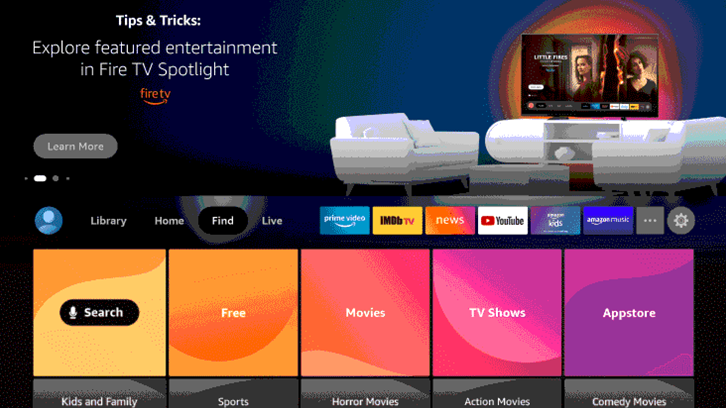
#3. Using the virtual keyboard on your screen, search for the Vudu app.
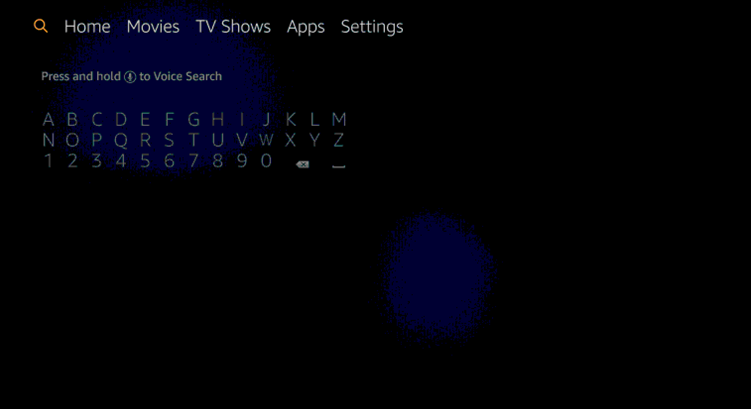
#4. From among the search results, select the Vudu app icon.
#5. Click on the Get option to download Vudu from the Amazon App Store.
#5. Once you install the app on your TV, click on Open to launch the app on your Toshiba Smart TV.
#6. Launch the Vudu app and click on the Sign Up option.

#7. Complete the sign-up by following the prompts on your screen.
#8. Next, click on the Browse Vudu button.
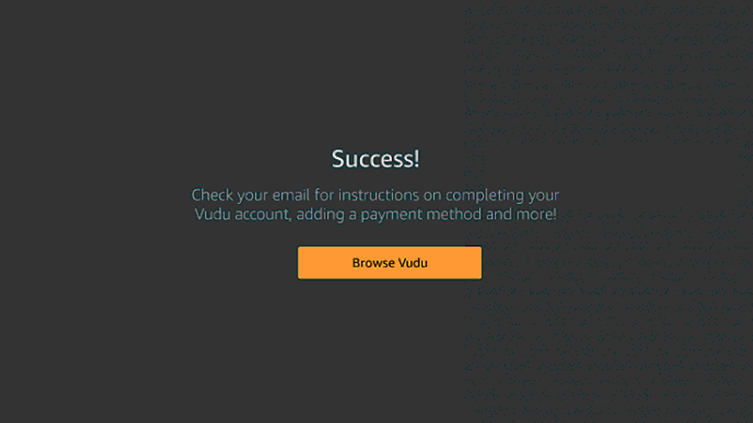
#9. Next, click on the Sign In option and enter your account credentials.
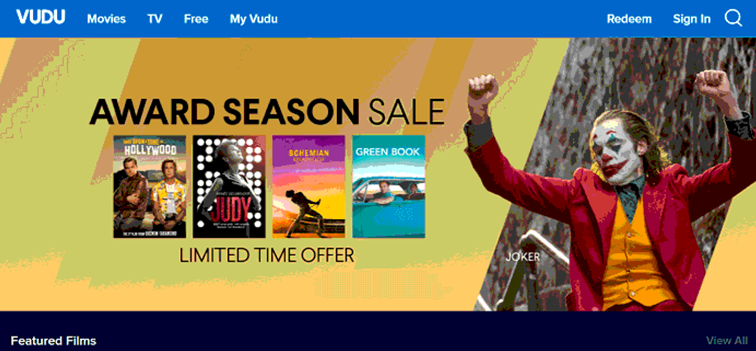
#10. Now, you can stream your favorite shows from the Vudu app.
Related: How to Install Crunchyroll on TCL Smart TV.
How to Stream Vudu on Toshiba Android TV
#1. Turn on your Toshiba Android TV and connect to the internet.
#2. Next, launch the Google Play Store.
#3. Click on the Search icon and then search for the Vudu app.
#4. From the list of app suggestions, choose the Vudu app icon.
#5. Start downloading the Vudu app on your TV.
#6. Once the download is complete, open the new Vudu app.
#7. Select the Sign Up option on your screen and type down your details.

#8. Next, click on the Browse Vudu option on your screen.
#9. Next, click on Sign In and then enter Vudu credentials.
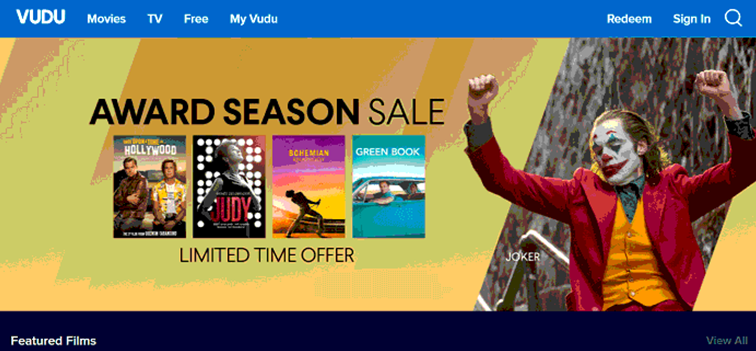
#10. Start streaming your favorite shows from Vudu on your TV.
Now, you know how to add and stream Vudu on your Toshiba Smart TV. So, you can now enjoy streaming your favorite series with the app. Popular shows on Vudu include Mr. Bean, A little Princess, Bloodshot, and Hell’s Kitchen episodes.

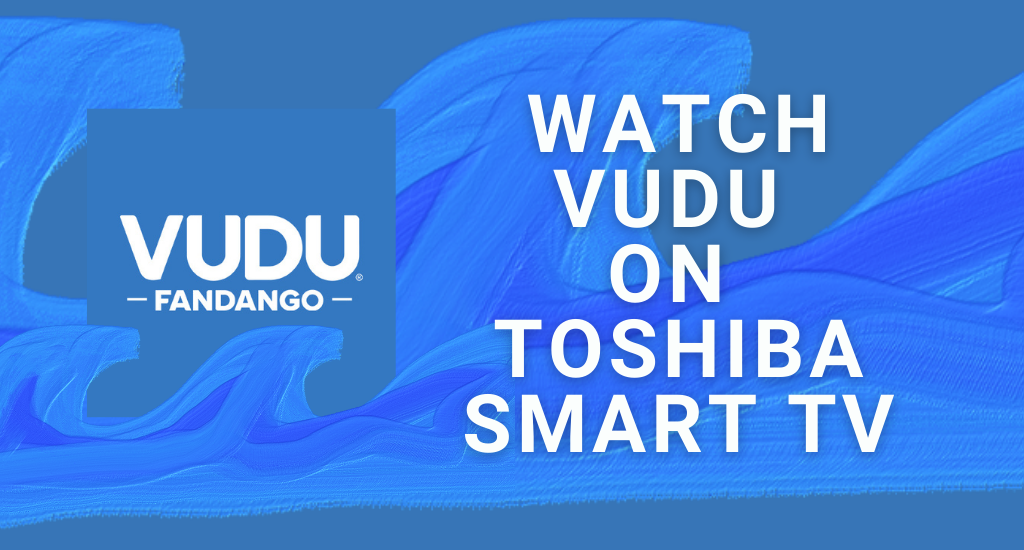





Leave a Reply