The Cartoon Network App is compatible with all Panasonic Smart TV models. You can install the Cartoon Network app on Panasonic TV for free by visiting the Amazon Appstore or Google Play Store. After the installation, log in with your TV provider to watch all the latest episodes of Cartoon Network shows like Batwheels, Teen Titans GO!, and more.
Cartoon Network supports cable TV providers like Verizon, Spectrum, Optimum, Dish, DirecTV, Cox, Xfinity, AT&T U-verse, etc. Alternatively, you can watch Cartoon Network without cable using DirecTV Stream, Hulu + Live TV, Sling TV, and YouTube TV.
In this article, I will show you how to watch the Cartoon Network App on Panasonic Smart TV. Furthermore, I have explained the wireless streaming methods to watch Cartoon Network on Panasonic TV using an Android and iPhone.
How to Install Cartoon Network on Panasonic Android TV
(1). Turn on the Panasonic TV and go to the home screen.
(2). Select the Apps and click the Google Play Store.
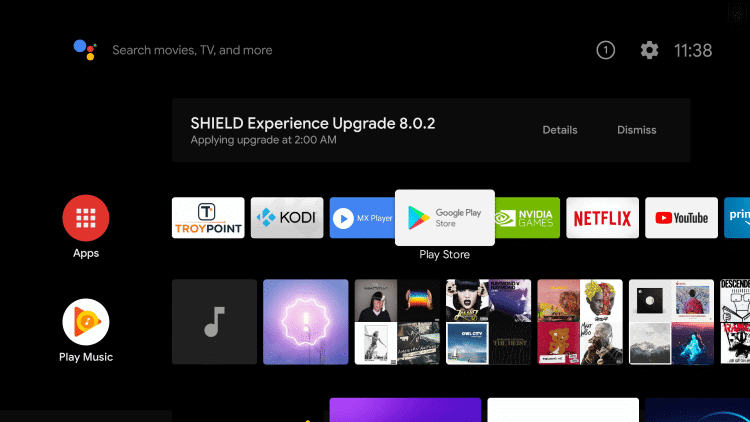
(3). Choose the Search icon and search for the Cartoon Network app.
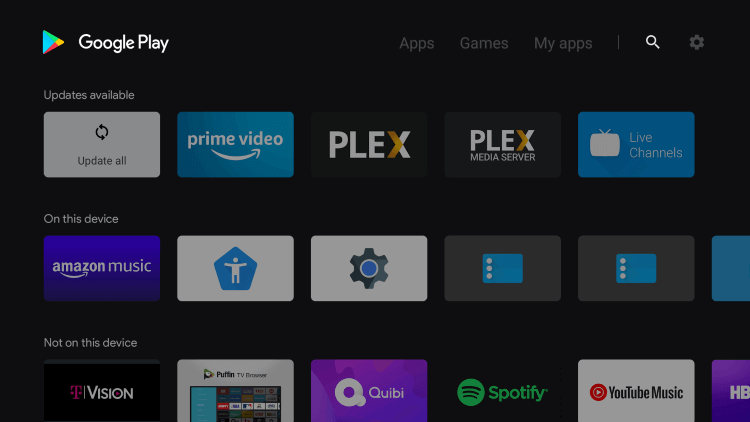
(4). Click Install to download the Cartoon Network app on the Panasonic Smart TV.
Note: If you have a Panasonic Google TV, press the Google Assistant button on the remote. Say Cartoon Network to find the app via voice command and click Install.
How to Get Cartoon Network on Panasonic Fire TV
(1). Connect the Panasonic Fire TV to WiFi once you turn it on.
(2). Go to the home screen, click the Find icon, and tap the Search field.
(3). Type Cartoon Network using a virtual keypad and search for the app.
(4). Choose Cartoon Network from the suggestions and click Get or Download.
(5). After installing the app, tap Open to run the app.
How to Activate Cartoon Network on Panasonic Smart TV
(1). Launch the Cartoon Network App on your TV. Make a note of the Activation Code.
(2). Visit (cartoonnetwork.com/activate) from a mobile or PC browser.
(3). Select your device using the drop-down option.
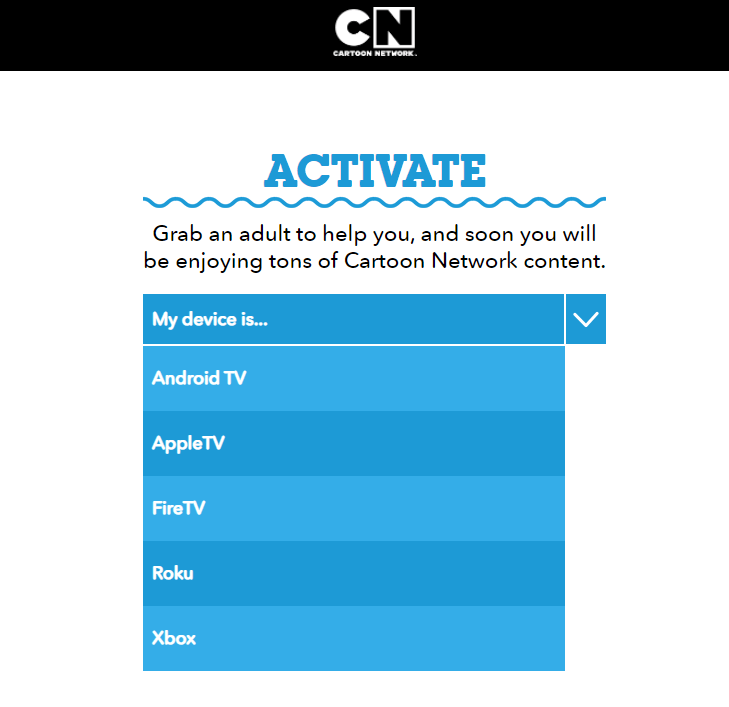
(4). Enter the Activation Code and select Continue.
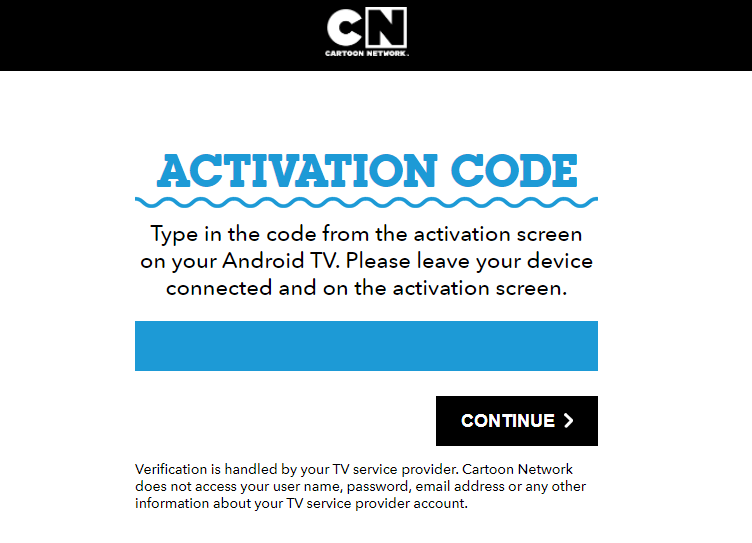
(5). Sign in with your TV provider username and password.
Now, you can stream the latest episodes of Cartoon Network on Panasonic TV.
Note: Using the same steps, you can activate Cartoon Network on Insignia Smart TV.
How to Cast Cartoon Network to Panasonic Smart TV
You can also watch Cartoon Network on Panasonic TV through casting. If your TV lacks Chromecast built-in support, plug a Chromecast into the TV’s HDMI port and set it up.
(1). Connect the Panasonic TV to WiFi, which should be the same as your Android.
(2). Download the Cartoon Network App by visiting the Google Play Store.
(3). Run the Cartoon Network app and log in to your TV provider.
(4). Tap the Cast icon and choose the Panasonic Smart TV to connect.
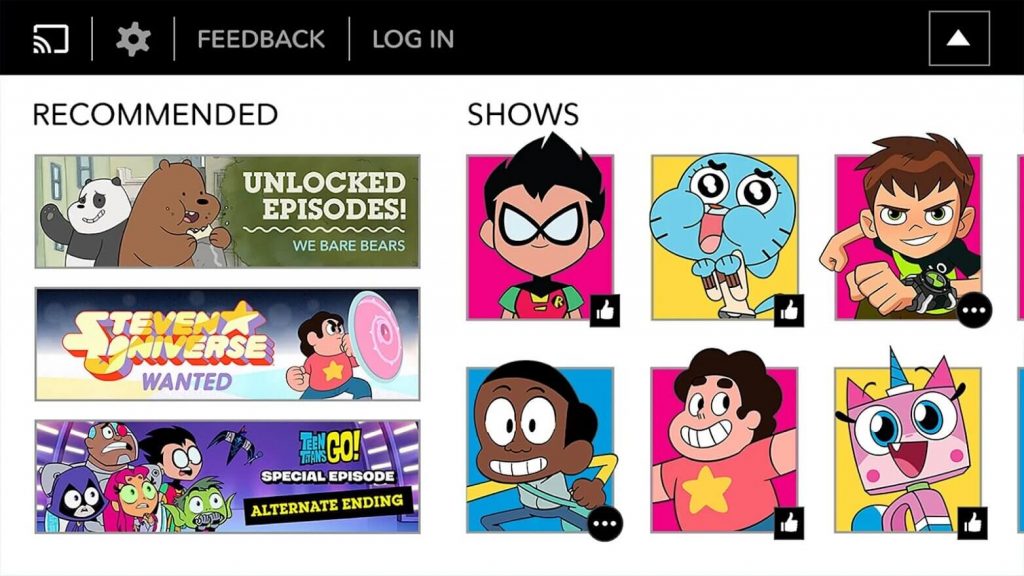
(5). Play a TV show in the app and watch it on your Smart TV.
How to AirPlay Cartoon Network to Panasonic Smart TV
(1). Connect your iPhone to the same WiFi as your Panasonic Smart TV.
(2). Get the Cartoon Network App on iPhone by visiting the App Store.
(3). Run the Cartoon Network App and sign in with the TV provider.
(4). Play any TV show you want to watch.
(5). Go to your iPhone’s Control Center and hit Screen Mirroring.
(6). Select your Panasonic Smart TV to connect.
Enjoy watching Cartoon Network episodes on your Panasonic TV.
How to Watch Cartoon Network Without Cable
Here are the live TV streaming services that have the Cartoon Network channel.
| Installation Guide | Plans & Pricing |
|---|---|
| Sling TV on Panasonic Smart TV | Sling Blue – $40/mo Sling Orange – $40/mo Sling Blue + Orange – $55/mo |
| YouTube TV on Panasonic Smart TV | Base plan – $72.99/mo |
| Hulu on Panasonic Smart TV | Hulu (Ads) + Live TV, Disney+ (Ads) and ESPN+ (No Ads) – $76.99/mo Hulu (No Ads) + Live TV, Disney+ (No Ads) and ESPN+ (Ads) – $89.99/mo Hulu (Ads) + Live TV, Disney+ (Ads) and ESPN+ (No Ads) – $89.99/month Live TV Only – $75.99/mo |
| DirecTV Stream on Panasonic Smart TV | Entertainment – $74.99/mo Choice – $99.99/mo Ultimate – $109.99/mo |
FAQ
Cartoon Network doesn’t have any separate plan. Instead, you must sign in with a TV provider subscription.
Tune into Channels 296 & 267 to stream Cartoon Network East and Cartoon Network West, respectively.

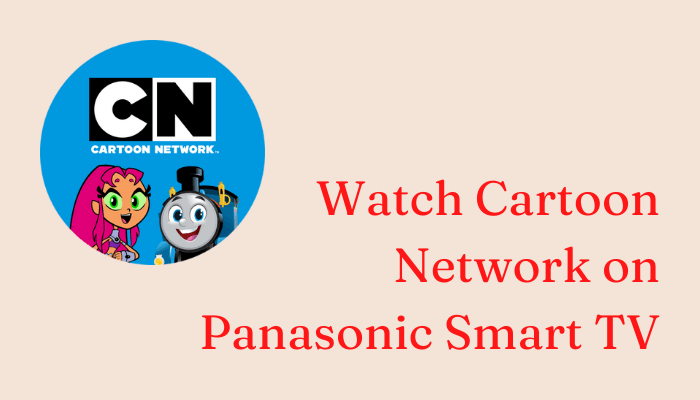





Leave a Reply