No one is born a great cook, one learns by doing. Who will teach to become a great cook? There are a lot of platforms that teach you to cook a variety of dishes. You must have heard about the Food Network channel. It is a popular American channel that brings you a lot of videos related to cooking. In addition to that, you get useful cooking tips and hacks from the channel. You can stream all the videos from the Food Network channel from its streaming app, Food Network GO. On the Food Network GO app, you can find more than 80000 cooking recipes. With that, learn to watch Food Network on Hisense Smart TV from this section.
The Food Network GO app is free with your TV provider subscription. Further, you can stream both live and on-demand videos from the Food Network GO app. It also lets you save the videos to access quickly later. The new episodes will be available on the same day and time it airs on TV. With the step-by-step procedure given in the videos, you will learn to cook easily and quickly.
Watch Food Network on Hisense Smart TV
As you know, Hisense Smart TV supports both Roku OS and Android OS. You can install the Food Network app from both the Roku Channel Store and Google Play Store.
How to Install Food Network on Hisense Android TV
1. Turn on the Hisense Android TV and go to the Home screen.
2. Tap the Apps tab and click on the Google Play Store.
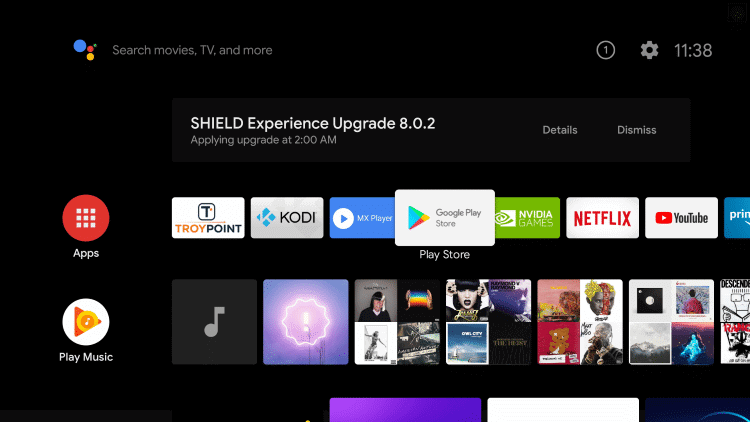
3. Select the Search icon and search for the Food Network app.
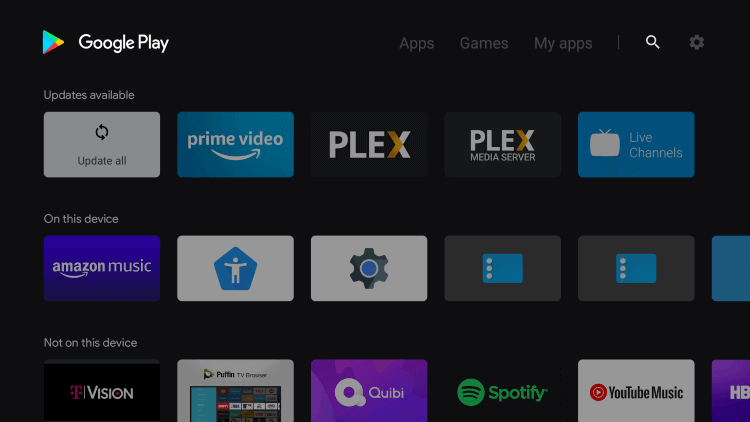
4. Pick the Food Network GO app from the search results.
5. Click Install to download the app on your Hisense Android TV.
6. After the installation, click Open.
7. Proceed to note down the Activation Code, which is displayed on your TV screen.
8. Visit the Food Network Activation site from your PC.
9. Enter the Food Network’s Activation Code and click Activate.
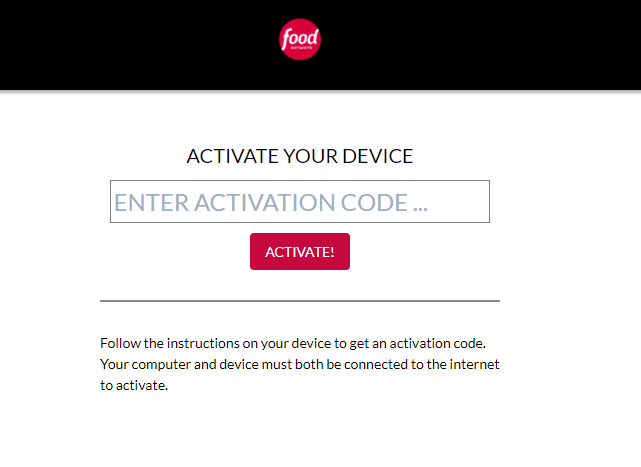
10. Login with your TV provider subscription.
11. Start streaming the food videos from the Food Network app on Hisense Smart TV.
Related: How to Stream Food Network on TCL Smart TV.
How to Install Food Network on Hisense Roku TV
1. Switch on your Hisense Roku TV and connect the TV to the internet connection.
2. Press the Home button and select the Search option.
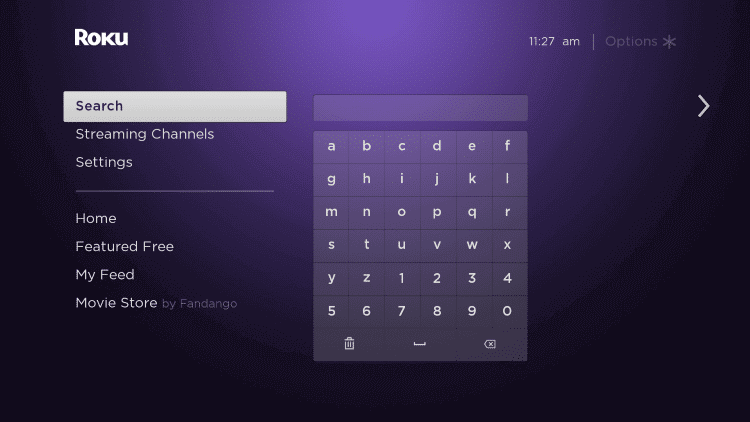
3. Type Food Network in the search and select the Food Network GO app from the search results.
4. Click Add Channel to install the app and click OK in the prompt.
5. Click on Go to Channel to launch the Food Network GO app on your Hisense Smart TV.
6. Go to the Food Network activation website and complete the activation.
7. Start streaming the video on your Hisense Roku TV.
Some of the popular shows in the Food Network GO app are Restaurant Impossible, The Pioneer Woman, Chopped, Supermarket Stakeout, and many more. If there is anything to share about the Food Network GO app, mention them in the comments section.







Leave a Reply