A&E on JVC Smart TV is the right destination for you if you are a fan of TV shows. The library is rich with content on different genres. So, you can binge-watch all your favorite shows with the A&E app on-demand at your convenience. Also, you can enjoy the live streaming of the A&E channel on your TV with the app. Also, the A&E app is free to download and access if you have the right TV provider subscription. So, if you are missing out on popular shows, why don’t you add A&E?
The A&E library is more than anything that you are looking for. It has a lot of cool shows waiting for you. Some of which include Leah Remini: Scientology, Cold Case Files, 60 Days In, Escaping Polygamy, and The First 40. Once you browse through the A&E app, you will find more exciting titles that will meet your taste palettes.
A&E Subscription Plans
As you know, A&E is free to download the app and it doesn’t ask you any additional charges. However, you need a TV provider account to log in to the A&E app.
- Some popular TV providers with A&E include Xfinity, Hulu, and DIRECTV Stream.
- So, if you have the right TV Provider subscription, you can access A&E for free.
Add A&E on JVC Smart TV
As you know, JVC Smart TV supports either a Roku OS or an Android OS. The method of adding the A&E channel varies according to the operating system on your TV.
How to Add A&E on JVC Android TV
[1] Firstly, turn on your JVC Android TV and connect to the internet connection.
[2] On your home screen, choose the Apps tab.
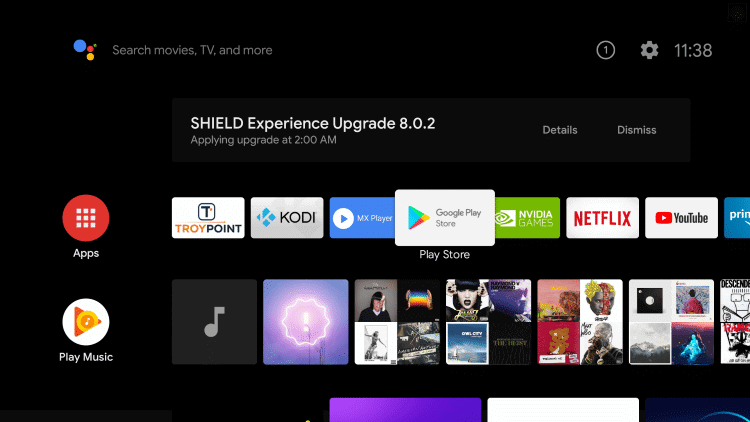
[3] Click on the Search icon on your screen.
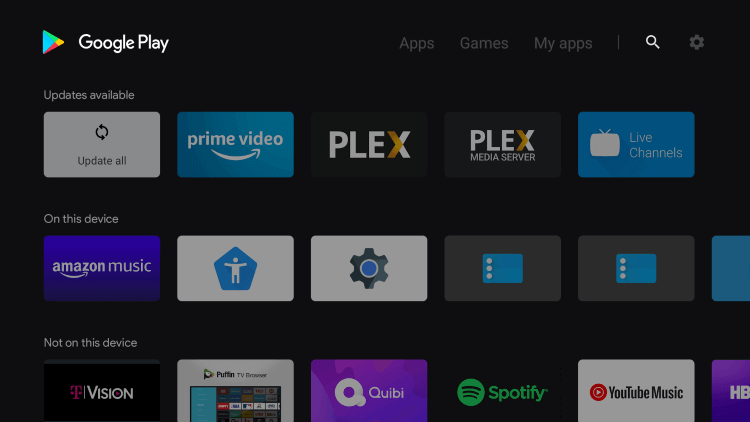
[4] Using the on-screen keyboard, search for the A&E app.
[5] From the app suggestions on your screen, choose the A&E app.
[6] Click on the Install button.
[7] Open the A&E app and click on the Sign In option.
[8] With that, you will get the A&E Activation Code on your screen.
[9] Visit the A&E Activation site with any web browser of your choice.
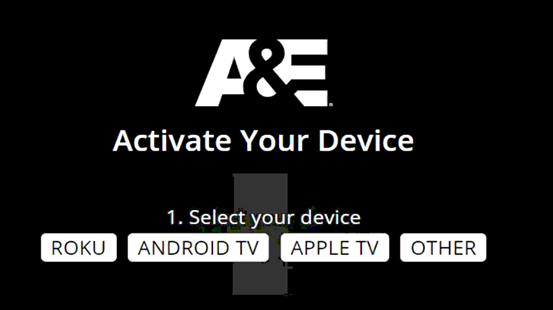
[10] Under the Select, your device section, click on the Android TV button.
[11] Click on your service provider.

[12] Further, enter the activation code and then click on Continue.
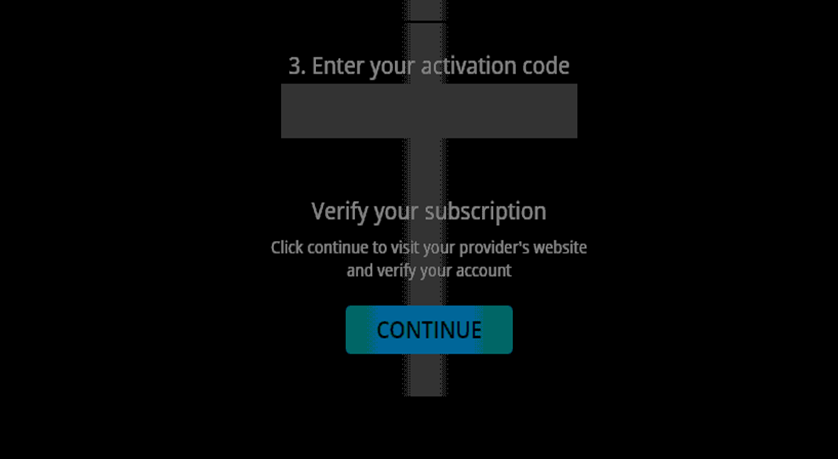
[13] Finally, your A&E app is activated and you can start streaming your favorite shows.
How to Add A&E on JVC Roku TV
[1] Turn on your JVC Roku TV and then connect your internet.
[2] Select the Streaming Channels option on your home screen and then the Search Channels option.
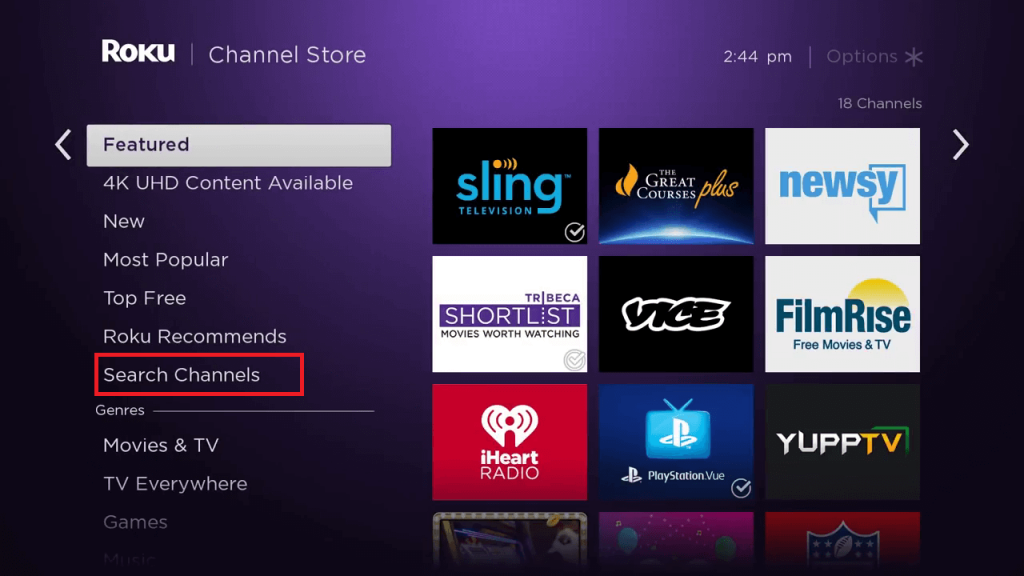
[3] Type A&E on the search bar using the virtual on-screen keyboard.
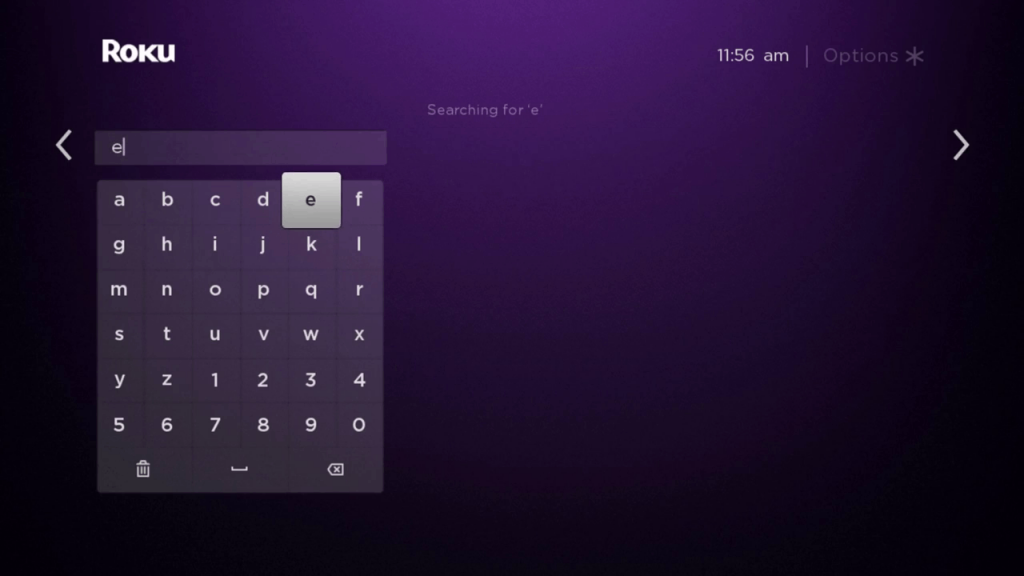
[4] From the app suggestions on your screen, select the A&E icon.
[5] On the app overview page, select the Add channel button and start downloading the A&E app.
[6] Then, click on Go to Channel option.
[7] This will open the A&E channel on your TV. Click on Sign In and you get the Activation Code on your screen.
[8] Go to the A&E Activation website on your smartphone or PC.
[9] Choose Roku under the Select your Device section on the screen.
[10] Choose your TV provider and then log in to your account.
[11] Next, type down the A&E Activation Code from your TV screen and click on Continue.
[12] Finally, A&E is all ready for you to start streaming.
Now, you know how to add and stream A&E on your JVC Smart TV. The app library is well organized and you can easily find shows that will impress you. Also, the A&E app gives you recommendations for new shows based on your streaming style. Additionally, find exclusive clips of A&E shows in the app that you can find nowhere else.







Leave a Reply