AMC is a streaming platform to watch live AMC TV channels and on-demand content. It offers movies, TV shows, and series in on-demand streaming. The app also provides the AMC Originals for streaming and the popular originals are The Walking Dead, Spy City, Gangs of London, Better Call Saul, Dietland, and more. The AMC app is accessible on Android TV, Roku, Fire TV, Apple TV, and more. You can get the AMC app on the JVC Smart TV and enjoy the streaming of favorite TV shows.
AMC streams the content in HD streaming quality and it classified the contents into several sections for easy access. It offers a TV schedule to check the upcoming shows. The AMC app requires a TV service provider for sign-in and the popular TV providers are fuboTV, Dish, DirecTV, Cox, YouTube TV, and more.
Stream AMC on JVC Smart TV
JVC Smart TV has two types of TV OS and they are Roku TV OS, Android TV OS. The AMC app is available in the Roku Channel Store and the Google Play Store.
How to Stream AMC on JVC Roku TV
(1). Launch the JVC Roku TV and press the home button on the remote.
(2). Choose the Search option in the menu.
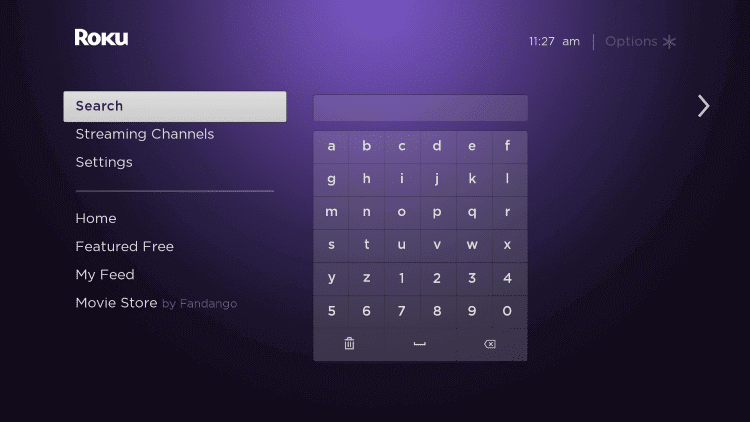
(3). Enter AMC in the search and select the app from the options.
(4). Select Add Channel to install the AMC on the JVC Roku TV.
(5). Choose OK in the prompt and click Go to Channel to launch the AMC app.
(6). It provides an Activation Code. Visit the AMC Activation site.
(7). Type the Activation Code and select Submit.
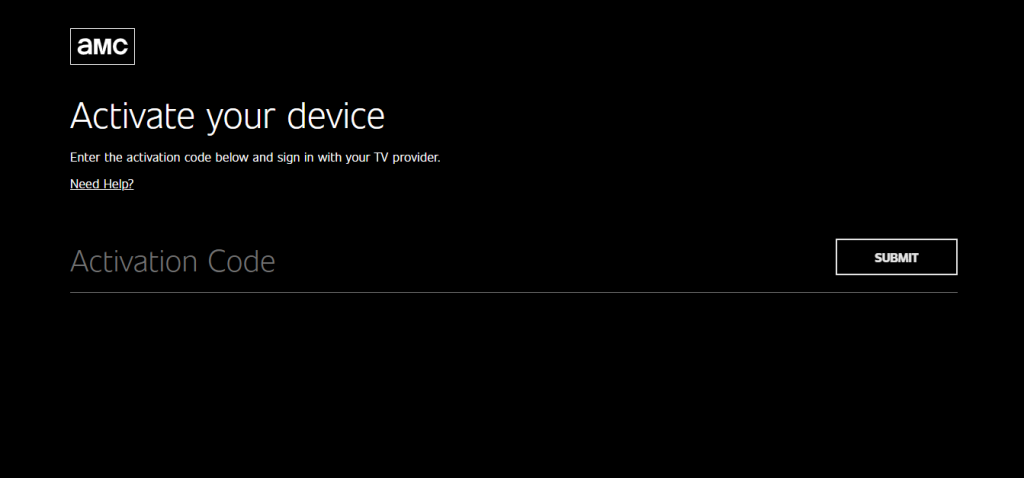
(8). Log in to your TV provider subscription and stream the content on the Smart TV.
Related: How to Stream AMC on Hisense Smart TV.
How to Stream AMC on JVC Android TV
(1). Start the JVC Android TV and set up the internet connection.
(2). Click the Apps tab and select the Google Play Store.
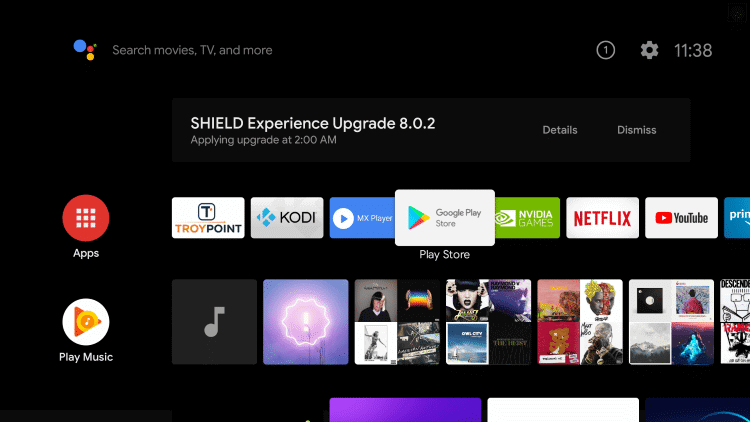
(3). Select the Search icon and look for the AMC app.
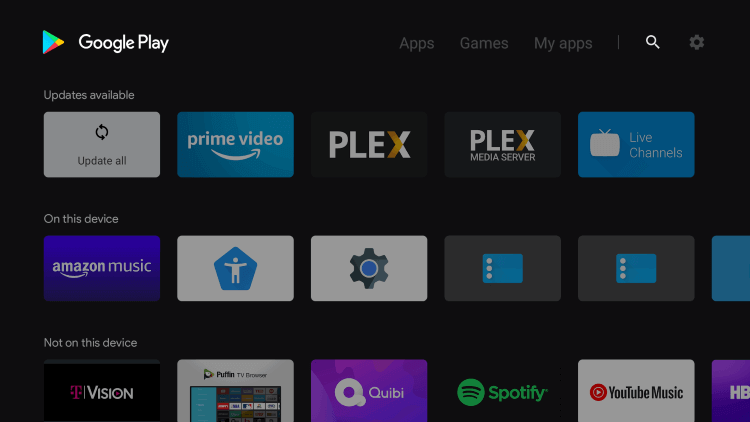
(4). Click Install to install the AMC on the JVC Smart TV.
(5). Select Open to launch the AMC app and get the Activation Code.
(6). Go to AMC Official website on the PC and enter the Activation Code.
(7). Select Submit and sign in to your TV Provider subscription.
(8). Choose the content to stream on the JVC Smart TV.
AMC is a great app to watch TV shows and series on-demand. You can also purchase AMC Premiere for $4.99 per month and you can stream the AMC TV channel without any ads. In case of any queries with the AMC app., specify them in the comments section below.







Leave a Reply