The A&E app on TV is a piece of good news to the fans of A&E shows and series. The dedicated A&E app has both live TV streaming and on-demand titles. The A&E app only needs details of your TV provider subscription to provide you access to its streaming content. Apart from Samsung Smart TV, A&E is available on Android TV, Apple TV, and Amazon Fire TV.
The mind-blowing shows from A&E extend across multiple genres. If you are new to A&E, then here are some of the most popular shows. Shows to look forward to on A&E include Dog the Bounty Hunter, 60 days In, Cold Case Files, Ghost Hunters, and The First 48. Additionally, the A&E app has exclusive clips from the A&E shows.
How to Stream A&E on Samsung Smart TV
#1 Initially, turn on your Samsung Smart TV and then launch the Smart Hub.
#2 Click on the Apps tab and then on the Search icon on your screen.
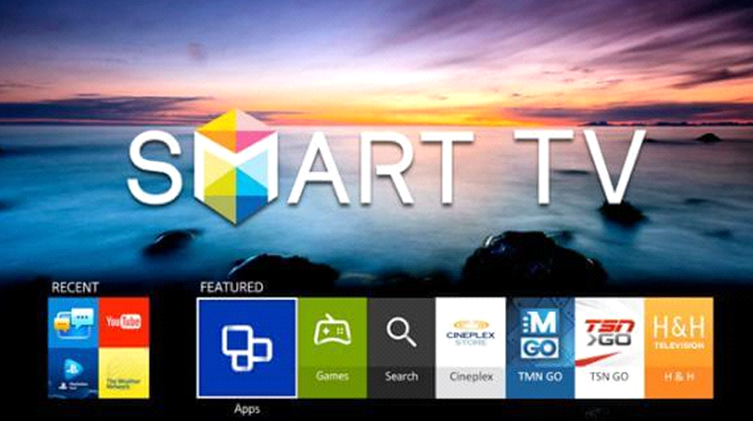
#3 Using the on-screen keyboard, type and search A&E and then tap Done.
#4 Select Install and start downloading the app.
#5 Further, click on Open to launch the A&E app.
#6 On your screen, click on the Sign In option.
#7 Note down the Activation Code from your screen.
#8 From any web browser, visit the A&E Activation site.
#9 Click on Other as Samsung Smart TV is unavailable.
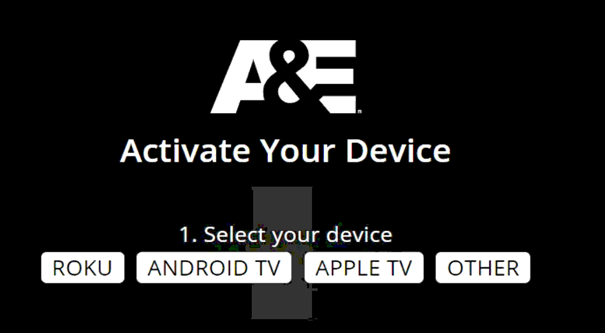
#10 Select your TV provider icon from the list.

#11 In the respective box, enter your Activation Code and click on Continue.
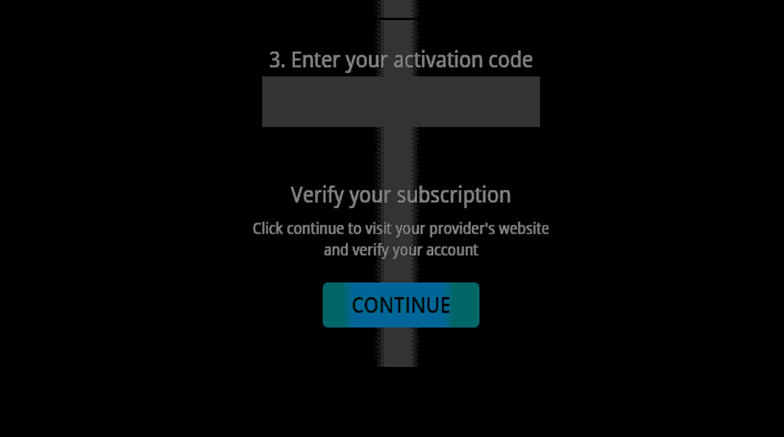
#12 This activates the A&E app on your TV and you can start streaming your favorite shows on Samsung Smart TV.
Related: How to Stream A&E on LG Smart TV.
Alternative Way to Watch A&E on Samsung Smart TV
Adding the A&E app on your TV might be the best way to stream A&E. However, we have an alternative option for the same if you are disinterested in adding the app. In this method, you can cast the Android/ iOS app of A&E via the SmartThings app. For this, you need both the SmartThings app and the A&E app on the same device. Also, make sure that you have a TV provider subscription.
#1 Firstly, connect both your smartphone and Samsung Smart TV to the same WiFi network.
#2 Take your smartphone and then launch the SmartThings app. Install the SmartThings app from the Play Store or App Store if you don’t have the app.

#3 Click on Add devices option.
#4 Now, you can find a list of available devices on your screen. Choose your Samsung Smart TV from the same.
#5 Now, a PIN appears on the TV screen.
#6 Enter the PIN on the app to connect.
#7 Click on Smart View and start mirroring the smartphone screen.
#8 Now, open the A&E app on your smartphone.
#8 Play any title from A&E and start streaming it on your TV.
Now you know two different methods to stream A&E on your TV. You should make sure that you have the right TV provider subscription to unlock the library. Most of the popular streaming services provide you A&E in their subscription. If you have any doubts about the A&E app, let us know in the comments.







Leave a Reply