Comedy Central is a TV channel to watch TV shows and series. Its streaming app will help in watching the Comedy Central TV channel live streaming anyplace. The app has movies, series, TV shows, stand-ups, and originals for on-demand streaming. It has a TV schedule to display the upcoming show timings. The Comedy Central app is available on many TV OS for free download and you can stream the Comedy Central on the Vizio Smart TV.
Comedy Central app is filled with a huge list of content from various creators. It has closed captions to assist in the streaming and the app has a user-friendly interface for seamless streaming. The Comedy Central app is completely free with the TV service provider subscription. It has the top contents such as South Park, Broad City, Chappelle’s Show, Drunk History, Workaholics, Crank Yankers, Inside Amy Schumer, and many more.
How to Stream Comedy Central on Vizio Smart TV
Unfortunately, the Comedy Central app is unavailable on the Vizio Smart TV. But you can watch the TV channel from your
- Smartphone
- PC
How to Stream Comedy Central on Vizio Smart TV from Smartphone
(1). Connect the Vizio Smart TV and the smartphone to the same internet connection.
(2). Go to the Google Play Store and download the Comedy Central app.
(3). Launch the Comedy Central app on the smartphone and click Sign In.
(4). Provide the TV provider subscription details and select the Cast icon.

(5). Select the Vizio Smart TV to connect and watch the favorite content on the TV.
Related: How to watch Comedy Central on Panasonic Smart TV.
How to Stream Comedy Central on Vizio Smart TV from PC
You can also stream the Comedy Central TV channel on the TV from the PC. It requires a common internet connection between the PC and the Vizio Smart TV.
(1). Launch the PC and open the Google Chrome browser.
(2). Go to the Comedy Central website and log in to the TV provider subscription.
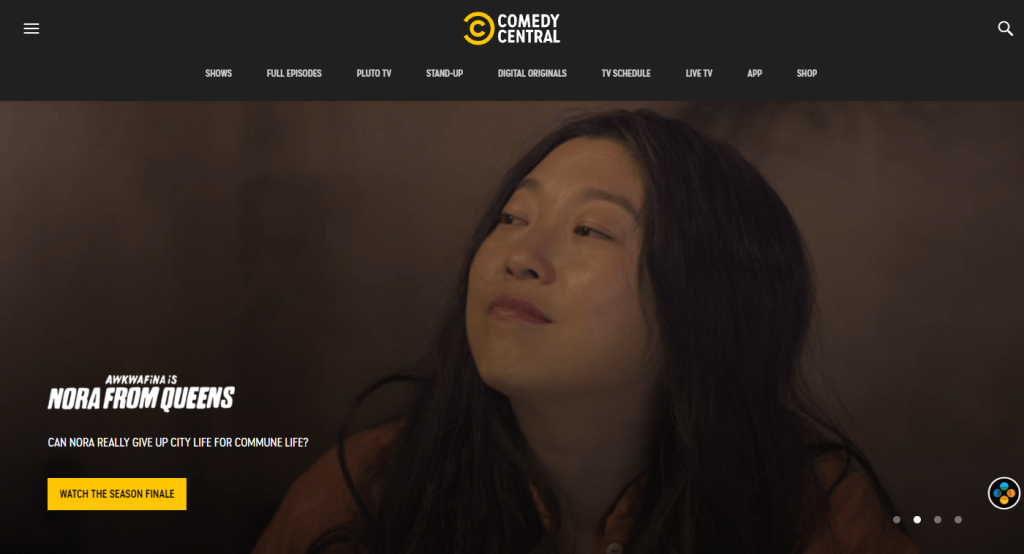
(3). Select the three vertical dots icon (Customize and Control Google Chrome) on the browser.
(4). Scroll down and click the Cast option.
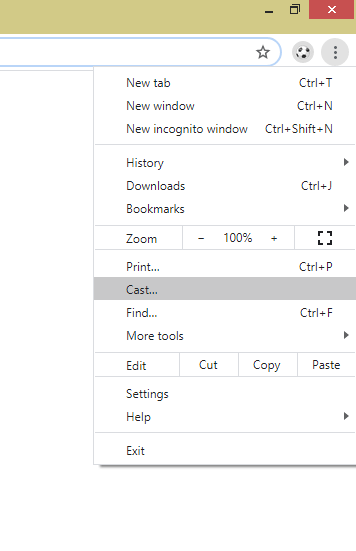
(5). Choose the Vizio Smart TV to connect and select the Sources drop-down.
(6). Click the Cast tab to stream the Comedy Central on the Vizio TV.
Comedy Central app is a great app to watch the best TV shows in the United States. It also has exclusive clips, trailers to stream and it also updates the content library with new content. If you face any trouble with the Comedy Central app, do let us know in the comments section below.







Leave a Reply