Nat Geo refers to the National Geographic TV channel, a popular TV channel worldwide for knowledge-based content. It has a streaming app known as the Nat Geo TV app. You can watch the Nat Geo content and live streaming of the TV channel through this app. The Nat Geo TV app has My List to add the content for streaming in the future. You can download the Nat Geo app on the Skyworth Smart TV from the Google Play Store for free and stream your favorite content.
Nat Geo TV app needs a TV provider subscription for accessing the contents. The popular TV providers are Spectrum, AT&T TV, Xfinity, YouTube TV, and more. It streams the content in HD quality and it offers closed captioning for the content. The app offers Nat Geo East, Nat Geo West, and Nat Geo Wild TV channel with the TV guide. It has exclusive Nat Geo Originals and documentaries. The famous content in the Nat Geo TV app are Life Below Zero, Wicked Tuna, Narco Wars, Breaking Bobby Bones, Running Wild with Bear Grylls, and Secrets of the Zoo.
How to Watch Nat Geo on Skyworth Smart TV
(1). Launch the Skyworth Smart TV.
(2). Click the Apps tab and select the Google Play Store.
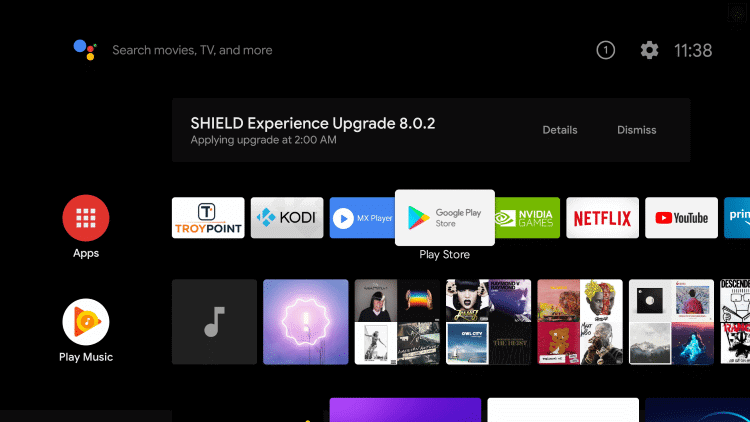
(3). Choose the Search icon and type Nat Geo in the search.
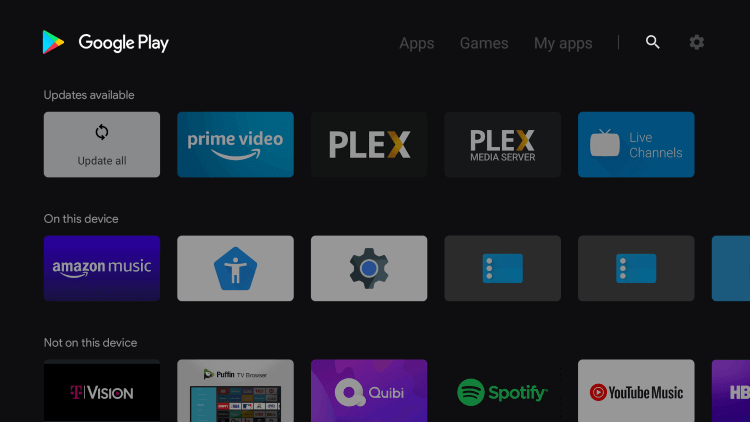
(4). Select the Nat Geo TV app and click Install to download the Nat Geo TV app.
(5). Choose Open to launch the Nat Geo TV app and click Accounts.
(6). Select the TV provider and it provides an Activation Code.
(7). Visit the Nat Geo Activation Site.
(8). Type the Activation Code and click Continue.
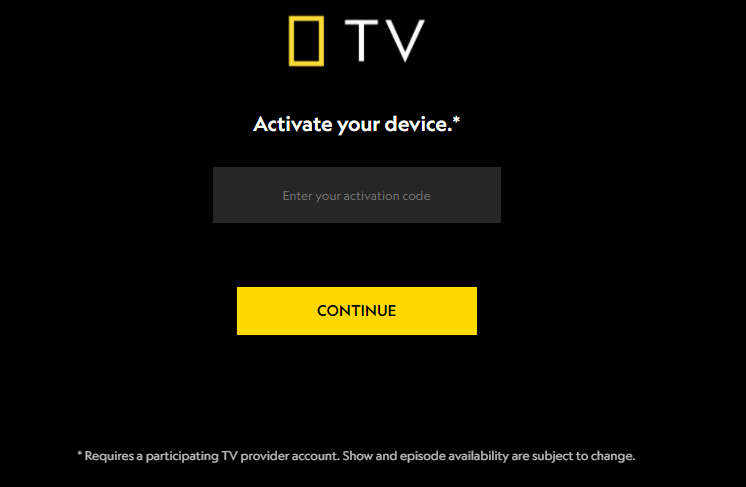
(9). Sign in with your TV Provider subscription credentials.
(10). Choose the series to stream on the Skyworth Smart TV.
Related: How to Install Nat Geo on Toshiba Smart TV.
Alternative Method to Stream Nat Geo on Skyworth Smart TV
You can also watch Nat Geo content on the Skyworth Smart TV from the smartphone app. This is possible due to the inbuilt cast support in the Nat Geo TV smartphone app.
(1). Ensure that the Skyworth Smart TV and the smartphone are connected to the same WiFi network.
(2). Launch the Google Play Store and install the Nat Geo TV app.
(3). Open the Nat Geo TV app on the smartphone and select Sign In.
(4). Enter the TV provider credentials and tap the Cast icon.
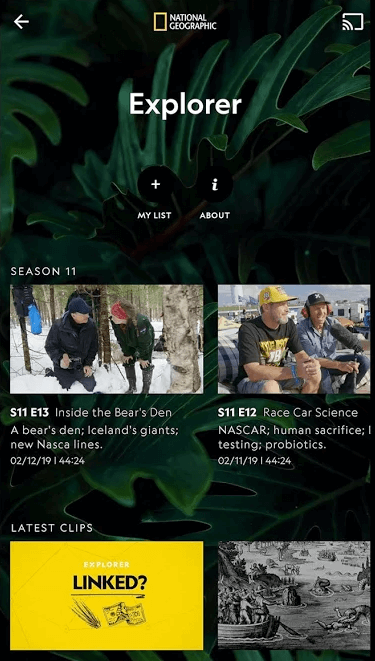
(5). Choose the Skyworth Smart TV to connect and select the content to stream on the smart TV.
Nat Geo TV app provides the best entertainment with nature and science exploration content. It updates the new content in the library at regular intervals. In case of any queries with the Nat Geo TV app, specify them in the comments section below.







Leave a Reply