HBO Max is a popular streaming app to watch movies and series on-demand. It also has many TV shows, documentaries, special shows, and more. The streaming app has a separate section for Kids to stream the movies, series, anime, and TV shows. It offers content in HD quality and few contents in 4K UHD quality. The HBO Max Originals are available exclusively in this app. You can download the HBO Max app on the Skyworth Smart TV since it is available on the Android TV OS.
HBO Max has the contents of DC, Adult Swim, Loony Tunes, Sesame Workshop, TCM, Crunchyroll, Cartoon Network, and Studio Ghibli. The streaming app can download the contents for offline streaming. It has parental control for ensuring safe streaming for the kids. The HBO Max streams the movies on the same day of the theatrical release. It allows the user to create five profiles for a single subscription.
HBO Max Subscription
HBO Max offers paid subscriptions to stream the contents. It has two kinds of subscriptions and the difference between the subscription plan is the advertisements.
| Subscription Plan | Monthly | Yearly |
| HBO Max with Ads | $9.99 | $99.99 |
| HBO Max (Ad-free) | $14.99 | $149.99 |
How to Stream HBO Max on Skyworth Smart TV
(1). Start the Skyworth Smart TV and connect it to the internet connection.
(2). Click Apps on the home screen and select the Google Play Store.
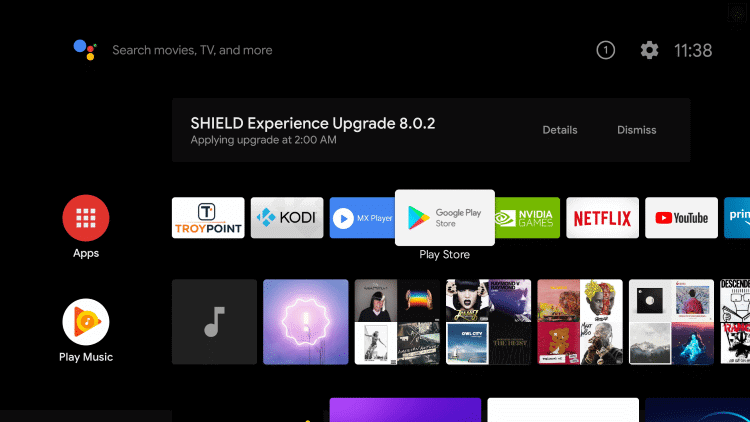
(3). Tap the Search icon at the top of the Play Store.
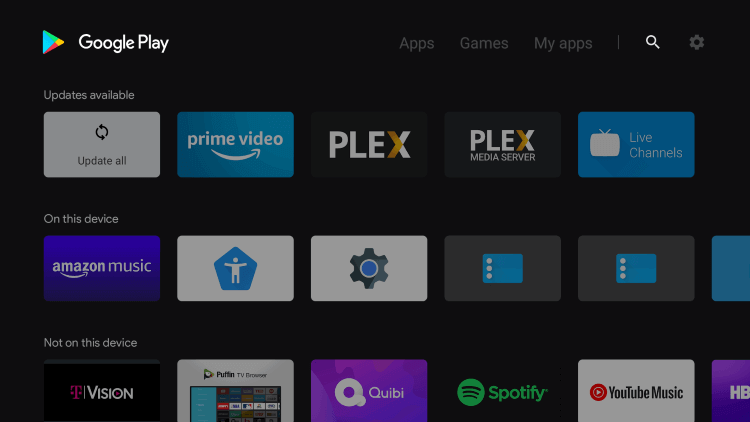
(4). Enter HBO Max in the search and select the app.
(5). Click Install to download the HBO Max on the Skyworth Smart TV.
(6). Select Open to launch the HBO Max app and get the Activation Code.
(7). Go to the HBO Max Activation website.
(8). Enter the Activation Code and select Next.
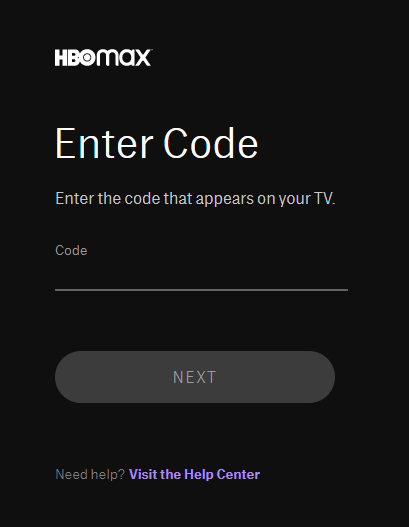
(9). Watch the favorite content on the smart TV.
Related: How to Install HBO Max on TCL Smart TV.
Alternative Method to Stream HBO Max on Skyworth Smart TV
You can also stream HBO Max on the Skyworth Smart TV through casting from the smartphone. The HBO Max smartphone app has the inbuilt cast feature to stream the content on the connected smart TV.
(1). Ensure that the Skyworth Smart TV and the smartphone are connected to the same WiFi connection.
(2). Install the HBO Max app from the Google Play Store.
(3). Open the HBO Max app on the smartphone.
(4). Log in to your HBO Max subscription and click the Cast icon.
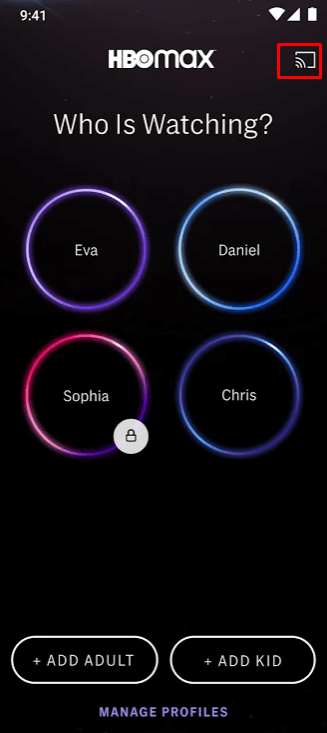
(5). Choose the Skyworth Smart TV to connect and stream the content on the Skyworth Smart TV.
HBO Max is one of the best streaming apps to stream the award-winning series and movies. The famous contents in the HBO Max are The Flight Attendant, Justice League, Tenet, Wonder Woman, Ted, and more. If you face any problems with the HBO Max app, do let us know in the comments section.

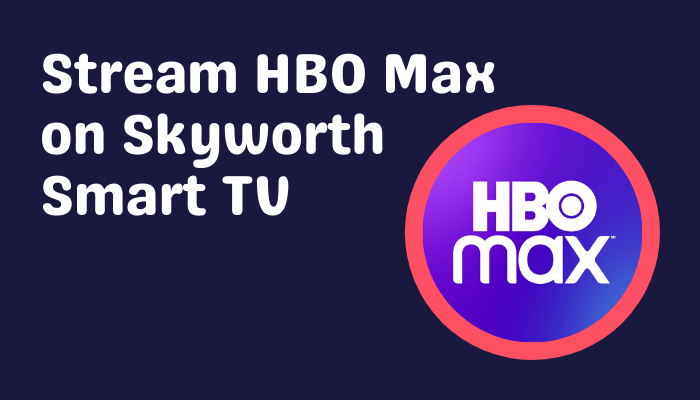





Leave a Reply