Quick Tips
- The Daily Wire app is not available on Samsung TVs.
- Airplay: Daily Wire on iPhone → Select Content → Airplay → Samsung TV.
- Screen Mirror: Daily Wire on Android → SmartThings on Android → Add Device → Sign In → TV → Samsung TV.
The Daily Wire is a prominent news network in the United States. With the Daily Wire app, you can access news & commentary, movies, documentaries, podcasts, and original series. As of now, you cannot install the Daily Wire app directly on your Samsung TV. So you need to Airplay or screen mirror it from your Smartphone to your Samsung Smart TV. Though you can access Daily Wire for free, you can get a subscription to explore more features.
How to Airplay Daily Wire on Samsung Smart TV
You need to enable Airplay on Samsung TV before beginning the AirPlay process.
1. Connect your iPhone and Samsung TV to the same WiFi connection.
2. Launch the App Store on your iPhone.
3. Search and install the Daily Wire app from the App Store.

4. Open the Daily Wire app and sign in with your account details.
5. Select the content you want to stream on Samsung Smart TV.
6. Tap the Airplay icon at the bottom of the playback screen.
7. Enter the passcode that appears on your TV screen.
8. Now, you can stream Daily Wire on your Samsung Smart TV.
How to Screen Mirror Daily Wire from Smartphone
You can also use the SmartThings app on Samsung TV to screen mirror Daily Wire from your Android smartphone.
1. First, connect your Smartphone and Samsung TV is the same WiFi network.
2. Install the SmartThings on your Smartphone from Play Store.
3. After installation, launch the app on your Smartphone.
4. Click the OK button in the prompt to allow the app to use Bluetooth.
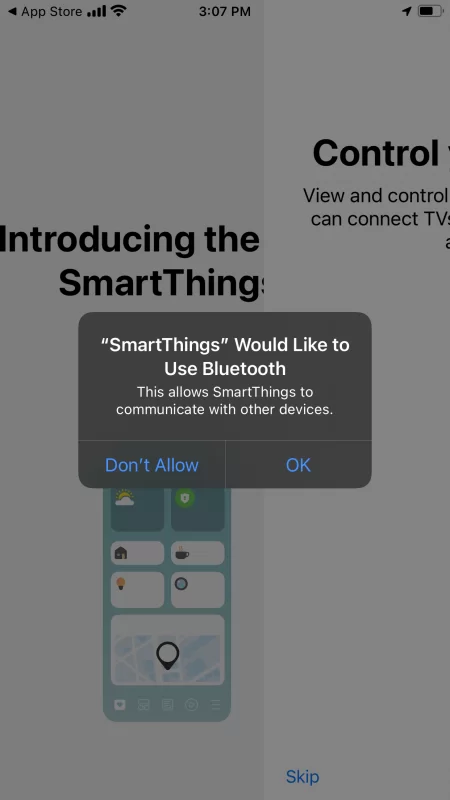
5. Next, tap the Terms & Conditions button.
6. Navigate to the Home menu and click Devices.
7. Hit the Add device button.
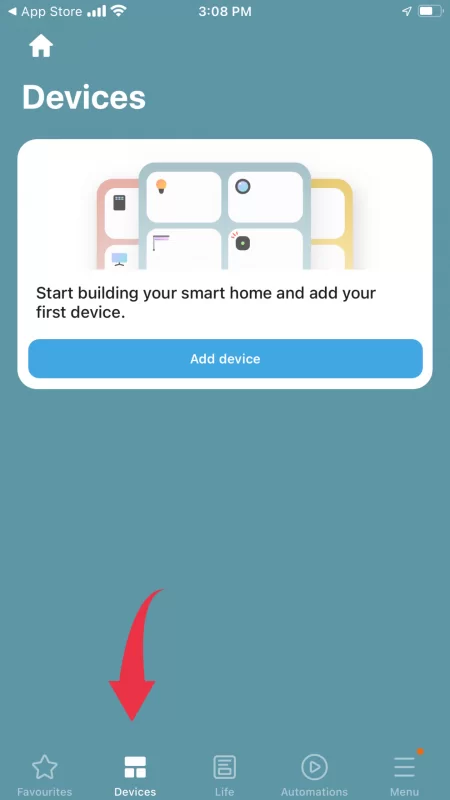
8. Sign in with the Samsung account that you use on your Samsung Smart TV.
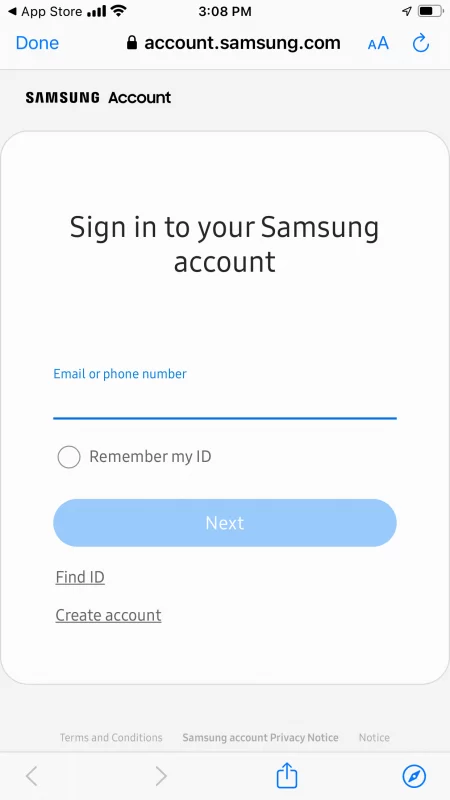
9. Now, select TV under the By device type option and select your Samsung TV.
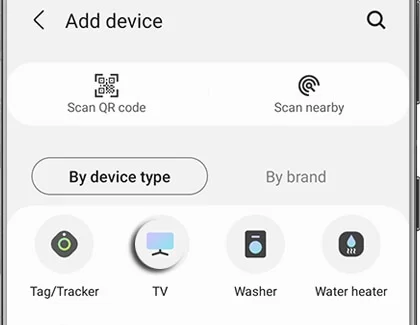
10. Tap the OK button using your TV remote control on your TV.
How to Install Daily Wire App on Streaming Devices
The Daily Wire app supports external streaming devices like Roku and Apple TV. If you have any streaming devices, you can connect them to the HDMI port on your Samsung Smart TV. Then, install the Daily Wire app from the respective app stores. For instance, if you are using a Roku streaming device, you can install the Daily Wire app from the Roku Channel Store. Launch the channel on Roku to watch your favorite videos from Daily Wire on Samsung Smart TV.
Subscription Plans of Daily Wire
Daily Wire offers three different subscription plans.
| Plans | Duration |
| Insider Plus | $8.50/month |
| Insider | $14/month |
| All Access | $14/month |
Frequently Asked Questions
Yes, you can use the Daily Wire app for free with ads. To get an ad-free experience, you need to buy a subscription.







Leave a Reply