Hulu is a popular streaming service for live TV channels such as ABC, CBS, Lifetime, CNN, TLC, HGTV, TNT, and FOX in its 75+ TV channels list. It also offers on-demand content with thousands of movies, series, and TV shows. The streaming service can stream on two devices at a time. It offers almost all the TV shows as soon as they are aired live. You can watch the Hulu streaming service on the Sharp Smart TV.
Hulu provides cloud DVR storage to download the content on live streaming and watch them later offline. It has cloud DVR storage for 50 hours in the subscription, and you can create six profiles within a subscription. Hulu Originals has many exciting movies and TV series. It also has old classic and new release movies in the on-demand section.
Hulu Subscription
Hulu has two kinds of subscriptions, and they are on-demand and Live + on-demand. The further categorization in the subscription is the commercials. It also has premium add-ons for HBO Max, Cinemax, STARZ, and Showtime.
| Subscription Plan | Cost per month | Free Trial |
| Hulu (with Ads) | $6.99 | 30 days |
| Hulu (without Ads) | $12.99 | 30 days |
| Hulu + Live TV | $69.99 | 7 days |
| Hulu + Live TV (No Ads) | $75.99 | 7 days |
How to Download Hulu on Sharp Smart TV
Hulu streaming app is available for free installation on the Sharp Smart TV, and you can get the app from Roku Channel Store or Google Play Store for Roku TV OS or Android TV OS, respectively.
Hulu on Sharp Roku TV
(1). Turn on the Sharp Roku TV and connect to the WiFi network.
(2). Press the home button and select the Search option.
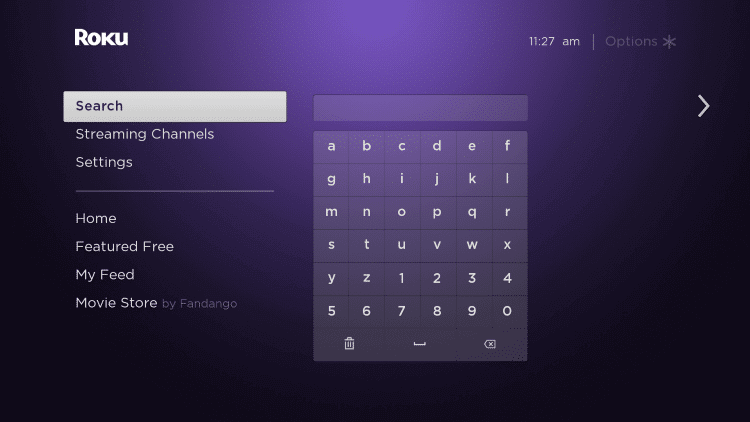
(3). Type Hulu in the search and choose the Hulu app.
(4). Select Add Channel to install the Hulu app and click OK in the prompt.
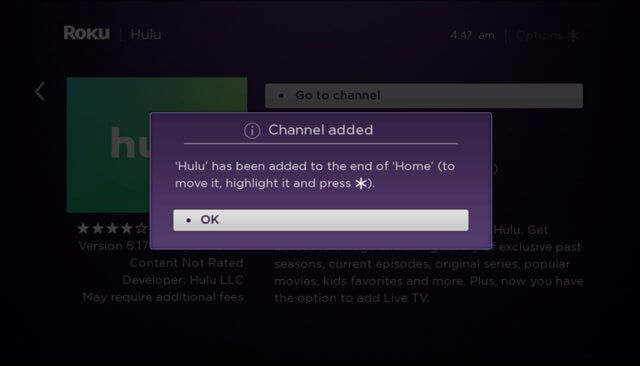
(5). Choose Go to Channel to launch the Hulu app and select Login.
(6). It displays an Activation Code. Open the Hulu website using any browser on the PC.
(7). Type the Email and Password of your Hulu account for sign-in.
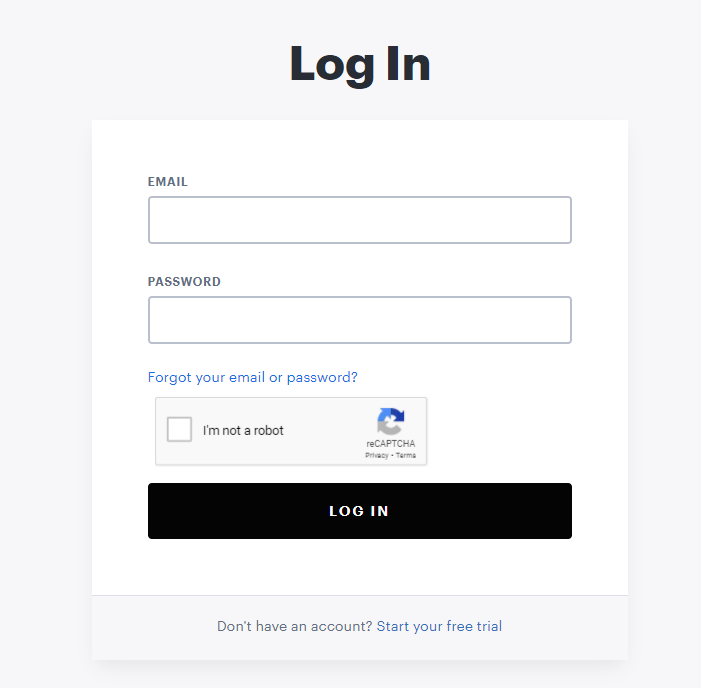
(8). Enter the Hulu Activation Code and click Activate.
(9). Choose the TV channel to stream on the Sharp Smart TV.
Hulu on Sharp Android TV
(1). Start the Sharp Android TV and click the Apps on the home screen.
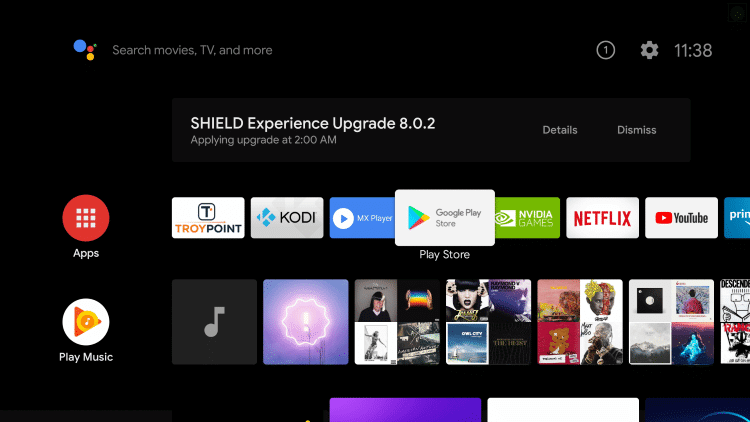
(2). Select the Google Play Store and tap the Search icon.
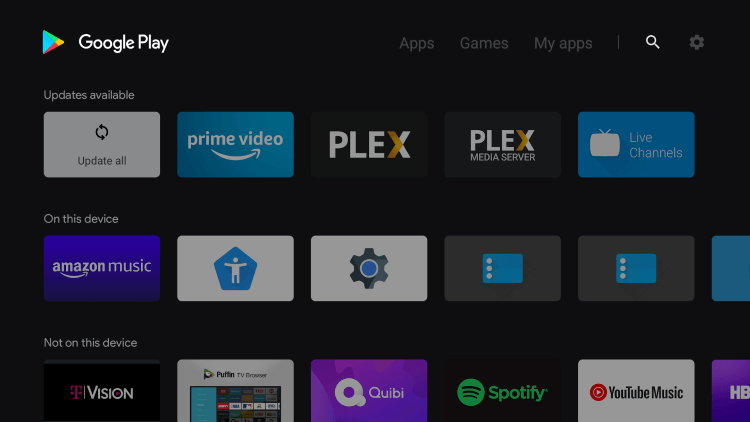
(3). Type Hulu in the search and select the app from suggestions.
(4). Click Install to download the Hulu app.
(5). Select Open to launch the Hulu app on the Sharp Smart TV.
(6). Click Login to get the Activation Code.
(7). Go to the Hulu Activation website.
(8). Log in to your Hulu account and provide the Activation Code.
(9). Select the TV channel on the app and watch the live streaming.
Hulu on Sharp Aquos TV
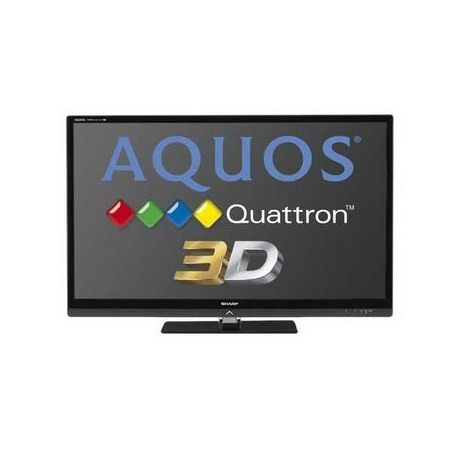
In the Sharp Aquos TV, Hulu is pre-installed in it. With Hulu getting more and more updates and Aquos TV becoming more and more outdated, Hulu stopped its services for the Aquos TV. As of now, the Hulu app won’t work on any of the Sharp Aquos TVs. If you want to use Hulu on Sharp Aquos TV, you need to use streaming devices like Firestick and Roku.
Hulu on Sharp Smart TV [Old Version]
In some models of Sharp TV, you can use the AppsNOW store to install apps on Sharp Smart TV. With that, you can install Hulu on Sharp Smart TV.
(1). Tap the Apps button on the Sharp TV remote.
(2). Choose the AppsNow icon.
(3). You will get different categories. Choose the Movies & TV Shows option.
(4). Search for the Hulu app. There is no Search icon in the AppNow store. You have to manually look for the Hulu app.
(5). Once you find the Hulu app, tap on it.
(6). Select the OK button to install the Hulu app.
(7). Then, open the Hulu app and sign in with your Hulu account.
(8). Stream your favorite video content.
Hulu is an excellent live TV streaming service in the United States. It also suggests movies and series for the user, and the TV guide helps in knowing about the schedule of every TV channel. Get the Hulu app and stream your favorite content on your Sharp Smart TV. In case of any queries with the Hulu app, kindly specify them in the comments section.
FAQs
Yes, Hulu is compatible with the Sharp Smart TV. Only the old version of Sharp TV is not compatible.
Log out of the Hulu app. This will reset all the data stored in the Hulu app.







Leave a Reply