Quick Tips
- You can install the BritBox app from the LG Content Store from 2016 and above models.
- Install: Home → LG Content Store → Search → BritBox → Install.
- Activate: BritBox on LG TV → Sign In → Activate Code → BritBox Activation Website → Activation Code → Continue.
BritBox is a subscription-based streaming platform available only in the UK. It lets you stream movies and TV shows from BBC and ITV Networks. It is the best app for binge watchers as it streams titles under various genres like crime, lifestyle, horror, thriller, docs, comedy, etc. BritBox is available on multiple devices, including LG Smart TV. You can install BritBox directly from the LG Content Store.
How to Install BritBox on LG Smart TV
You can install the BritBox on LG TVs that are manufactured in 2016 and above models. To access the BritBox app, your LG Smart TV must run on a webOS 3.0 or higher version. If you are using the older version, we suggest you update your LG Smart TV.
1. Connect your LG Smart TV to stable WiFi and go to the home screen by tapping the home button on the remote.
2. Go to the LG Content Store and click the Search icon in the top right corner.
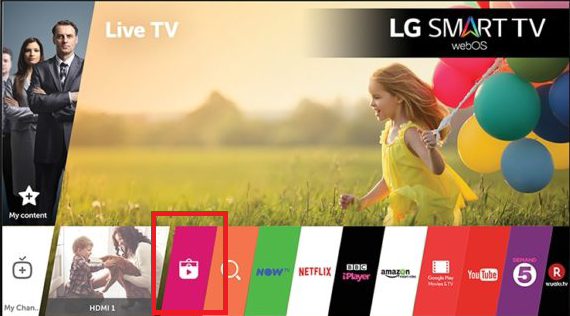
3. Search for BritBox using the on-screen keyboard.
4. Select the BritBox app from the app suggestions.
5. Click Install to begin the installation.
How to Activate BritBox on LG Smart TV
After the installation, activation is required to stream BritBox content.
1. Launch the BritBox app on LG Smart TV.
2. Select the Sign In button. You will see an activation code on your TV screen.
3. Go to the BritBox activation site (http://www.britbox.com/connect/lg) using any browser on your PC.
4. Tap the Sign In option on the top right corner of the page.
5. Login with your account credentials.
6. Enter the Activation Code and click Continue.
7. After the successful activation, you can select to play any BritBox content on LG TV.
How to AirPlay BritBox on LG Smart TV
Alternatively, you can also cast the Britbox app from your iPhone or iPad to your LG Smart TV using the AirPlay feature.
1. Connect your LG TV and iPhone to the same WiFi connection.
2. Launch the BritBox app on your iPhone. If you don’t have the app, install it from the App Store.

3. Open the BritBox app and sign in with your account.
4. Click on the AirPlay icon in the top right corner.
5 Choose your LG Smart TV device to connect.
6. Choose to play any content and start streaming your favorite videos on LG TV.
How to Sign Up for BritBox
Before the installation, you must create a BritBox account. The monthly plan costs $7.99, and the annual plans are $79.99. Both come with a 7-day free trial with multi-screen support.
1. Go to the BritBox website (https://www.britbox.com/) using any web browser on your PC.
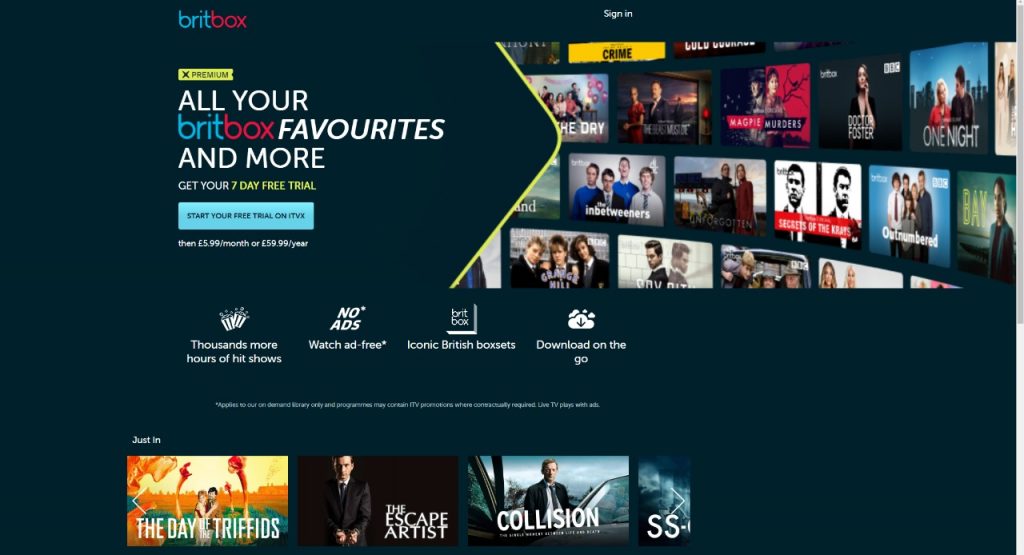
2. Click Start your 7-day Free Trial.
3. Fill in the required information like Name, Email ID, and Password on the registration page.
4. Tap Register.
5. On the next page, enter the payment details.
6. Tap the Start a free trial option. The BritBox website will not detect the amount until the end of the free trial.
7. If you are satisfied with the free trial, buy the subscription. If not, cancel the free trial before it ends to avoid paying the subscription fee.
FAQs
Yes, you can add BritBox as an add-on in the Amazon Prime Video channels. Install the Amazon Prime Video on LG Smart TV from the LG Content Store.







Leave a Reply