Quick Tips
- Watch FIFA World Cup 2022 by installing the TSN app on your Sharp Smart TV.
- Android TV: Home → Google Play Store → Search → TSN → Install.
- Roku TV: Home → Streaming Channels → Search Channels → TSN → Add Channel.
- Cast: TSN on Smartphone → Cast icon → Sharp Android TV.
Sharp Smart TV is available in two different OSes, Android TV OS and Roku TV OS. If you reside in Canada, you can install the TSN app on your Sharp Smart TV and stream all the FIFA World Cup matches. The TSN (The Sports Network) app is available for Android and Roku TV models. Make sure to update your Sharp Smart TV to its latest firmware to get the TSN app.
Steps to Install TSN on Sharp Android TV
In the Sharp Android TV models, you can use the Google Play Store to install the TSN app.
1. Open Google Play Store on your Sharp Smart TV. The Play Store app will be available on the Home screen or under the Apps section.
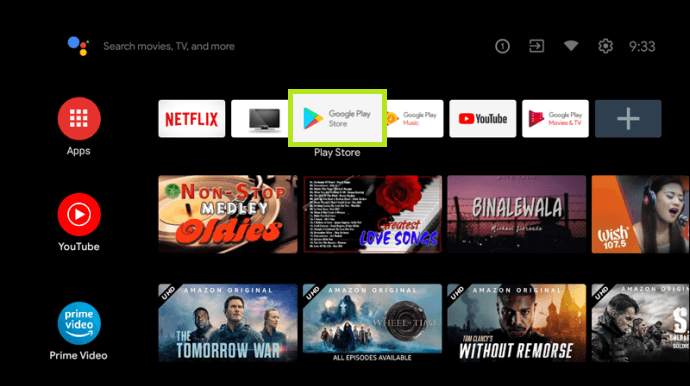
2. On the Play Store, click on the Search icon.
3. In the search field, type TSN and search for the app.
4. Select the TSN app from the search results.
5. On the next screen, click on the Install button.
6. Now, click the Open button to activate the app.
How to Install TSN on Sharp Roku TV
In the Sharp Roku TV models, you can install apps and games from the Roku Channel Store.
1. On the Sharp Roku TV, tap the Streaming Channels option.

2. Choose the Search Channels option on the next screen.
3. With the on-screen keyboard, type TSN and search for the app.
4. Select the TSN app from the results.
5. Click the Add Channel button to install the TSN app.
6. Then, click the Go to Channel button to open the app.
How to Activate TSN on Sharp Smart TV
You can’t sign in with your TSN account directly on the Sharp Smart TV. The TSN app on both Sharp Android and Roku TVs needs to be activated manually.
1. Open a web browser on your smartphone.
2. Visit the TSN activation website (https://activate.tsn.ca/activate/?brand=tsn&device).
3. Open the TSN app on your Smart TV.
4. Note down the activation code from the TSN app.
5. Enter the activation code on the website and hit the Submit button.
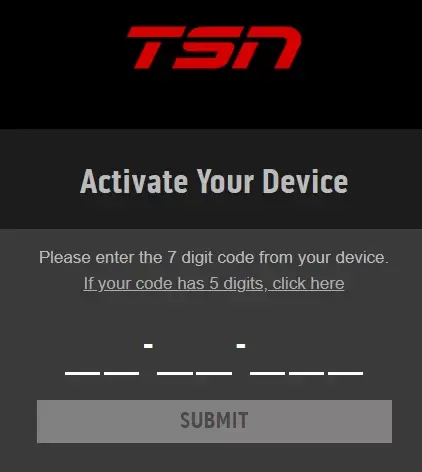
6. The TSN app will be activated in a few minutes.
7. After that, you can live stream FIFA matches on your Sharp Roku TV or Android TV.
Steps to Stream FIFA World Cup 2022 on Sharp TV Using TSN
1. Open the TSN app on your Sharp Smart TV.
2. Select FIFA World Cup 2022 from the top. You can also tap the Live button to get FIFA matches.
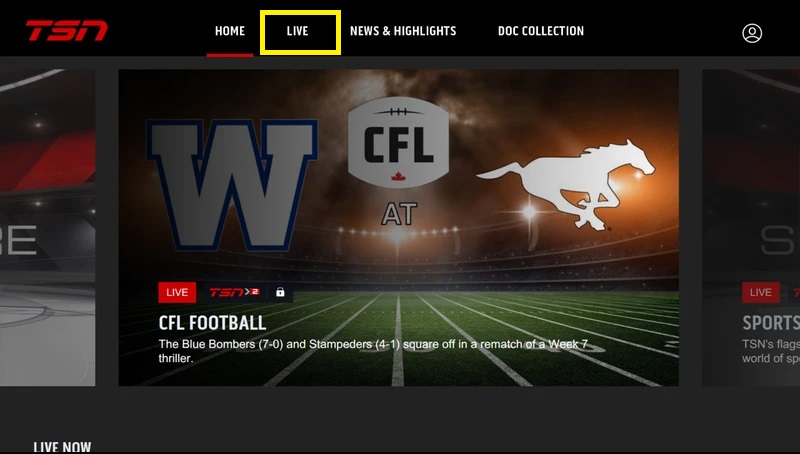
3. Now, choose the match that you want to stream.
4. To check the score updates, go to the News & Highlights tab.
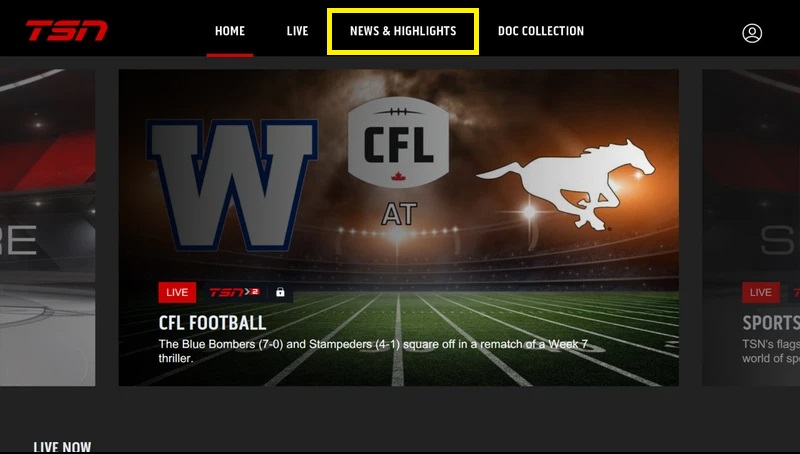
5. Click the Back button on the remote to close the TSN app.
How to Cast TSN on Sharp Smart TV
The TSN app for Android smartphones is featured with built-in Cast support. With that, you can cast the TSN app from your Android smartphone to Sharp Android TV models.
1. Install the TSN app on your smartphone from the Play Store.
2. Open the TSN app and sign in with the required details.
3. Connect your Sharp TV and smartphone to the same WiFi connection.
4. Open the app and click on the Cast icon.
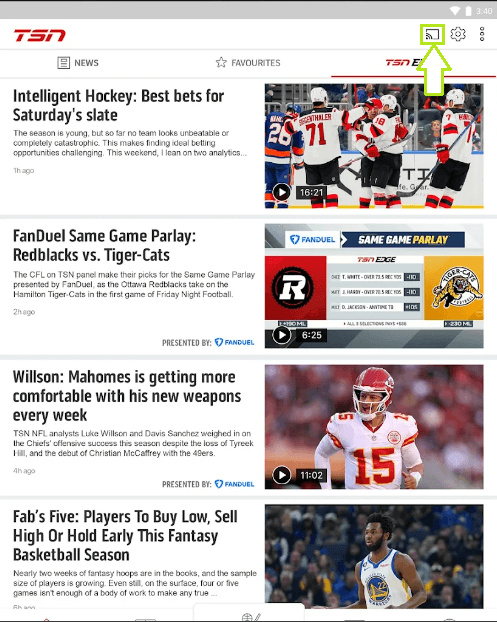
5. Your smartphone will start to scan for compatible casting devices.
6. When your smartphone detects your Sharp Android TV, click on that.
7. Then, play any video content or FIFA matches on the TSN app. It will appear on your Sharp Smart TV.
How to Watch FIFA World Cup Outside Canada
The TSN is a Canadian sports platform available only in Canada. You can’t access TSN outside Canada. If you reside outside Canada, you can stream FIFA matches by accessing the streaming platform based on the country. You can use live TV apps or cable TV channels to stream matches. In the UK, you need to get ITV Hub or BBC iPlayer on Sharp Smart TV to watch the FIFA World Cup 2022. You can check the full list of streaming providers on the FIFA website.
FAQs
In the USA, you can install the Fox Sports app or access the Fox Sports cable TV channel to watch the FIFA 2022 matches.







Leave a Reply