FIFA World Cup is back. FIFA 2022 streaming rights have been handed over to the FOX Sports Network. To watch the FIFA World Cup on your Philips TV, you can install and activate the FOX Sports app.
How to Install FOX Sports on Philips Smart TV
The Fox Sports app is officially available for the Philips Smart TV in the Google Play Store. You can install the app directly on your TV.
1: Turn on your Philips TV and connect it to a WiFi network.
2: Now, press the Home button.
3: Select the Google Play Store option under the Apps section.
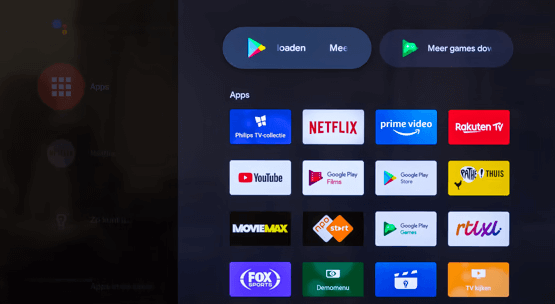
4: Now, tap the Search icon on the Play Store and type FOX Sports.
5: Select the Fox Sports app and click the Install button.
6: After finishing installing, open the Fox Sports app.
If your Philips TV runs on Roku OS, you can get the Fox Sports app on Philips TV from the Roku Channel Store.
How to Activate FOX Sports on Philips Smart TV
1: Open the Fox Sports app on your Philips TV.
2: You can see the activation code displayed on your screen. Note down that code.
3: Now open a web browser on a PC or a smartphone and visit https://go.foxsports.com/.
4: Enter the activation code you noted on the website and click Submit button.
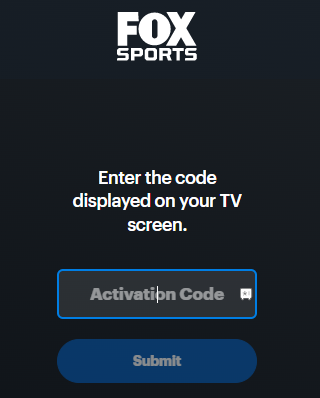
5: After submitting, enter your login details and complete the activation process.
6: Now, you can start streaming the FIFA matches on your Philips Smart TV.
How to Watch FIFA World Cup on Philips TV using Cable
You can watch FIFA 2022 matches on Philips TV by using a cable TV network. Some of the FOX Sports supported Cable TV networks, and the channel numbers are,
| Cable TV Network | Channel Number |
|---|---|
| Verizon | Fox Sports (HD) 583 Fox Sports (SD) 83 |
| Xfinity | 857 |
| Spectrum | Fox Sports (HD) 40 Fox Sports (SD) 436 |
| Dish | 150 |
| Optimum | 213 |
| AT&T U-Verse | Fox Sports (HD) 1652 Fox Sports (SD) 652 |
With FOX Sports’ availability on streaming services, you can watch FIFA World Cup on your Philips TV. Some of the streaming services that support FOX Sports are,
| Streaming Service | Installation Guide |
|---|---|
| fuboTV | fuboTV on Philips TV |
| Youtube TV | YouTube TV on Philips TV |
| Sling TV | Sling TV on Philips TV |
| Hulu | Hulu on Philips TV |
How to Watch FIFA on Philips TV Outside the USA
If you are out of town and want to stream FIFA matches in the region you live in, you need the help of a different streaming partner. The above-mentioned steps are only available in the USA. So you need to seek a different streaming partner to view FIFA matches on your Philips Smart TV.
How to Watch FIFA on Philips Smart TV [Argentina]
Argentinian fans are eager for Messi to lift the World Cup he deserves. To watch every Argentina and other FIFA match on your TV, you can install DirecTV Go. In the DirecTV Go app, you can stream all the matches, from the group fixture to the final.
How to Watch FIFA on Philips Smart TV [Brazil]
Brazil’s 2-0 win against Ghana made Brazil fans to still believe they are an unstoppable force in the FIFA event. To watch FIFA World Cup matches in Brazil, you need to install the Sportv app on your Philips TV. The app streams all 64 FIFA 2022 matches.
How to Watch FIFA on Philips Smart TV [France]
TF1 and beIN Sports 1 have brought the streaming rights for FIFA in France. By installing beIN sports 1 on your TV, you can watch selected pool fixtures, all Round of 16 matches, Quarterfinals, Semifinals, and Finals of FIFA. TF1 streams way fewer matches compared to beIN Sports 1.
How to Watch FIFA on Philips TV in Other Countries
FIFA is streaming to over 140 countries worldwide. Here we have listed some of the other country’s streaming partners. To know more about the streaming partners in all countries, check them on the FIFA website.
| Country | Streaming Partner |
|---|---|
| Canada | TSN |
| Chile | DirecTV Sports |
| Switzerland | RTS, SRF, RSI |
| Great Britain | ITV |
| Mexico | Sky Sports |
FAQs
You can watch FIFA matches on Sports18 and JIOCinema.
To watch FIFA in Qatar, you can install the beIN Sports Connect app.







Leave a Reply