When you buy a Smart TV like TCL, Sharp, Hisense, or JVC, which is compatible with Roku OS, you have to set up the device by activating your account on the Roku website. During the setup, you will be prompted to enter the email address to activate the Roku TV account. Once you activate the Roku account, you can install apps and channels from the Roku Channel Store.
How to Activate Roku TV
Once you set up the Roku TV, you have to create your Roku account by entering a valid email and password.
[1] Initially, connect the Roku TV to stable WiFi.
[2] Now, fetch your smartphone or PC and navigate to the Roku signup page and create your account if you don’t have one.
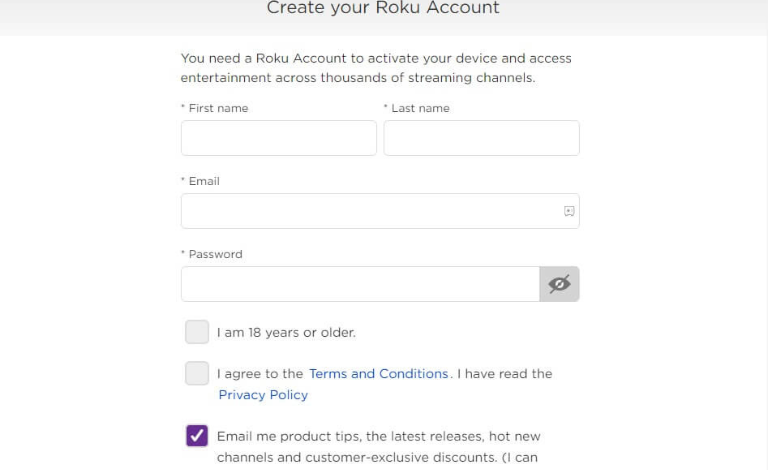
[3] On the Roku TV, you will get the activation code.
[4] If not, click the Sign In button to the Activate your Roku page.

[5] Now, navigate the Roku activation website [my.roku.com/Link] from your smartphone or PC.
[6] After that, enter the code displayed on your Roku TV in the Link Code box.
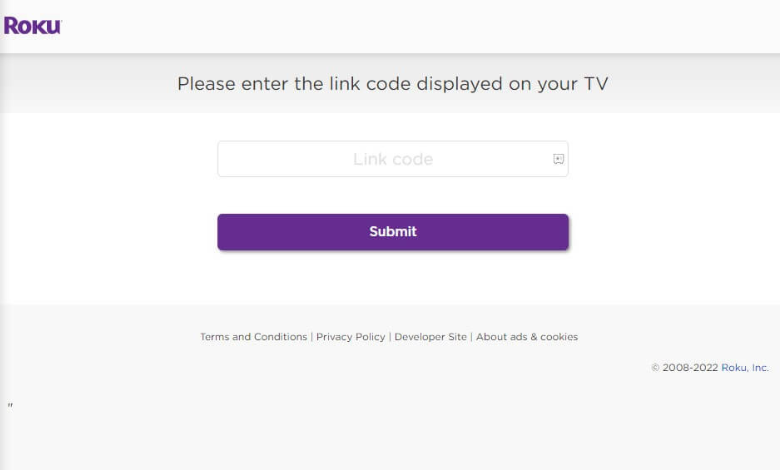
[7] Click the Submit button.
[8] Then, follow the on-screen prompts to complete the activation.
How to Solve Errors While Activating My Roku Account
During the Roku TV activation process, if you face any errors, follow the below procedure to solve the issue.
- Email Address: If you didn’t get the activation mail from Roku, check the email address to see if it’s entered correctly. Make sure to check the spam folder.
- Wait for 5-10 Minutes: In general, you will get the activation mail within two minutes. If not, you have to wait for at least 10 minutes to get the mail.
- Return and Try: If the issue still isn’t solved, try to return to your Roku device by pressing the Back (←) on your remote control and repeating the activation process. You can also try using a different mail.
- Update Roku TV: After completing the setup process, update the Roku TV to get the activation code.
Remember that the activation link expires after 15 to 20 minutes. So, complete the activation within 15 minutes. If a pop-up shows Your account activation link expired or We can’t seem to reach you by Email, try selecting Resend in the Email message and get another TV code to activate your account.
FAQs
Once you connect your Roku TV to WiFi for the first time, you will get the activation code.
You can link a maximum of 20 devices to the same Roku account.







Leave a Reply