Quick Tips
- Connect the external speaker to Sony TV using HDMI ARC to get the Dolby Atmos Passthrough.
- Home → Settings → Display & Sound → Audio Output → eARC mode → Auto → Dolby Digital Plus Output.
Dolby Atmos is a surround sound technology available on selected smartphones, PCs, and TVs to enhance the audio output. Enabling Dolby Atmos on Sony Smart TV will intensify the sound effect while watching movies, listening to music, or playing games. To enable Dolby Atmos, you must connect external speakers on Sony TVs in the HDMI ARC port.
Dolby Atmos Compatible Sony TVs
Only selected model of Sony TVs supports Dolby Atmos. This list includes,
- Sony – 65-inch Class BRAVIA XR X90K 4K HDR Full Array LED Google TV
- Sony – 65-inch Class BRAVIA XR X95K 4K HDR OLED Google TV
- Sony – 50-inch Class X80K Series LED 4K HDR Smart Google TV
How to Enable Dolby Atmos on Sony TV
You can enable Dolby Atmos on your Sony Smart TV by using the HDMI ARC cable. The cable allows you to transmit audio from your TV to external speakers, soundbars, headphones, subwoofers, and many more to amplify the sound effect. To enable Dolby Atmos, follow the below procedure;
[1] Connect one end of the HDMI cable to the HDMI OUT eARC/ARC port of the soundbar and the other end to the HDMI IN eARC/ARC port on Sony TV.
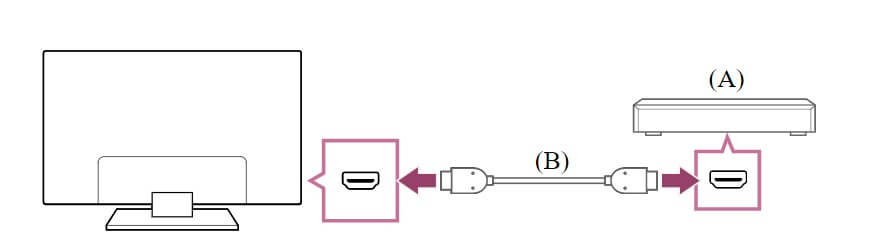
[2] After connecting the cables, press the Home button on the remote control.
[3] Open the Settings menu.
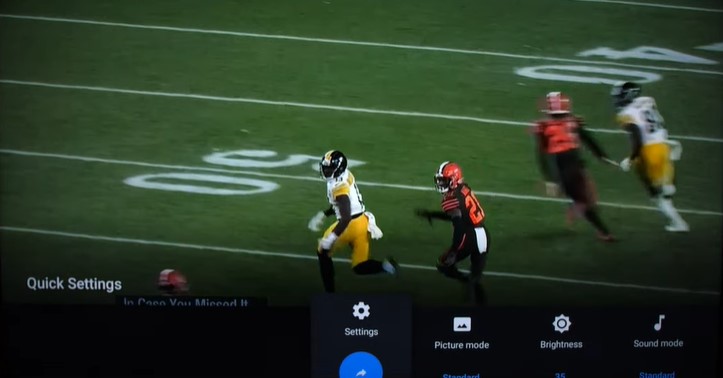
[4] Scroll down and choose the Display & Sound option.
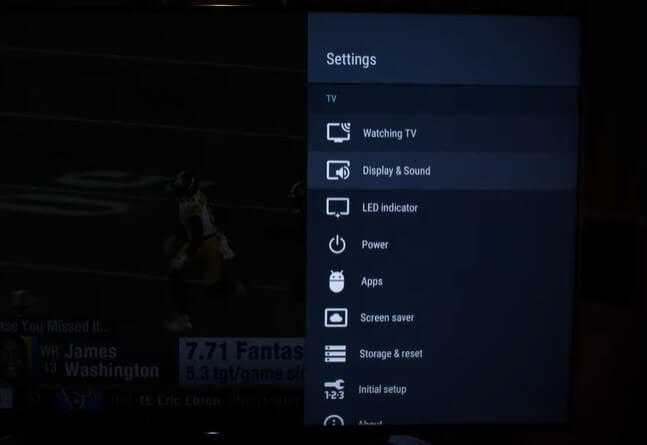
[5] Select the Audio Output option.
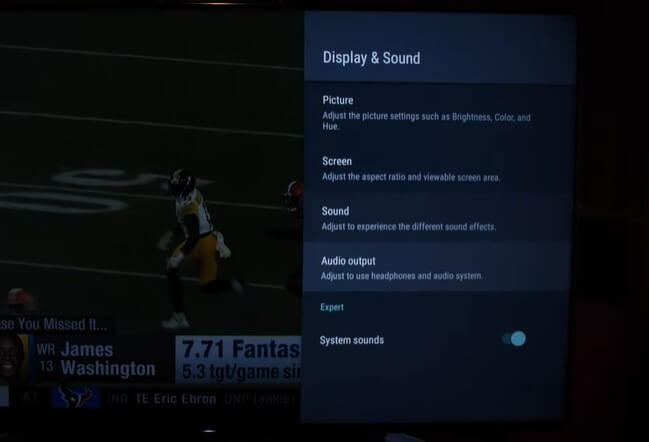
[6] Now, scroll down and click the eARC mode.
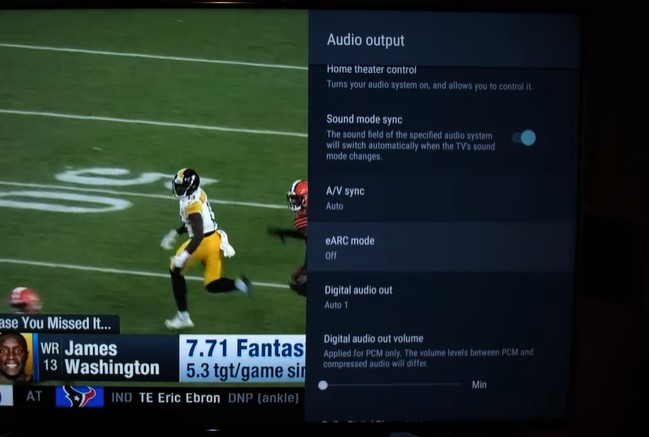
[7] In the eARC mode, enable the Auto option.
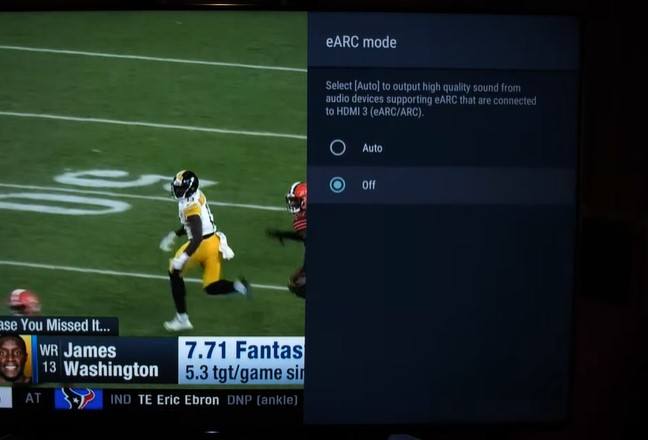
[8] Now, the Dolby Digital Plus output option is automatically enabled.
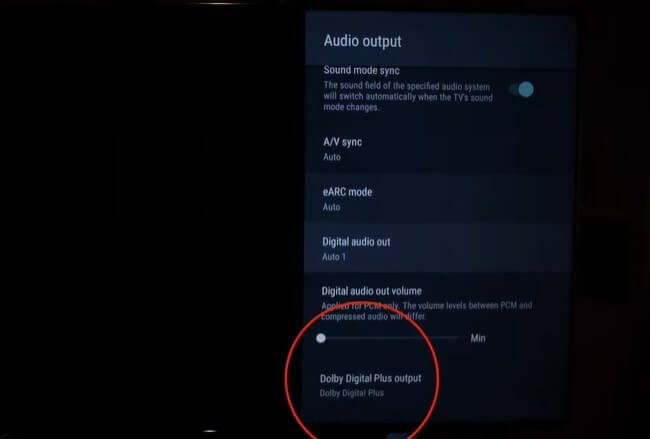
[9] Check the Speakers option is enabled as Audio System.
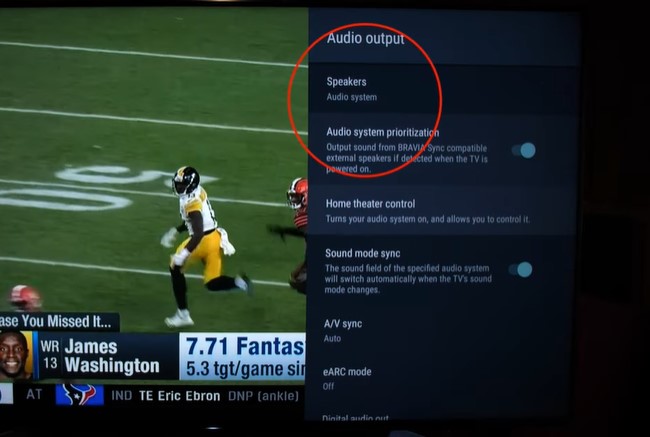
[10] Now, play any video on your Sony TV. You will get the Dolby Atmos sound output on the external speakers.
[11] On the playback screen, you will get the Dolby Atmos icon.
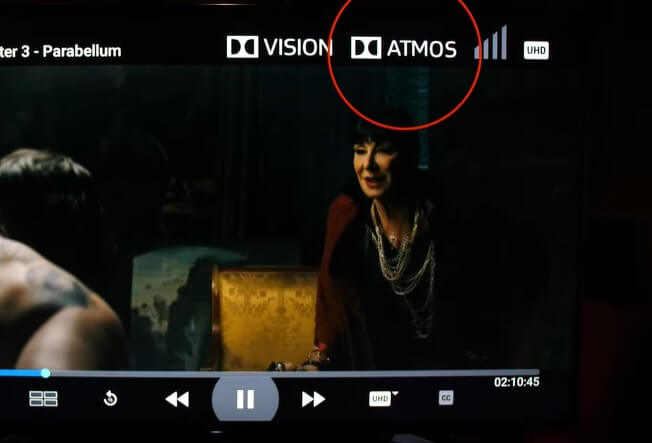
FAQs
Sony TV doesn’t have built-in Dolby Atmos support. You have to connect a Dolby Atmos-supported speaker to your TV. This means that your TV is capable of decoding Dolby Atmos output and passing it through the external sound systems. This is known as Dolby Atmos passthrough.
Yes, both the Dolby Atmos and Dolby Atmos Plus are available on the Samsung Smart TV.







Leave a Reply