Quick Tips
- Super Resolution enhances the image and video quality on LG TV.
- Settings → All Settings → Picture → Picture Mode Settings → Advanced Controls → Super Resolution.
Super resolution on LG Smart TV is a feature that adjusts the resolution to improve the quality of any blurred images. The Super Resolution feature helps to improve the quality of images or videos. Super Resolution will reduce noise and enhances the sharpness of the image. If you want the best picture settings on LG Smart TV, you can enable the Super Resolution feature.
How to Enable Super Resolution on LG Smart TV
[1] Press the Settings button on your LG remote control. You can also tap the Settings icon on the LG TV home screen.
[2] Navigate to the All Settings option on the right pane.
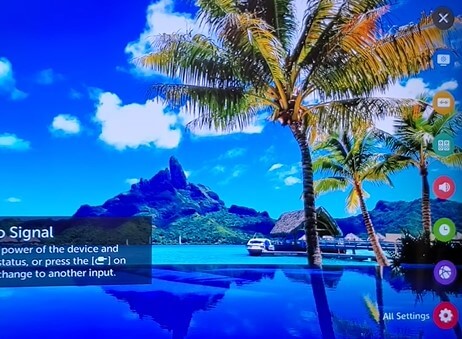
[3] Select the Picture option from the menu.
[4] Navigate to the Advanced Controls options under Picture Mode Settings.

[5] Now, select the Super Resolution option.

[6] When the Super Resolution s highlighted, you’ll see a description as Improve blurry or unclear areas for a sharper image.
[7] Now, you have to choose from four options that suit your screen.
- Off
- Low
- Medium
- High
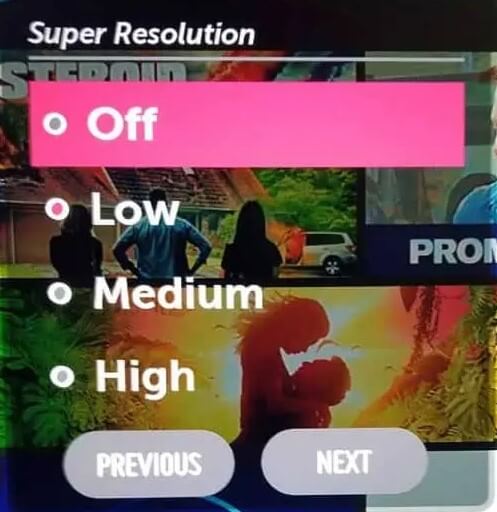
[8] These options will decide the amount of picture sharpening which has to be applied to the image that appears on the screen. Select any of the options and hit Next to apply Super Resolution on your TV.
[9] To turn off Super Resolution on your LG Smart TV, click the Off check box.
[10] After applying the Super Resolution on your TV, the images are sharpened and look more natural than before.
Super Resolution Gaming
With all the image sharpening and fine-tuning processes, the Super Resolution will increase the input lag on your TV. When you play high-end games like Stadia games on LG TV, you will get a feeble gaming experience. So, it is not recommended to enable Super Resolution for gaming purposes.
FAQs
No, Super Resolution will lower the FPS to improve the video quality.

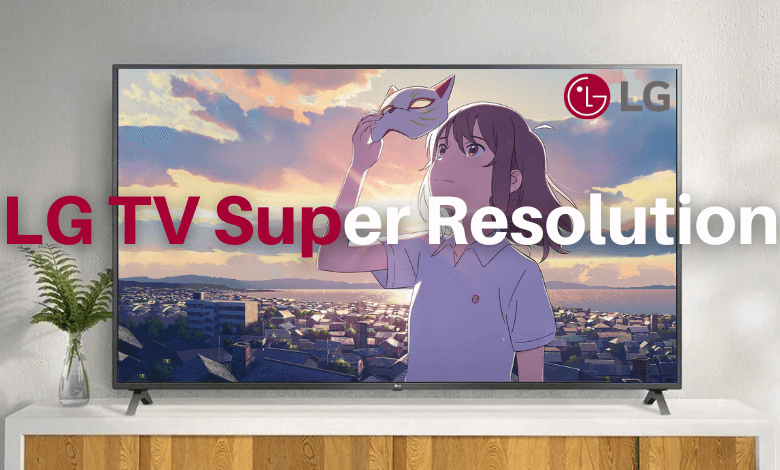





Leave a Reply