Quick Tips
- 2021 and above models of LG Smart TV have the setting to turn on No Signal Message.
- Mute button (3 times) → No Signal Image → Turn off the toggle.
When your LG Smart TV is not connected to any external devices, you will get the No Signal Message on the screen. This notification pop-up is to alert the users to connect the TV to a display unit. It may occur because of inadequate or poor wire connection. You can see the No Signal Message mostly in the middle of the screen. If you are so annoyed with the No Signal notification, you can turn off the pop-up in the LG TV Settings menu. Sometimes, the No Signal message will ruin the LG TV Gallery mode’s screensaver.
You can find the option to turn off or remove the No Signal pop-up on the LG TVs that are manufactured from 2021 and above, like LG C1 Smart TV. Moreover, you must have the latest version of webOS on your LG Smart TV to get the option.
Steps to Turn Off No Signal Message on LG TV
1. Press the Mute button on your LG TV remote three times.

2. You can see a menu with a list of options.
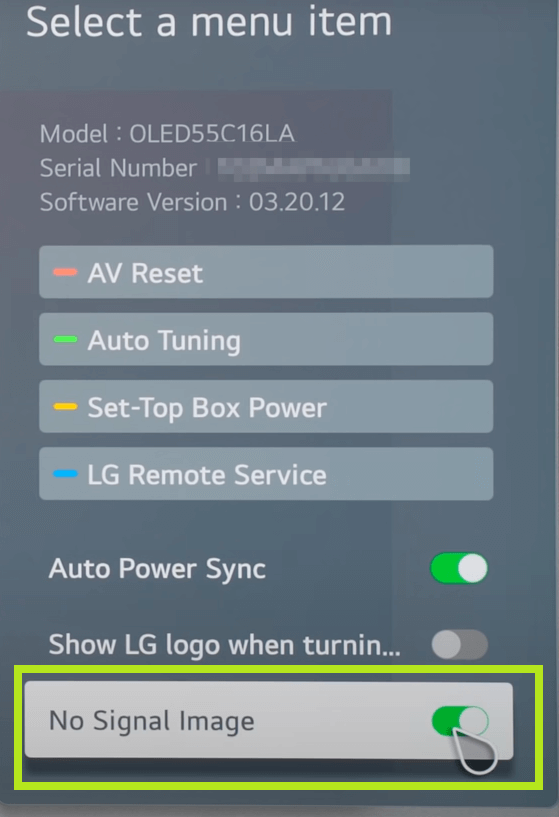
3. You can see the option to turn off the No Signal Image on the menu.
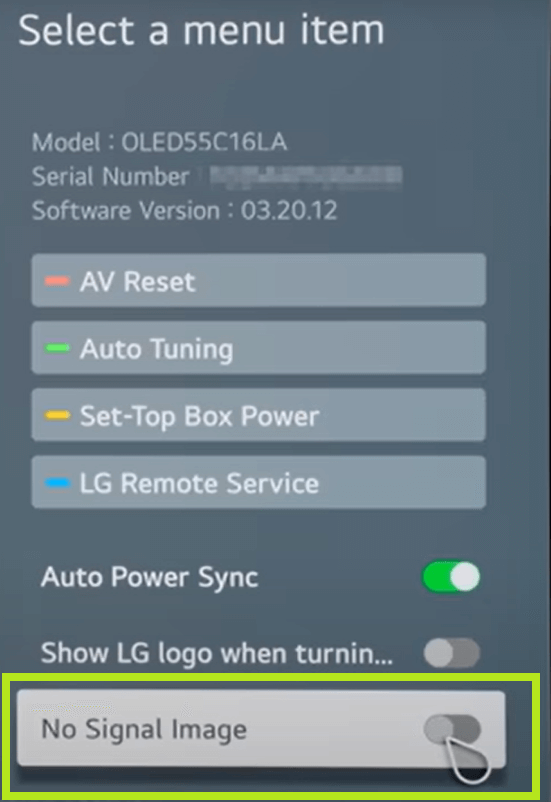
4. Click on that and the No Signal pop-up will not appear on the LG TV screen.
Troubleshoot No Signal Notification on LG Smart TV
When you connect any external devices like PlayStation, Xbox, or Chromecast to LG Smart TV and get the No Signal Message, this means that the wire connection is not connected properly. You can check the below parameters to fix the issue.
- Change the Input Source on LG Smart TV
- Check the IN and OUT Connection on the external device and the LG TV
- Check the WiFi Connection on LG Smart TV.
FAQs
To turn off notifications on your LG Smart TV, turn off the Notification toggle in the Notification settings.







Leave a Reply