The Secret Menu on your TCL Smart TV will you a lot about your TV. You can see the year, version, and model of your TCL TV. To access the Secret Menu on your TCL TV, make sure you use the original remote that came with the kit. The universal remote or the TCL Smart TV Remote app won’t work on the Secret Menu. Secret Menu is also called Service Menu and Hidden Menu.
In some models of TCL Smart TV, you can customize the display settings and other color parameters in the Service Menu. There are three different methods to access the Hidden Menu on TCL Smart TV.
Non-WiFi Models
1. Press the Menu button on your TCL Smart TV remote.
2. Select the Picture menu and click on the Contrast option.
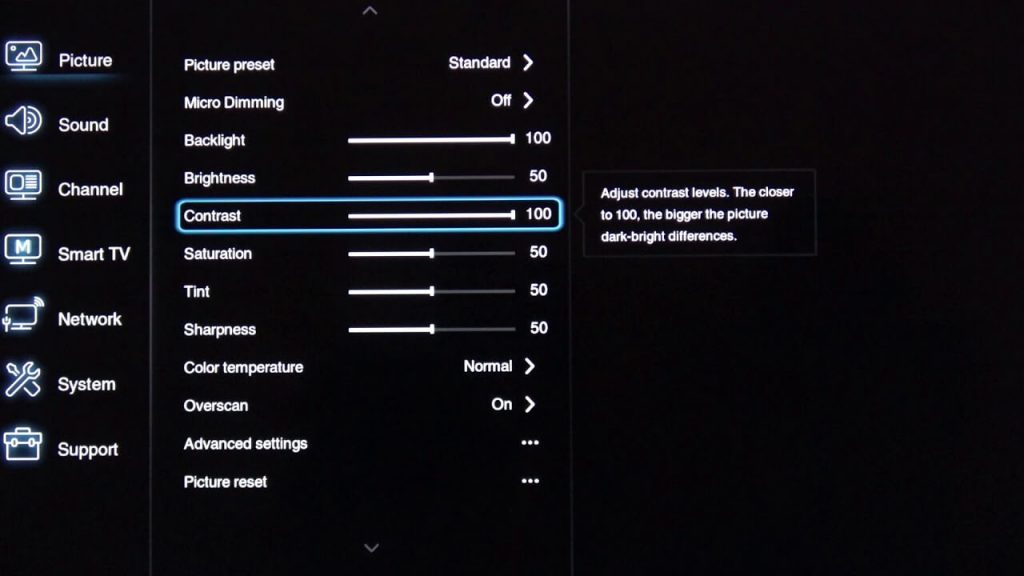
3. Enter the numbers 9,7,3,5.
4. Click on FAC HOTKEY and press the Return or Enter key.
5. You will get the Secret Menu on your TV
WiFi Models
1. On your TCL Smart TV, click on the Settings option.
2. Click on About. In that option, you can see all the informations about your TV including all the details about hardware and software.
3. Grab your TCL TV remote and press the arrows in the given sequence Up >> Right >> Down >> Right >> Up.
4. Then, press the Fast-forward button 3 times and Rewind button 2 times.
5. Finally, click on the Back Arrow button.

6. The Factory Menu will be displayed on the screen where you can see all the hidden informations about your TV.
Alternate Method
If the Hidden Menu is not displaying on your TCL TV with the above models, you can use thie method.
1. Click on the Menu button on your TCL Smart TV remote.
2. Select the Picture menu.
3. Tap the Contrast option.
4. Enter the numbers 6,4,2,5 or 1,9,5,0.
5. You will get the secret menu.
If some of the buttons on the TCL TV remote is not working, you have to buy a new remtoe to access the Service Menu.
FAQs
As of now, the Hidden Menu is available on the TCL Google TV.
Yes, you can turn off or change the HDR mode on your TCL TV by accessing the Secret Menu.







Leave a Reply