Westinghouse TVs is a great Android TV option, and one could opt for its price, video and audio quality, connectivity options, etc. Nevertheless, it fails to bring in issues or does not work like any other Android TV. The most common issues include storage issues, performance issues, etc. One could resolve all these issues and more with a factory reset. By doing this, all the data will be removed from your device, and you will get the factory default settings. Normally, the remote is used to reset TVs like Westinghouse TV. But we can do this process without a remote too. Learn to reset Westinghouse TV in different ways from this guide.
How to Reset Westinghouse TV using Remote
If you feel that your Westinghouse TV is not working as you expected, factory resetting it will help you out. The following resetting steps apply to Westinghouse Roku TV, but you should use Roku TV remote instead.
1. Firstly, turn on your Smart TV.
2. Using your remote controller, go to the Menu Bar.
3. With the arrows on your remote, navigate to the options and press OK to select the option.

4. Press the menu button on the remote controller and go to Settings and select General.
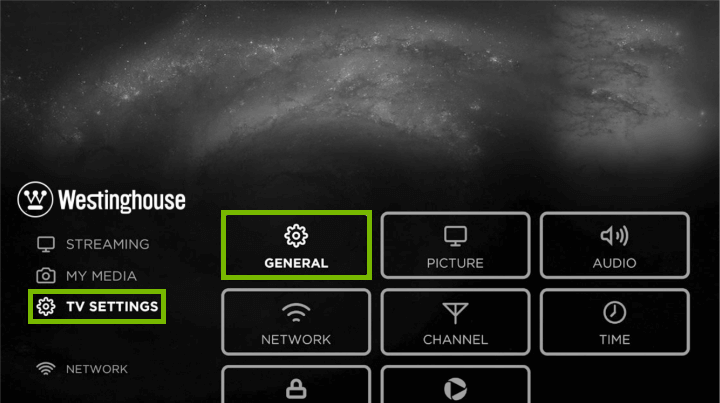
5. Go to Restore Default Settings.
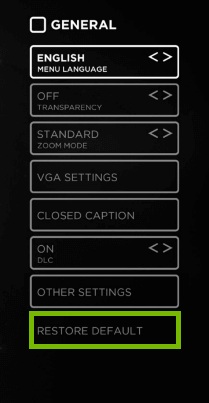
6. Your TV will be reset.
There is an alternative way to reset your Westinghouse TV. For this, you need to use a combination of keys.
1. Turn off your TV at the first stage.
2. Long press the volume up and down buttons on the TV. It is present on the right side of your TV. Simultaneously, press the power button.
3. After doing that, you can see the Westinghouse logo blinking on the screen.
4. Press the Return button on your remote. By doing this, you will set your TV in service mode.
5. Finally, your TV will be reset.
How to Reset Westinghouse TV without Remote
Almost all of the Westinghouse TVs will have a physical reset button. You can rely on this method when your remote isn’t working or is damaged.
1. Firstly, find the Reset button. It is usually present at the back of the TV.
2. Then, press the button. If you cannot press it with your bare hands, then grab a pin or a tiny material to press the button.
3. Do not let go of that button until the TV reboots. Usually, it will take less than a minute to reboot.
4. Finally, give the necessary details, and your TV is reset.
How to Reset Westinghouse TV Remote
Resetting Westinghouse TV Remote is one of the easiest ways, like resetting the Samsung Smart TV remote.
1. Firstly, take your remote and remove the batteries inside it.

2. Leave it for a few seconds or about a minute.
4. Finally, put the battery back into its original place. So, this is how to reset your TV remote.
Westinghouse TV Not Working: Troubleshooting Ideas
1. Restart Westinghouse TV – Restarting is one of the basic steps to resolve the issue at the very first stage. To restart a smart TV, press and hold the power button on your TV remote for about five seconds or until the TV restarts.
2. Power Cycle – Unplugging the power cable can entirely reset the TV. It is also called a Power Reset. Like the power cycling Vizio TV, you should unplug the AC power cord from the power outlet. Then press the power button on the TV and wait for almost two minutes. Then plug it back into the port.
3. Adjust the Antena – If you are getting a slow connection or unclear image, make sure that you have connected the antenna to Samsung TV properly. Further, you can try to adjust the antenna to get a proper signal.
4. Check the internet connection – You can find your internet connection settings on your Smart TV by going to Settings >> General >> Network >> Open Network Settings. Or else, turn off your internet, wait for some time and turn it on again.
5. Check Audio & Video Settings – One can see all the volume, brightness, and color contrast from the TV’s menu. To check the audio settings, go to Settings and select Sound. You can also change your audio settings here. To check the video, go to Settings and search for Video, and you can make the necessary corrections there.
Black Screen Troubleshooting
1. Black Screen – Black screen is the most common issue, and it appears due to the incorrect power supply or a major failure on LED/LCD. Try to use another outlet or perform a hard reset on your Westinghouse TV. Unplug the Westinghouse TV from the power source and change the batteries in your TV remote.
2. No Power – When the power indicator shows blue, you should connect the power cord properly to the AC-in jack. You shall have to plug another electrical device into the power outlet to verify if the power supply is proper.
3. No Picture – Properly connect the video input cable and enable the input mode. When needed, you shall even change the input on Roku TV. Enable the channel which you are currently seeing from the channel list. Try to adjust the Display Settings.
4. Contact Support – If all the above-mentioned steps didn’t give you hand in resetting your Westinghouse TV, then contact the Support Center of Westinghouse TV.
FAQ
The default password is 0000.
If you perform a factory reset, it will delete all the TV’s data and settings.







Leave a Reply