Wii is one of the most popular gaming platforms, and it is a favorite of many people. This platform contains the most popular games and is user-friendly. Getting into games on this platform is easy for the players, and they can also play the games by connecting Wii to any Smart TV. To connect Wii with your TV, you should have the necessary cables. It may be any type of cable like RGB, HDMI, etc. By default, the Wii cables come with AudioVisual cable connections, which are simple to connect to the Smart TV.
How to Connect Wii to Smart TV using HDMI Convertor
One of the simplest ways to connect Wii to Smart TV is by using an HDMI convertor.
[1] Connect the converter to the Wii video game console.
[2] Now, take your HDMI cable and connect it with the converter.
[3] Insert the other end of the HDMI cable into the TV.
[4] After done with the connections, choose the Input/Source option on the TV.
[5] Choose the HDMI option to display your Wii console on your Smart TV.
Connect Wii to Smart TV using HDMI Adapter
Wii comes with AV cables and using that, you can connect to the TV easily. Follow the steps to connect Wii to Smart TV using an HDMI adapter.
[1] Take your Wii and connect it with the HDMI adapter.
[2] The other side of the HDMI adapter should be connected to the HDMI cable.
[3] Insert the other end of the HDMI cable into the TV.
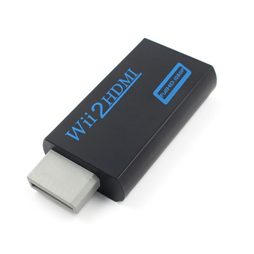
[4] Turn on the TV and go to Insert/Source option.
[5] In that, you will find HMDI.
[6] Select the HDMI option to display the Wii video game console on your Smart TV.
How to Connect Wii to Smart TV using AV Cables
If you have an AV cable input port on your TV, then it’s easy to connect your Wii.
[1] Identify the Red, Yellow, and White input points in your TV.
[2] Insert one end of your AudioVisual cable into the respective colors in your TV.

[3] Insert the other end of the AudioVisual cables into your Wii.
[4] Now switch on your TV and go to the Input/Source option.
[5] Choose the AV option to display the Wii video console on your Smart TV.
Related: How to Connect Wii to Samsung Smart TV
Connecting Wii to Smart TV using SCART Adapter
The SCART adapter has the SCART plug, which will have connections to the AV cable, thus making the connection easy.
[1] Take your SCART adapter and connect it with your AV cables.
[2] Insert HDMI cable to the other side of the SCART adopter.
[3] Connect the other end of the HDMI cable to your Smart TV.
[4] Turn on your TV and navigate to the Input/Source option.
[5] Choose the SCART option to display the Wii video console on your Smart TV.

Connecting Wii to Smart TV using Component Cable
The component cable comes with two audio and three video cables which transmit HD signals. The resolution of pictures won’t change due to the transmission of HD signals. Below are the easiest steps to connect Wii to Smart TV using Component Cable.
[1] Identify the five colors of the AV cables in your TV.
[2] Insert the five colors of the AV cable respectively into your TV.

[3] Connect the other end of the AV cable to the Wii.
[4] Switch on your TV and go to the Input/Source option.
[5] Choose the AV option on your TV to display the Wii video console on your Smart TV.
Related: How to Connect Wii to LG Smart TV
Connecting Wii to Smart TV using RCA to VGA Breaking Cable
To connect Wii to the monitor, or if you run out of connection ports in your TV, you should use RCA to VGA breaking cable. You will find the steps to connect Wii to Smart TV using RCA to VGA breaking cable below.
[1] Insert the cable into the VGA input port in your TV/Monitor.
[2] Insert RCA cable into Wii console.
[3] Switch on your Smart TV.
[4] Navigate to the Input/Source option on your TV.
[5] Choose the VGA option to display the Wii video console on your Smart TV.
![[1] Insert the cable into the VGA input port in your TV/Monitor.](https://smarttvtricks.com/wp-content/uploads/2022/04/image-15.png)
Connecting Wii to Smart TV to Achieve Good Quality of Video and Sound
The above steps are to connect Wii to Smart TV using different ways. In order to display the game in good video and sound quality of your Wii on the Smart TV, you have to make changes in the settings.
How to Achieve Good Sound Quality
[1] Turn on your Smart TV and navigate to Settings.
[2] Go to System Settings in the Settings.
[3] Navigate to the Sound option.
[4] Select Mono/Stereo Sound to get better sound quality.
How to Stream in Good Video Quality
[1] Power on your Smart TV and navigate to Settings.
[2] Open Settings and go to Wii Settings.
[3] Choose Screen from the Wii Settings.
[4] Select the appropriate screen position and resolution to get better video quality.
These are the simplest and easiest ways to connect Wii to Smart TV. After connecting to the Wii console, check the internet connection to play the games seamlessly. If you have any queries with the above guide, please mention them in the comments section below.
FAQ
Before making connections check with the model and version of your TV. Take the original cables of Wii and connect them with your TV. In case there are no sufficient ports in your TV, but an adopter and connect using it with your TV.
The Wii does not have wireless AV connectivity. Instead, you can buy a wireless AV transmitter that will allow the signals to pass through Wii to your TV.
[3] Why am I not able to connect Wii to my TV?
If there is any trouble in connecting your Wii to your TV, check with the cable connections in the TV whether they are properly connected. If yes, then the problem might be with selecting the input option in your TV. Choose the correct input option in your TV.

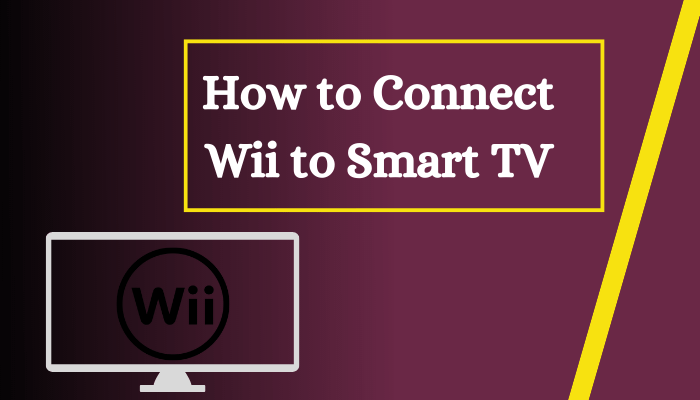





Leave a Reply