Spectrum is one of the common names in US households. Spectrum offers cable TV channels, streaming apps, telecommunications, and more. With this wide range of operations, it is impossible to know about the Spectrum brand. In the Spectrum TV app, you will get live TV channels, on-demand shows, and more. The Spectrum TV app can be streamed on Vizio Smart TV, LG Smart TV, Samsung Smart TV, and more.
Spectrum TV on Vizio Smart TV
Though Spectrum is a popular brand, the Spectrum TV app is not available for all Vizio smart TVs. You can get the Spectrum TV app on Vizio Smart TVs that are manufactured from 2016 and later. In the older models, you can cast or AirPlay the video content to Vizio Smart TV.
Spectrum Subscriptions
There are three different subscription plans available on Spectrum TV. They are,
- Select: It costs $44.99 per year with 125+ channels.
- Silver: It costs $74.99 per year with 175+ channels.
- Gold: It costs $94.99 per year with 200+ channels.
Steps to Check Vizio TV’s model number
To check the year of manufacturing, you can get the model number.
[1] Switch on the TV and click the Menu button using your remote.
[2] Navigate to the Help or System option on your TV.
[3] Choose System Information and now the TV’s model number appears.
[4] The model number will look similar to this. VIZIO M55-C2.
- M represents the M series of TVs.
- 55 represents the screen size.
- C represents the year of manufacturing. [A – 2013, B – 2014, C – 2015, D – 2016, E- – 2017, F – 2019, G – 2020, H – 2021, and so on].
How to Install Spectrum App on Vizio Smart TV
[1] Check whether your Vizio TV has an internet connection. If not, connect the TV to the internet.
[2] Click the V button on your remote.
[3] Now, go to Google Play Store.

[4] Search for the Spectrum app.
[5] Once you get the search results, click the Spectrum app.
[6] Tap the Install button to get the Spectrum app.
[7] Now, you can open the Spectrum app and watch your favorite live TV channels and on-demand content.
Steps to Cast Spectrum TV to Vizio TV
[1] Connect both your Android smartphone or iPhone and Vizio TV to the same WiFi connection.
[2] Install the Spectrum TV app on your smartphone from the Play Store or App Store.
[3] Now, open the Spectrum TV app on your smartphone and play any video content.
[4] Tap the Cast icon or the AirPlay icon and choose your Vizio Smart TV.
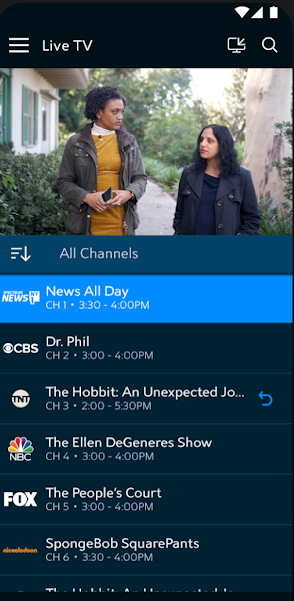
[5] Now, the video content from the Spectrum app will appear on the TV.
These are the simplest steps for getting Spectrum on your Vizio TV. And if there is any trouble in installing Spectrum App, let us know in the comments.
FAQs
Vizio Smart TV models like V, M, and P series support the Spectrum app.
To get the apps that are not listed on the Vizio App Store, you can cast the app from your smartphone.







Leave a Reply