My friend is an ardent fan of Supernatural, Shetland, and Payback TV shows. He asked me if there was any app to watch ITV Hub shows on an LG Smart TV. I recommended him install ITVX on his TV by visiting the LG Content Store. The ITVX app is compatible with LG Smart TVs running webOS 3.5 and above. After installing the app, he logged in with an ITVX account and watched the content.
Alternatively, I told him to use a web browser to stream ITVX shows if there is an issue with the app. I have demonstrated both methods of watching ITVX on Smart TV in this guide.
How to Stream ITVX (ITV Hub) on LG Smart TV
ITVX is free to stream with ads. For ad-free streaming, subscribe to ITVX Premium by visiting its official website (itv.com). The ITVX subscription costs £5.99/month and £59.99/year. With ITVX, you can watch 15,000 hours of on-demand TV shows, films, and box sets.
Get ITVX on LG TV from the LG Content Store
1. Turn on the LG TV and connect it to WiFi.
2. Tap the Home key on the remote to view the home screen.
3. Click LG Content Store to run the app from the launcher bar.
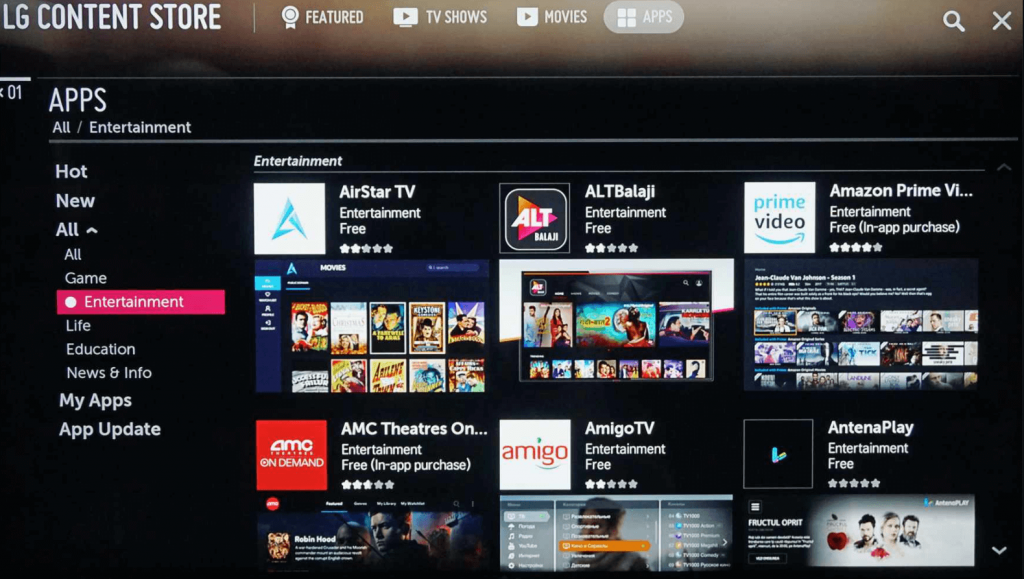
4. Tap the Search icon, type ITVX, and search for the app.
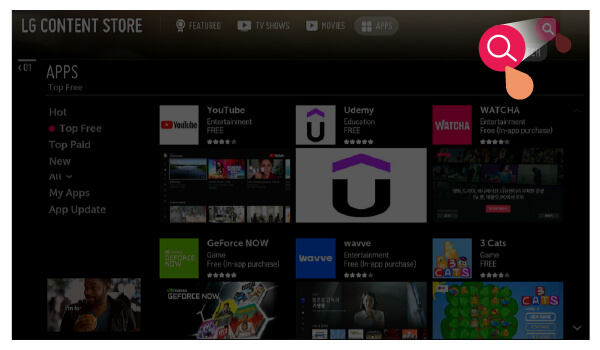
5. Choose ITVX and tap Install to add the app on LG TV.
6. After the installation, click Launch to run the ITVX app.
Activate ITVX on LG Smart TV
1. Launch the ITVX application on your LG Smart TV.
2. In the ITVX app, tap the Settings icon and click Sign In.
3. You will get the following options to sign in. Choose anyone from it.
- Click Sign in on another device to get a code with an activation link. Next, scan the QR code or visit the activation link. Further, input the code to finish the activation process.
- Click Sign in using the on-screen keyboard to enter the ITVX credentials and sign in directly.
4. Once activated, you can watch ITVX shows and movies on the TV.
How to Watch ITVX on LG TV Using Web Browser
The ITVX app is incompatible with old-model LG TVs. In that case, stream ITVX by visiting its website through a native web browser.
1. Run a web browser on the LG Smart TV.
2. Visit (itv.com), tap the Profile icon, and sign in to your account.

3. If you are a new user, tap Register now and follow the on-screen guidelines to create a new account.
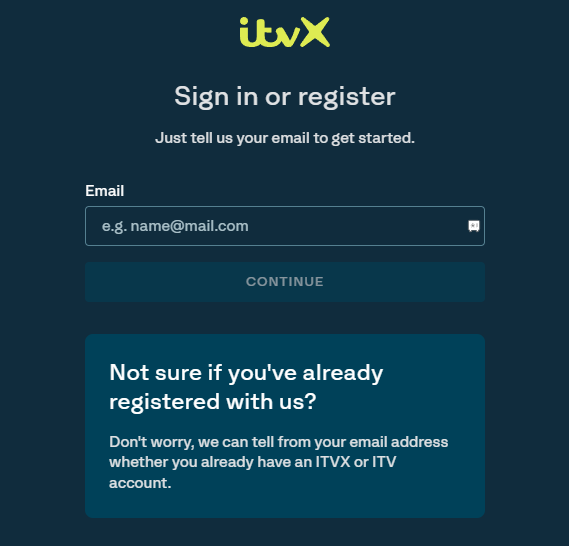
4. After logging in to the account, stream your favorite British TV shows.
How to Cast ITVX to LG TV Using Android
If your Smart TV is incompatible with the ITVX app, don’t worry. You can cast the app to an LG TV using an Android device. Connect your LG Smart TV to WiFi, which should be the same as your Android phone.
1. Get the ITVX app on an Android from the Google Play Store.
2. Run the ITVX app and sign in with your account.
3. Tap the Cast icon from the top right corner of the screen.

4. Choose your LG TV to cast the content.
5. To stop casting, click the Chromecast again.
FAQ
No. You can’t AirPlay ITVX to the TV due to licensing restrictions.
Yes. New subscribers can claim a free trial for 7 days to watch ITVX Premium.







Leave a Reply