Quick Tips about Secret Menu on LG TV
- LG Smart TV has the Secret Menu with special features unavailable in the forefront.
- Enter the correct passkey to open the Hidden Menu on LG TV.
Like most smart devices, the LG Smart TV also has a secret menu that allows you to explore additional features. The Secret Menu won’t be available as a standout feature or an eye-catching one. You must follow some hacks to open the Hidden Menu on LG Smart TV. In the Secret Menu, you will customize options unavailable in the LG Smart TV Settings menu.
Usually, the Secret Menu is hidden because the functions on the menu may cause problems on your TV or even damage the software TV. So, you must be careful while using the secret menu on LG TV.
How to Access Secret Menu on LG Smart TV
The procedure to open the Hidden Menu on LG TV varies based on the remote control you use on your TV. Let’s look at the procedure in detail.
Access the LG Secret Menu Using the Original Remote
1. Change the input source on your LG TV to TV and select any one of the channels. (You can also use other input modes).
2. Press the Menu button on the remote and the LG TV Menu button on the TV panel. Based on your TV model, you have to replace the Menu button with the Home, Settings, or OK button on the remote.

3. Now, release the buttons once the menu appears on the TV screen.
4. Enter the password code 0000. If the code doesn’t work, try 7777, 0413, 8743, 8878, or 8741.
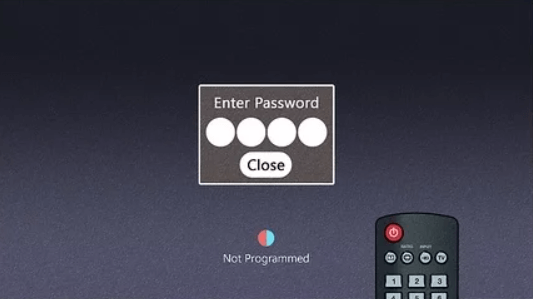
5. When you enter the correct password, you can access the secret service menu and make the changes you like.
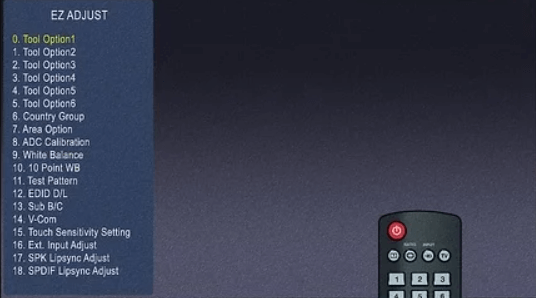
Access the LG Hidden Menu Using Magic Remote
1. Press the Green button with three dots on the TV continuously to display the resolution overlay information.
2. Now, press the Mute button three times to display a quick information menu.
3. Move the cursor over Program Tuning and press the 1 num key on the remote five times to open the Stats menu.
4. Now, go to the channel tuning and press the 1 button five times to open the HDMI diagnostic menu.
Get Secret Menu on LG TV with Service Remote
The service remote is for technicians who can set up TVs in commercial environments. You can easily get the remote from e-commerce websites.
1. Turn on your LG Smart TV and press the IN START button on the remote.
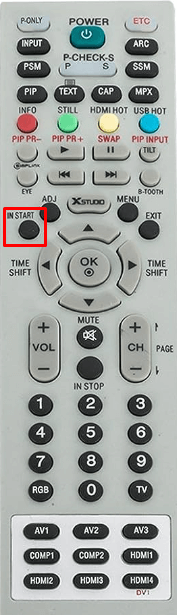
2. Enter 0413, and the service menu will appear immediately.
3. Now, you can change your region and adjust HDMI settings on your LG TV.
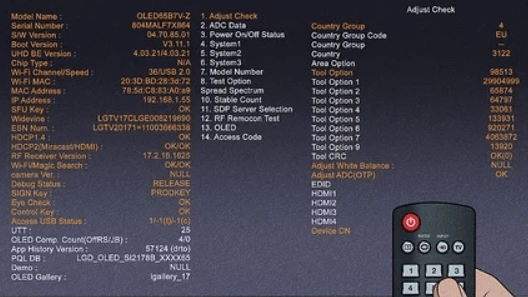
Note: Before changing the settings, take a photo of your current settings, which will help you restore the settings if something goes wrong.
Get Secret Menu on LG Smart TV Using Installer Remote
If you want to access the secret menu of a commercial LG TV, you can use the installer remote. You can use the original LG or service remote if you have a non-commercial TV.
1. Press and hold the Menu or Settings buttons on the Installer remote for 5 to 7 seconds.
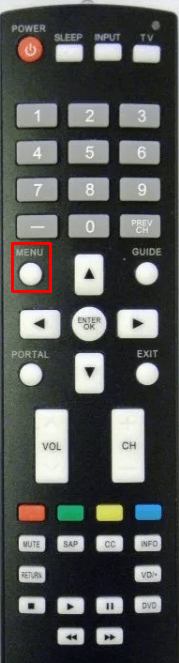
2. When you get TV information on the screen, release the button.
3. Type 1105 on the remote and press the Enter button on the remote. If the code is not working, you can try 9876 or 2663.
4. Now, you will get the installation menu with LG Hotel Mode, USB Cloning, and Password Change options.
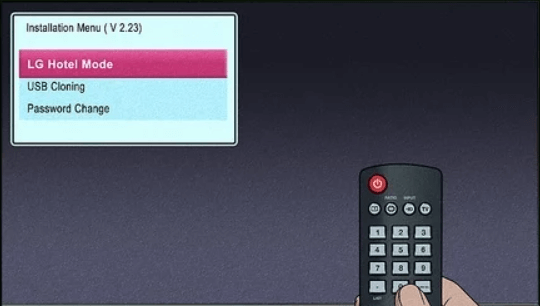
How to Use the LG Secret Service Menu
With the secret service menu on LG TV, you can access network settings, factory reset your LG TV, and even run a diagnostic.
To Factory Reset on LG Service Menu
1. Go to the service menu on the TV and tap the Public Display Settings option.
2. Scroll down and select the Factory Reset option.
3. Press the OK button and proceed with the on-screen instructions to factory reset the TV.
To Change the Network Settings
1. Go to the service menu with your original LG remote.
2. Navigate to IP Control Set Up and make your desired changes.
Using a magic remote, you can access the hidden network with the steps below.
1. Open the Standard Settings menu on your TV.
2. Tap Network Settings and press OK.
3. Enter the code 82888 on your remote to launch the hidden IP Control Setup options.
Volume Settings on LG TV
1. Go to the Public Display Settings on the Secret Menu.
2. Select the Volume option.
3. Increase or decrease the level of the volume. This setting will greatly affect the sound on your LG TV.
USB Drive on LG Smart TV
1. Open the Public Display Settings.
2. Choose the USB option.
3. On the next screen, tick the USB checkbox.
Hotel Mode on LG TV
In the Hotel Mode, many conventional LG TV settings will be removed. Features like scanning local channels on LG TV, programming live TV channels, etc. Tick the Hotel Mode toggle to turn on this feature
Goldeneye on LG TV
With the Goldeneye feature, you will get advanced picture settings options. In the Goldeneye feature, you can adjust color, contrast, brightness, sharpness, hue, and other picture settings.
That’s all about finding a secret menu on LG TV. With the secret menu, you can also solve software failures. As said earlier, press the buttons in the correct sequence to avoid problems.
FAQs
You can get advanced settings by accessing the secret menu on LG TV.
The LG C! TV comes with the Magic Remote. You can use the Mute button and Num 1 button to open the hidden menu.

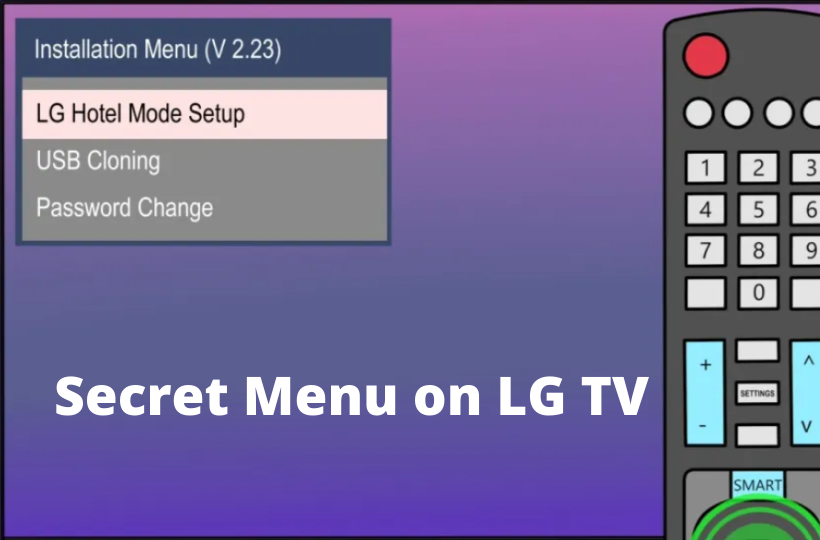





Leave a Reply