NOW is a streaming app of Sky UK to watch the NOW TV channels. It brings different types of programs like movies, TV shows, sports, kid’s shows, and more. You can watch all the media content on the app in HD streaming quality. In addition to on-demand videos, you can also watch live sports from the NOW app. NOW is available on Samsung Smart TV, LG Smart TV, Sony TV, and more. You can install and watch Now on Samsung Smart TV.
You can enjoy the movies on the NOW app with subtitles. With a Boost subscription, you can stream the content on up to 3 devices simultaneously. You can save your favorites to the watch list to access it later quickly. Further, with a voice search feature, you can search for the content instantly on the app.
NOW Subscription Plans
NOW offers different passes to stream the content on the app. All the passes offer you 7-day free trial. In addition, you can join with Cinema, Entertainment, Sports, and Kids membership on the official website and stream whatever you want.
| TV Passes | Cost |
| Entertainment Pass | £9.99 per month |
| Sky Cinema Pass | £11.99 per month |
| Sky Sports Month Pass & Now TV Boost HD | £33.99 per month |
| Kids Pass | £3.99 per month |
| Hayu Pass | £4.99 per month |
| Sky Sports Day Pass | £9.99 |
How to Install Now on Samsung Smart TV
1. Switch on your Samsung Smart TV and connect the TV to the WiFi connection.
2. Press the Smart Hub button on the given remote.
3. Go to the Apps section from the home screen.

4. Select the Search icon and search for the NOW app.
5. Then, choose the app from the search results.
6. Click the Install button to install NOW on Samsung Smart TV.
7. After the installation, tap Open to launch the NOW app.
8. The app will display an Activation Code on the TV screen.
9. Visit the NOW Activation Site on your PC or smartphone.
10. Enter the Activation Code and click the Continue button.
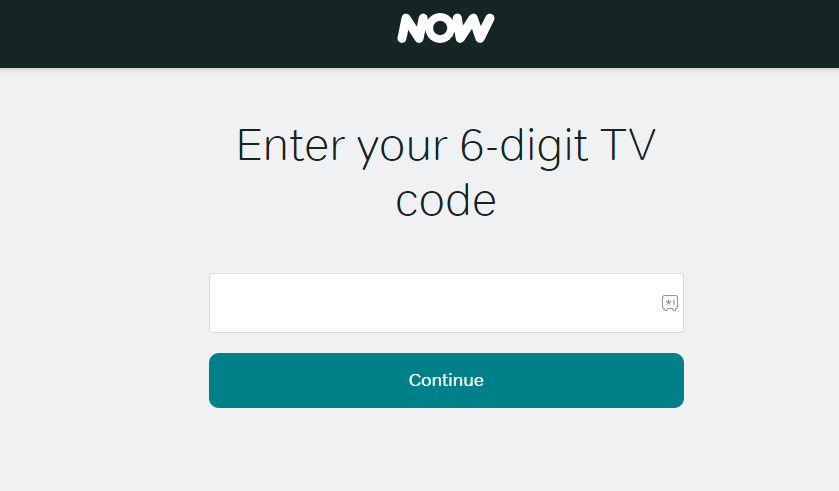
11. Now, the app is activated, and you can stream the content from Now on Smart TV.
Related: How to stream NOW on Philips Smart TV.
Alternative Way to Watch NOW TV on Samsung TV
Alternatively, you can cast and stream NOW on Smart TV. The process requires you to install the SmartThings app on your smartphone to mirror the phone screen to the TV.
1. Connect your smartphone and Samsung TV to the same WiFi network connection.
2. Launch Google Play Store on your Android phone and install the SmartThings and Now app.
3. After installing both apps, launch the SmartThings app and tap Add Device.
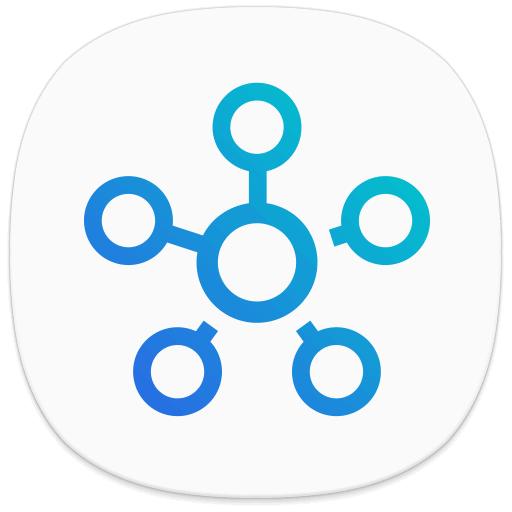
4. Select the Samsung Smart TV and provide the PIN to connect.
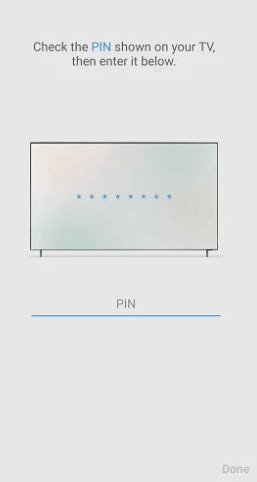
5. Open the NOW app and Sign In with your credentials.
6. Play any video and stream it on your Smart TV.
Hence, you can enjoy watching the Sky group content on Samsung TV through the NOW app. If you love to stream sports, then NOW is a great platform. It is one of the best streaming apps available in the United Kingdom. In case of any queries with the above guide, then please mention them in the comments section below.







Leave a Reply