Apple Music is the premium music streaming app in the market with 70 million subscribers. Among other music streaming apps, Apple Music stands as the top leading music streaming app in the market. As of now, it is available in 200 countries. Its library contains millions of songs and music tracks in various regional languages. The Apple Music app can be added to many streaming devices including LG Smart TV.
Apple Music has the albums of most eminent singers like Lady Gaga, Akon, Zayn Malik, Selena Gomez, Ariana Grande, and many others. It also provides radio channels such as Apple Music 1, Apple Music Country, Apple Music Hits. You can download the songs on the Apple Music app to stream offline whenever you want. It allows you to create your own playlist and share them with your friends. You can also watch live concerts, performances in the Apple Music app.
Apple Music Subscription
Apple Music app is a subscription-based app with three different types of plans. Visit the Apple Music website to subscribe to their plans.
- Individual Plan at 9.99$ per month and 99.99$ per year.
- Students Plan costs 4.99$ per month.
- Family Plan costs 14.99$ per month and it can steam on 6 screens.
How to Install & Stream Apple Music on LG Smart TV
Below mentioned steps will direct you to download and listen to your favorite music tracks on Apple Music from the LG Content Store on your LG Smart TV.
#1 Start your LG Smart TV and start by connecting it to the Wi-Fi network.
#2 Press and hold the Home button on your LG TV remote.
#3 Click on the LG Content store on the home screen.

#4 Hit the Search icon on top of the screen.
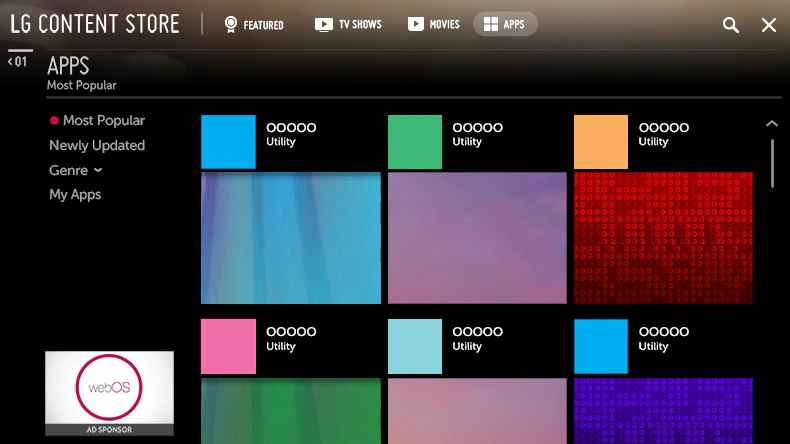
#5 Search for Apple Music using the on-screen keyboard.
#6 From the app suggestions, click on the app.
#7 Click on the Download option to get the app.
#8 Select Open to launch the app on your TV.
#9 Now opt for the Sign-in option and sign in with your Apple Music account.
#10 You can choose to play any songs or music tracks on your LG Smart TV.
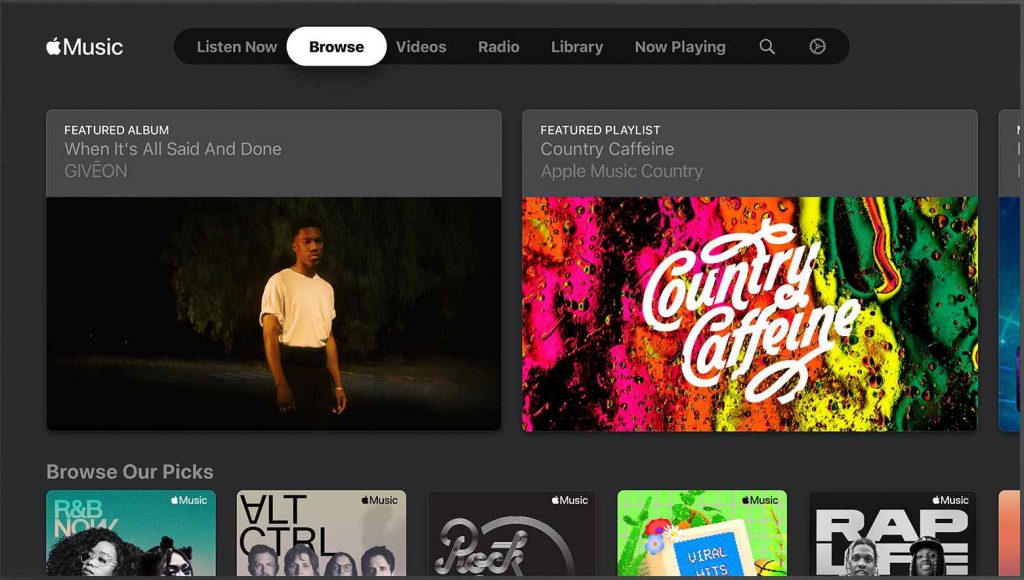
Related: How to Stream Apple Music on Sony Smart TV
Alternative Method to Stream Apple Music
As an alternate method, you can stream the Apple Music app from your iOS device with the AirPlay feature. LG Smart TVs from webOS 4.0 and above will support the AirPlay feature. Check our detailed guide on how to use AirPlay on LG TV.
#1 Ensure that the iPhone and the LG Smart TV are connected to the same Wi-Fi network.
#2 Go to the App Store and download the Apple Music app (If not available by default).
#3 Launch the Apple Music app and log in to your Apple ID account.
#4 Choose the song or track to play and tap the AirPlay icon at the bottom.
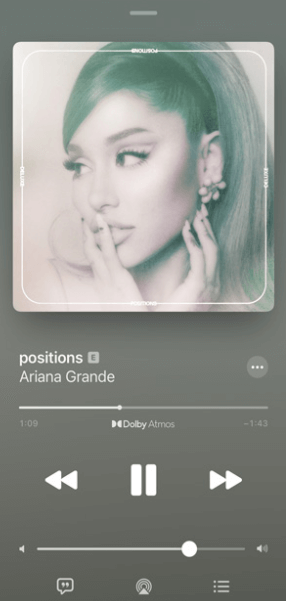
#5 Select the LG Smart TV from the available device and connect to the TV.
Apple Music is an amazing app to hear the favorite artist works in the best sound quality. You can sing along with the song through on-screen lyrics. If you have any problems in following the above steps, please mention them in the comments below.







Leave a Reply