Quick Tips
- You can install the 24 Flix app for LG Smart TVs from 2017 and above models.
- Install: Home → LG Content Store → Search → 24 Flix TV → Install.
- AirPlay: Home → Home Dashboard → AirPlay → Turn on → 24 Flix TV app on iPhone → Control Center → Screen Mirroring → LG TV.
24 Flix provides content in entertainment, sports, news, events, and many more. With the 24 Flix on-demand channel, you can stream movies, TV shows, and a variety of entertainment shows for free of cost. On your LG Smart TV, you can directly install the 24 Flix app from the LG Content Store.
How to Get 24 Flix on LG Smart TV
To install or add any apps to LG smart TV, you can navigate the LG Content Store, which offers over 200 apps.
[1] Connect your LG Smart TV to a stable WiFi network.
[2] Navigate to the home screen.
[3] Click the Home button on your remote control.
[4] Scroll along the right side of the menu bar and select LG Content Store.
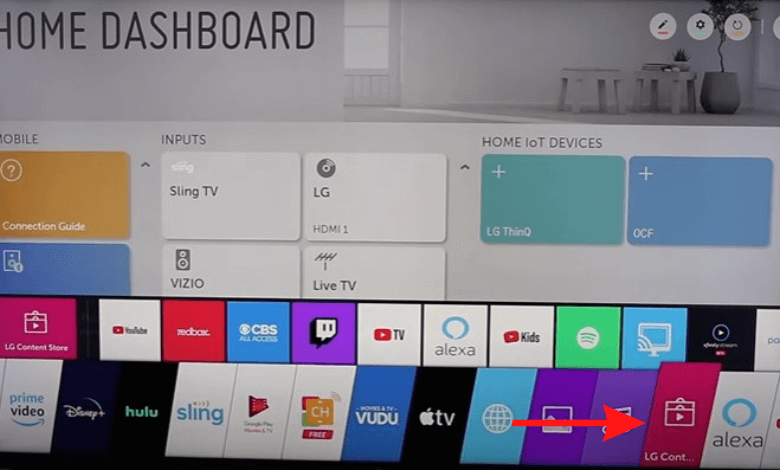
[5] Once the Content Store opens, select the Search icon at the top right of your screen.
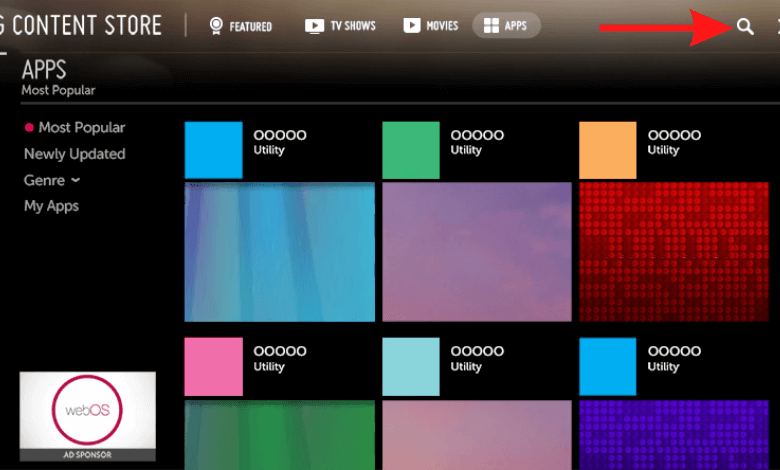
[6] After that, input 24 Flix TV using the on-screen keyboard.
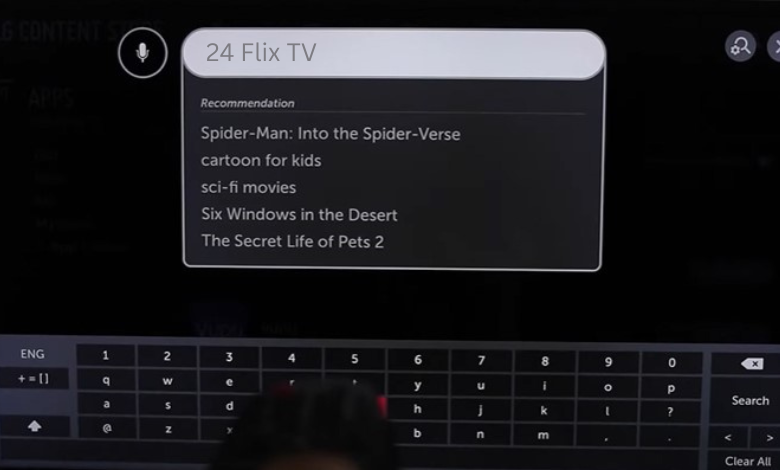
[7] You can also click the Mic icon and voice search for the 24 Flix app.
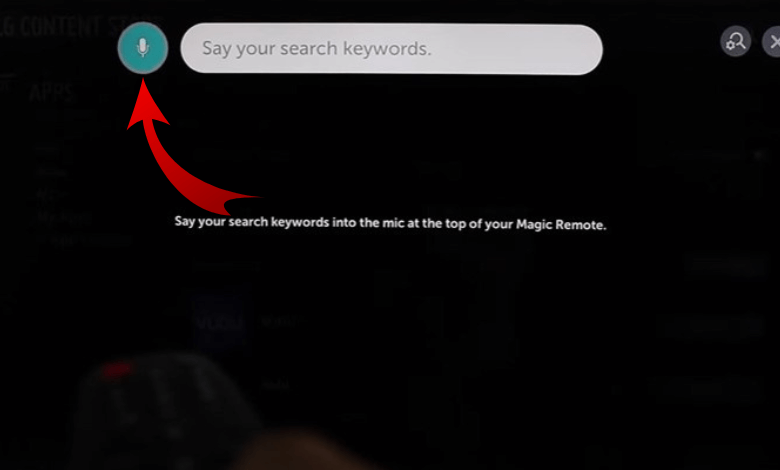
[8] From the search result, pick the 24 Flix app and click Install.
[9] Once downloaded, hit Launch to open the app on your LG Smart TV.
[10] You can watch your favorite movies and sports content on your TV.
How to AirPlay 24 Flix on LG TV
Apart from downloading the app, you can also use the AirPlay feature on LG TV to screen mirror 24 Flix contents on your Apple devices.
[1] Press the Home button on your remote control.
[2] Select Home Dashboard in the Menu.
[3] Click the AirPlay option to open the AirPlay Settings page.
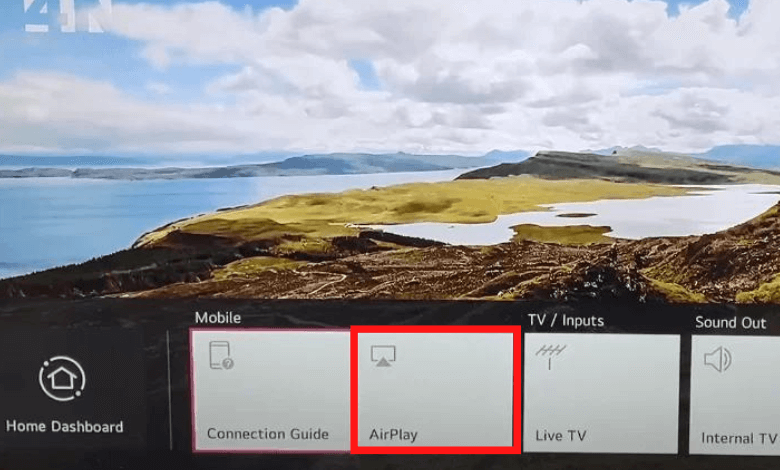
[4] Now, turn on the AirPlay feature.
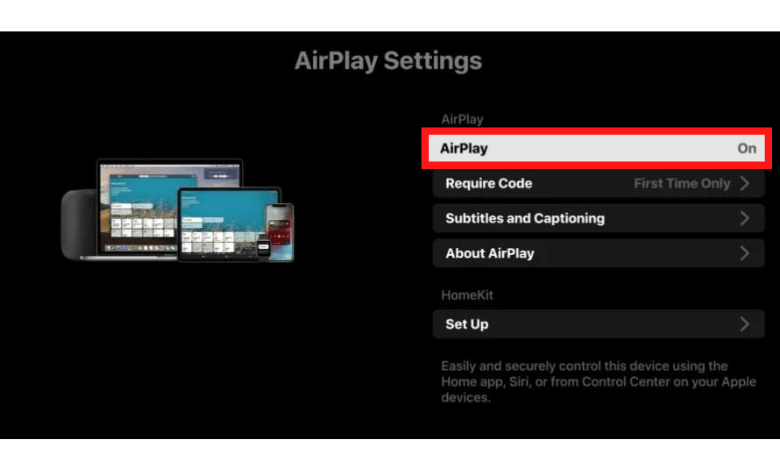
[5] After that, fetch your iPhone and install the 24 Flix TV app via App Store.
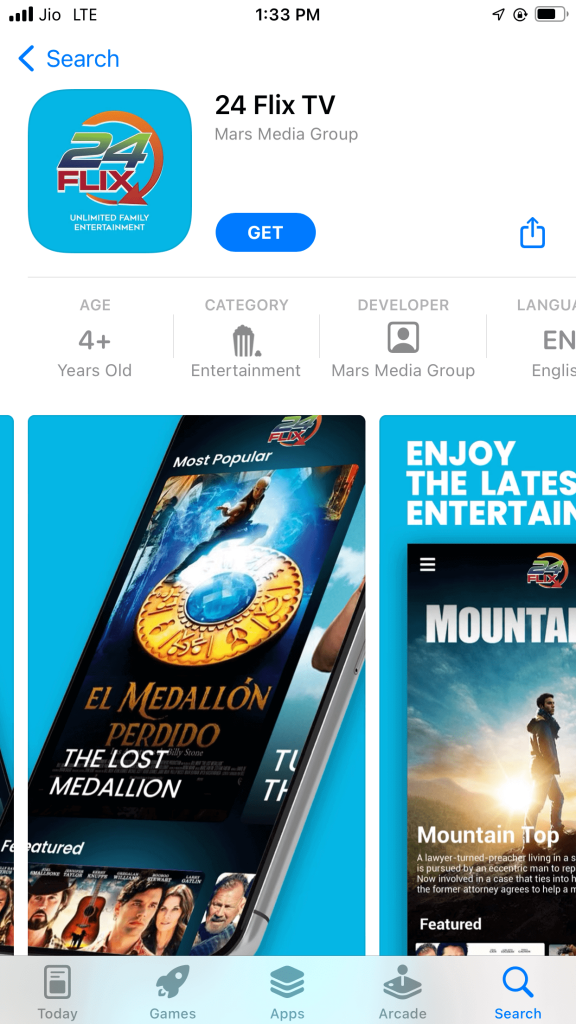
[6] Once installed, open the app and play your favorite content.
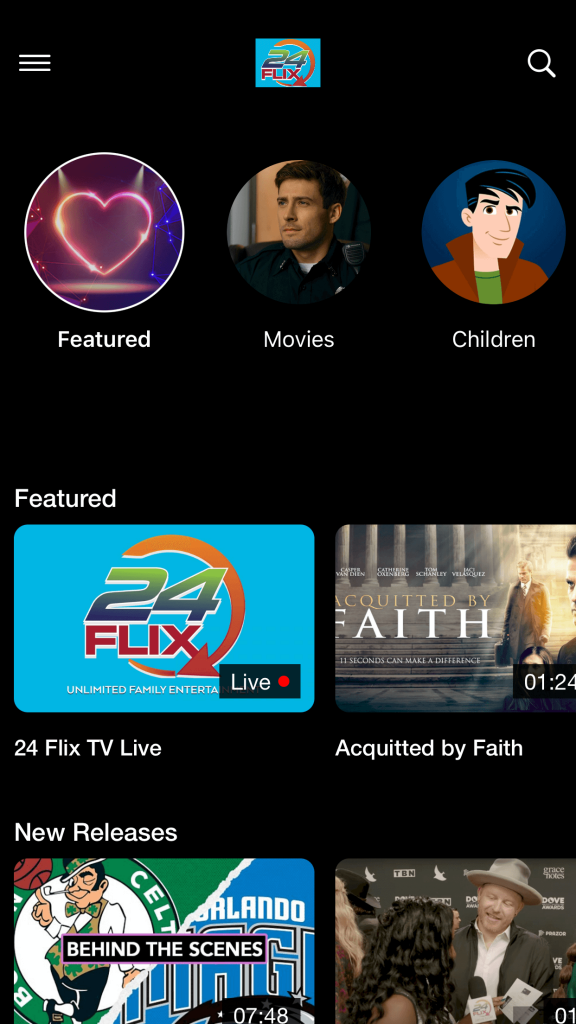
[7] After that, open the Control Center and click the Screen Mirroring option.
[8] From the list of available devices, choose your LG Smart TV.
[9] Now, your 24 Flix content on your iPhone will mirror on your TV.
FAQs
No, you can watch all the 24 Flix video content without any registration.







Leave a Reply