Do you want to get accurate weather forecasts? Then, you must have The Weather Channel app with you. It is one of the popular weather forecast channels in America. If you have this app with you, you can plan for a day in a better way based on rain, sun, storms, and more. You get detailed weather reports from this app. The Weather Channel app is a live weather radar and weather tracker app. You get the weather report for the upcoming 15 days. So, with that, you can plan your trips well. Get all the weather information from The Weather Channel on Toshiba Smart TV.
In addition, The Weather Channel app also gives you air or heat quality reports, so you can pre-protect yourself. The weather map updates you on an hourly and daily basis. With the live storm radar, you can stay safe with flood alerts from your rain tracker.
Add The Weather Channel on Toshiba Smart TV
Toshiba Smart TV has two types of TV OS, Android TV OS, and Fire TV OS. The Weather Channel is available on Amazon App Store and Google Play Store. You can download The Weather Channel app for free from both stores.
How to Install The Weather Channel on Toshiba Fire TV
(1) Turn on the Toshiba Fire TV and check the internet connection.
(2) Select the Search option from the Find tab.
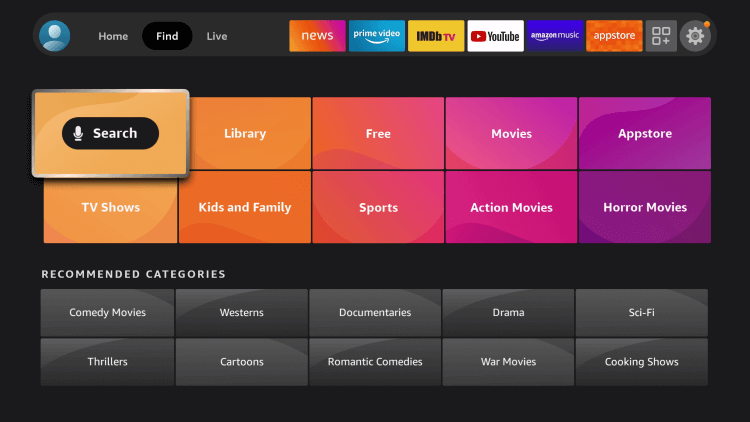
(3) Type The Weather Channel in the search and pick the app from the results.
(4) Click Get to install The Weather Channel on the Toshiba Fire TV.
(5) Select Open to launch The Weather Channel app and it will provide the Activation Code on the screen.
(6) Launch any browser on the PC and go to The Weather Channel Activation site.
(7) Choose the TV Provider and enter the Activation Code.
(8) After entering the code, click on Activate button.
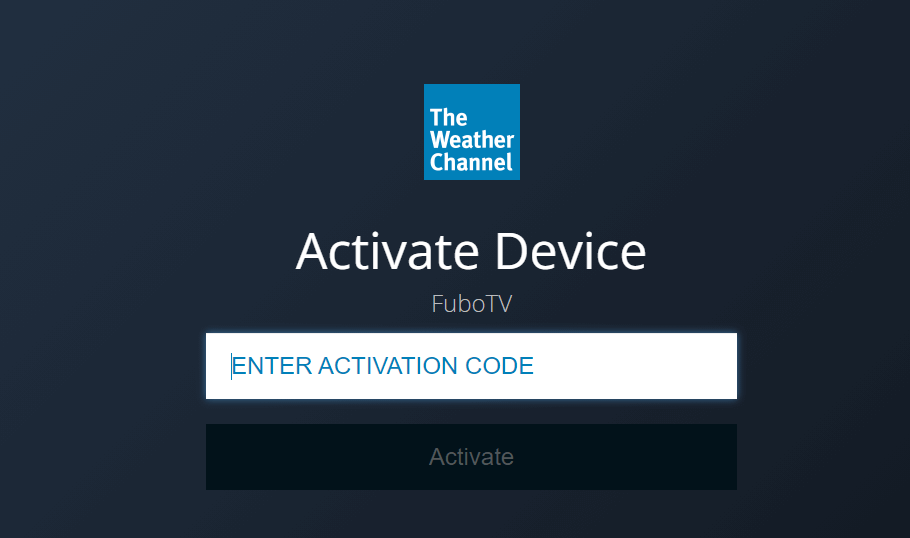
(9) Now, the app will be activated and you can check the weather forecast on your TV.
Related: How to Stream The Weather Channel on Skyworth Smart TV.
How to Install The Weather Channel on Toshiba Android TV
(1) Start your Toshiba Android TV and launch the Home screen.
(2) Click on the Apps tab and open Google Play Store.
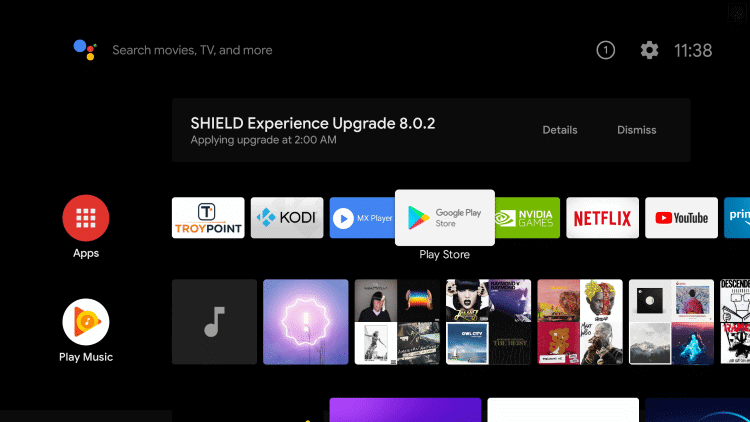
(3) Further, click on the Search icon.
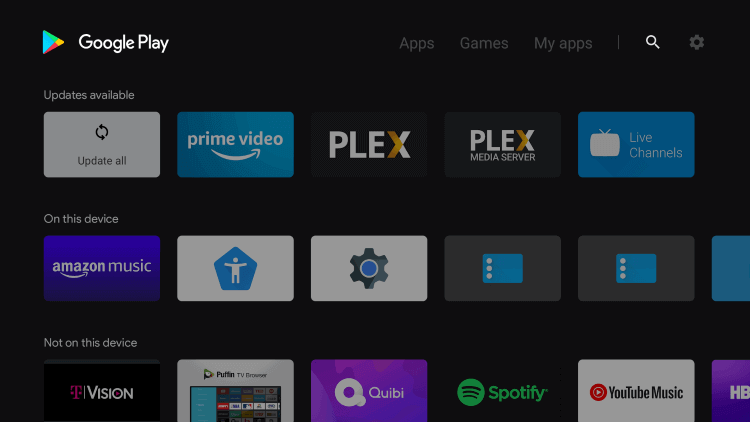
(4) Type The Weather Channel in the search bar and choose the app.
(5) Click on Install to download the app on your TV.
(6) Click Open to launch The Weather Channel app on your Toshiba Smart TV.
(7) Now, you will get the activation code on the screen.
(9) Visit The Weather Channel activation site from your PC.
(10) Enter the Activation Code and click on Activate button.
(11) Now, start streaming the weather forecasts on your Toshiba Smart TV.
Hence, these are the two methods to stream The Weather Channel on Toshiba Smart TV. You can confidently plan for a day with The Weather Channel app. If there is any query, ask us in the comments section.







Leave a Reply