Vudu is a streaming platform to watch movies and series. It belongs to Fandango media and it has thousands of movies, series in the content library. You can buy the movies and series as well as rent them for a certain period. It has arranged the content into sections for easy access to the users. Vudu streaming app is available for free download on the Samsung Smart TV. Therefore, you can install Vudu app and stream your favorite movies on the Samsung Smart TV.
Vudu app offers the offline streaming facility to download the content and watch them whenever you want. It also provides some of the movies and series for free streaming. The free streaming contains ads in between and it has Dolby Vision HDR, Dolby Atmos Audio support. You can convert the app into kids mode to make it accessible only family-friendly content. The app has selected contents in 4K UHD streaming quality and it provides closed captions for the content.
How to Install Vudu on Samsung Smart TV
(1). Start the Samsung Smart TV and set up the internet connection.
(2). Press the smart hub button on the remote and click the Apps option.
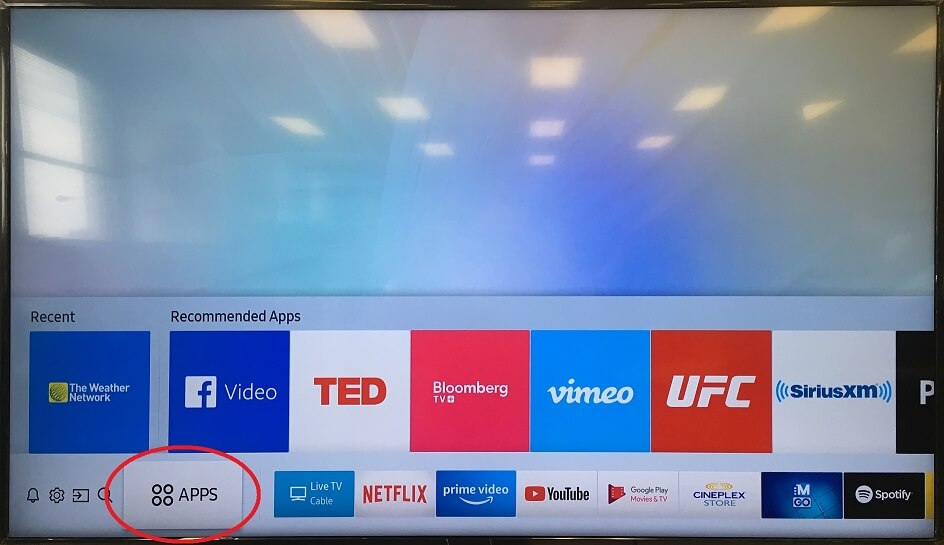
(3). Click the Search icon and look for the Vudu app in the App Store.
(4). Select the Vudu app and click Install to install the Vudu app on Samsung Smart TV.
(5). Choose Open to open the Vudu app on the Samsung Smart TV.
(6). It displays an Activation Code on the TV screen.
(7). Go to the Vudu official website (https://www.vudu.com/content/movies/codesetup?cid=codeActivation) on the PC and enter the Activation Code.
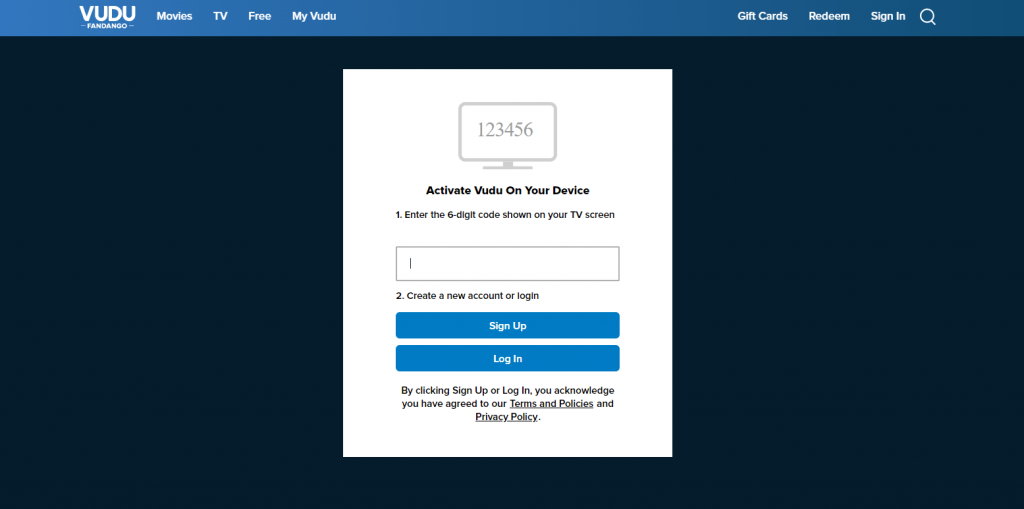
(8). Select Log In and provide the Vudu account details for login.
(9). Choose the movies to stream on the Samsung Smart TV.
Related: How to Stream Vudu on Vizio Smart TV.
Alternative Method to Stream Vudu
You have an alternative way to stream Vudu on the Samsung Smart TV. This can be done through screen mirroring and you can use the SmartThings app on the smartphone to stream Vudu.
(1). Make sure that the smartphone and the Samsung Smart TV are connected to the same Wi-Fi network.
(2). Download and install the SmartThings app from the Google Play Store.
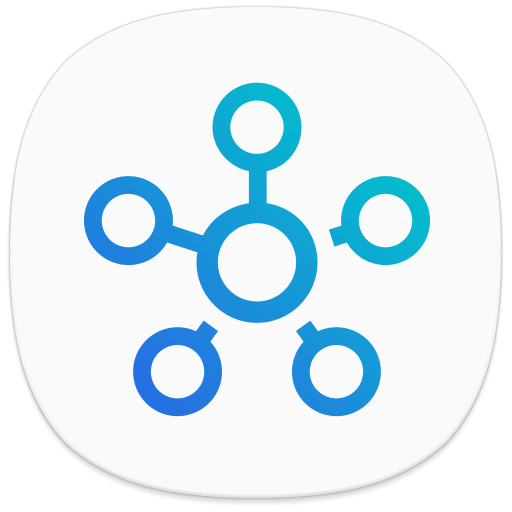
(3). Launch the SmartThings app on the smartphone and click Add Device.
(4). Look for the Samsung Smart TV and type the PIN to connect.
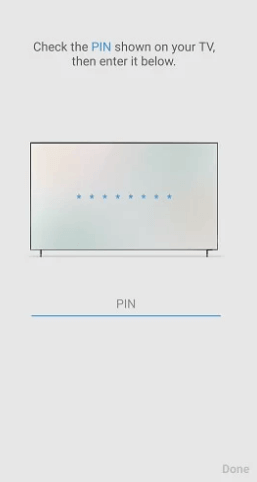
(5). Go back to the Google Play Store and install the Vudu app on the smartphone.
(6). Launch the Vudu app and log in to your Vudu account.
(7). Select the content in the app and watch the streaming on the Samsung Smart TV.
Vudu streaming app ensures to provide non-stop entertainment in all types of genres. It also adds new content in the library at regular intervals. In case of any queries with the above steps, then specify in the comments below.

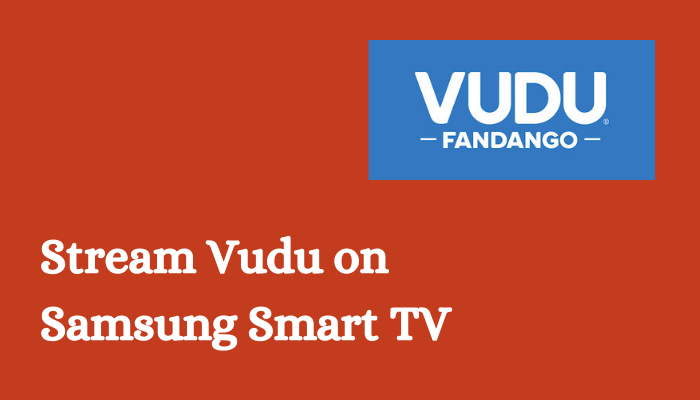





Leave a Reply