Vimeo is an American video platform that focuses on video sharing, hosting, and services. It precisely focuses on high-definition video and it is the best application for content makers. Vimeo has more than 200 million users around the world. Vimeo app can be streamed on most streaming devices and also on smart TVs. You can get the Vimeo app on your Toshiba Smart TV and watch your favorite video.
Vimeo has the same features and functions as another video platform giant, YouTube. Like YouTube, you can create videos and share them with your audience. You can capture any moment with professional video live streaming and promote your video with a high degree of customization.
Vimeo Subscription Plans
Vimeo provides three different plans along with a free trial. However, you can also watch it for free with the basic plans. To enjoy and access all the benefits of Vimeo, you’ll need to subscribe. Their subscription can be bought from Vimeo’s official website.
| Subscription Plans | Monthly Plan |
| Vimeo Plus | $7 |
| Vimeo Premium | $75 |
| Vimeo Pro | $20 |
| Vimeo Business | $50 |
Stream Vimeo on Toshiba Smart TV
Toshiba smart TV supports both the Android OS and Fire TV OS. So, you can install and stream on both Android TV OS and Fire TV OS from the Google Play Store as well as the Amazon App Store.
How to Stream Vimeo on Toshiba Android TV
#1 Turn on your Toshiba Android TV and make sure the internet is connected.
#2 Click on the Apps Section.
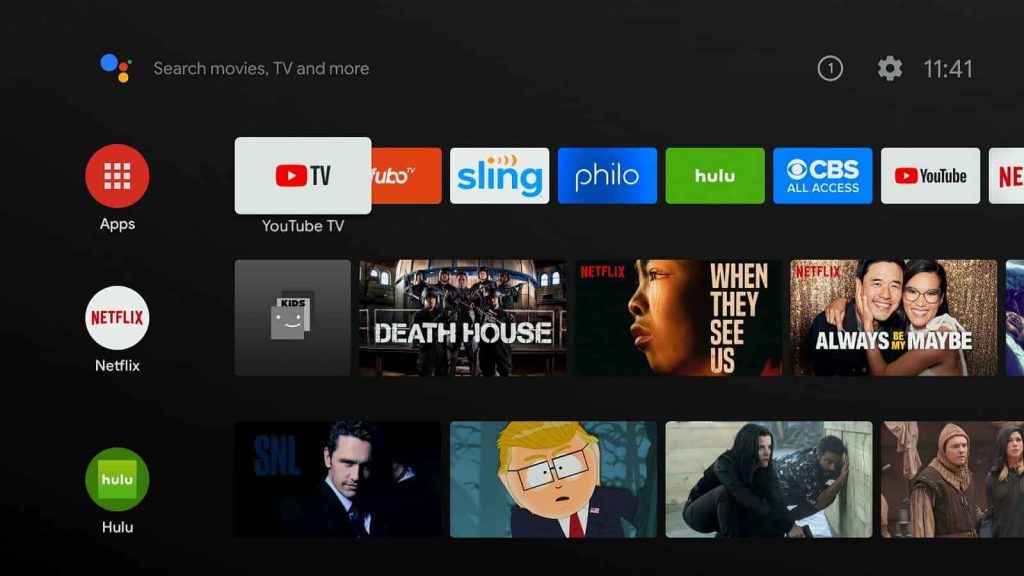
#3 Select the Google Play store and select the Search option.
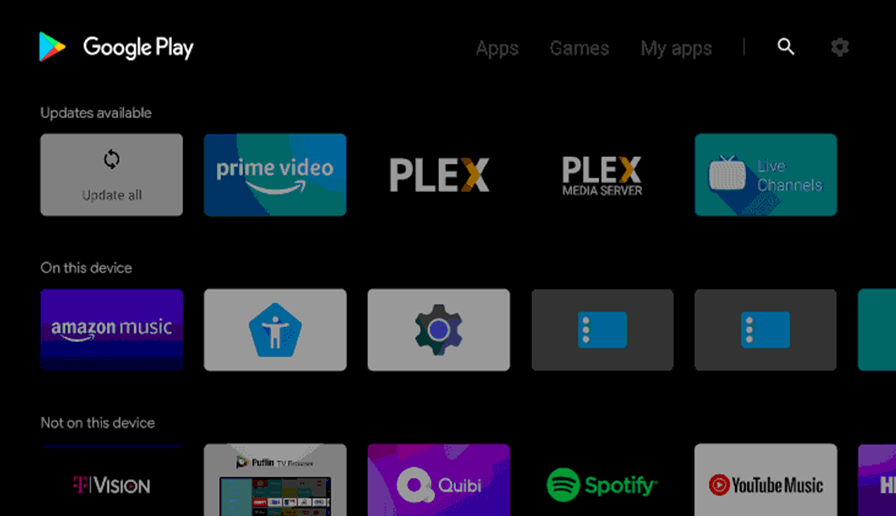
#4 Type and search for the Vimeo app.
#5 From the results, choose the Vimeo app and select the Install option.
#6 Click OK on the prompts to continue downloading.
#7 Click Open to open the Vimeo app. Select Sign In and provide the credentials.
#8 Open the Vimeo app on your device and enjoy watching your favorite videos on Toshiba Smart TV.
Related: How to Install Vimeo on JVC Smart TV.
How to Stream Vimeo on Toshiba Fire TV
#1 Power on your Toshiba Fire TV and check for your internet connection.
#2 Press and hold the Home button on your remote to go to the main menu.
#3 Select Find and then click on the Search option.
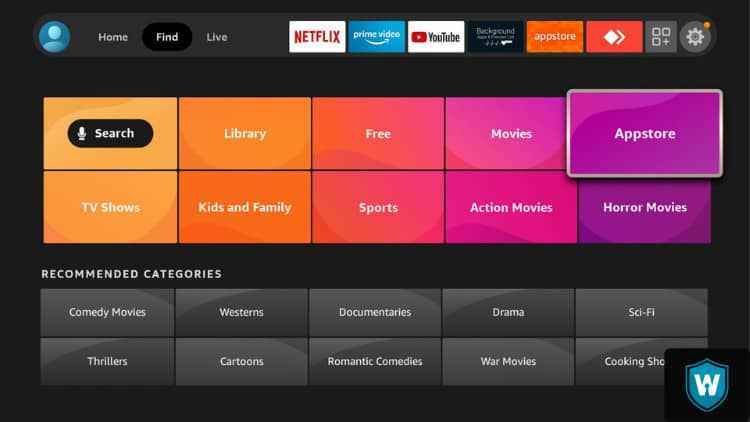
#4 Search for the Vimeo app and select Get to download the app.
#5 Follow the prompts to continue downloading.
#6 Then, click Open to open the Vimeo app.
#7 Using the credentials, sign in to your Vimeo account.
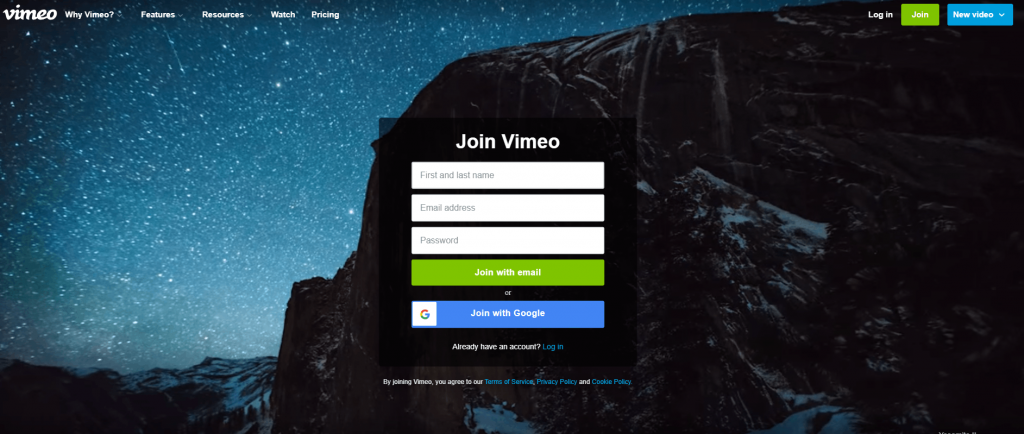
#8 Watch your favorite videos on your TV with Vimeo.
Vimeo is the best app to create stunning videos. With your Vimeo app on your Toshiba Smart TV, you can stream your favorite videos without any commercial interventions. If you have any queries about the Vimeo app, kindly do mention them in the comments below.







Leave a Reply