Quick Tips
- Download the TSN app on your Sony Smart TV and live stream FIFA 2022 matches.
- Install: Home → Google Play Store → Apps → TSN → Install.
- Cast (Android Smartphone): TSN App → Cast icon → Sony Smart TV.
TSN is a subscription-based streaming service that is available only in Canada. To watch FIFA World Cup 2022 in Canada on your Sony TV, TSN is the right choice. You can install the TSN app on your Sony Smart TV from the Google Play Store.
How to Install TSN on Sony Smart TV
In both Sony Android and Google TV, you can use the built-in Play Store to get the TSN app. In the Sony Android TV, you need to open the Play Store. For Sony Google TV, you can just search for the TSN app using the Search for Apps button.
1: Turn on your Sony TV and connect it to a WiFi connection.
2: Press the Home button on your remote to launch the Home screen of your TV.
3: On the Home screen, select Google Play Store under the Apps category.
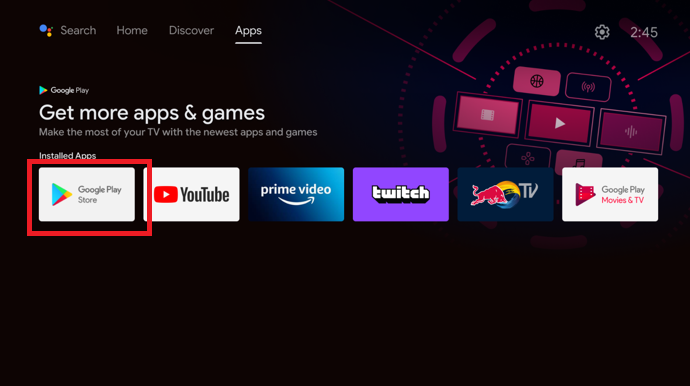
4: Navigate to the Search icon and search for the TSN app.
5: From the search result, select the app.
6: Tap the Install button to add the TSN app to your Sony TV.
How to Activate TSN on Sony Smart TV
To stream TSN on your Sony Smart TV device, you must activate it using a web browser.
1: Open the TSN app on your Sony TV.
2: You will get an activation code on your TV screen.
3: Now open a web browser on a PC or smartphone and visit the TSN activation website (https://activate.tsn.ca/activate/).
4: Enter the activation code on the website and click Submit button.
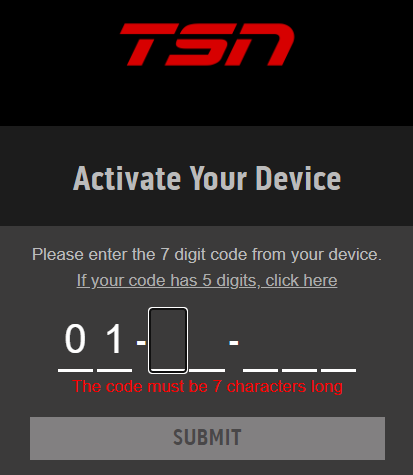
5: Sign in with your TSN TV provider account on the website.
6: Follow the on-screen instruction and complete the activation process.
7: After activating, you can watch FIFA events on your Sony TV.
How to Cast TSN on Sony Smart TV
Another method to watch TSN on Sony TV is the Cast method. This may be handy if you can’t find the TSN app on your Sony TV. Make sure that your Android smartphone and Sony Smart TV are connected to the same WiFi network.
1: Download the TSN app on your Android smartphone from the Play Store.
2: Open the app and sign in with your TSN account.
3: On the Home screen of the app, click the Cast icon.
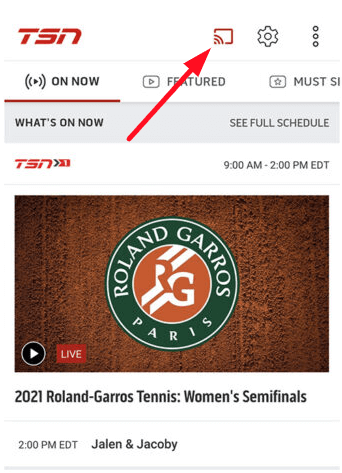
4: Select your Sony Smart TV from the list of devices.
5: Enter the passcode if prompted and click the OK option. You can see the passcode displayed on your TV screen.
6: Now, go to the Sports section, select FIFA content and stream it on your Sony TV.
FIFA 2022 World Cup Canada Schedule
| Match | Date | Time (ET) | Channel |
|---|---|---|---|
| Belgium vs. Canada | November 23, 2022 (Wednesday) | 02:00 PM | TSN |
| Croatia vs. Canada | November 26, 2022 (Saturday) | 11:00 AM | TSN |
| Canada vs. Morocco | December 1, 2022 (Thursday) | 10:00 AM | TSN |
FAQs
Yes, you can use the TSN app on your Xbox console and start streaming FIFA matches.
You can watch all the FIFA matches on your Sony TV using Peacock with Spanish commentary.







Leave a Reply