Are you a music lover? Will you hear music when you are stressed or enjoying yourself with your friends? The best app for all music lovers is Tidal. It offers curated playlists, exclusive albums, video content, and master-quality audio. This app has two types of subscriptions that are Tidal HiFi and Tidal HiFi plus. You can sign up for a free trial for up to 30 days. Tidal is more expensive than Spotify but provides high-quality audio. You can install the Tidal app on your Hisense Smart TV and listen to high-quality songs.
Tidal offers family plans for better utilization. The best feature of Tidal is that you can track and share your music habits with your friends and family.
Subscription Plans of Tidal
| Subscription Plans | Premium | Family |
| Tidal Free | Free | Free |
| Tidal Hi-Fi | $9.99 per month | $14.99 per month |
| Tidal Hi-Fi Plus | $19.99 per month | $24.99 per month |
How to Listen to Tidal on Hisense Roku TV
[1] Turn on the Hisense Roku TV and check whether it is connected to the internet.
[2] Go to the Home screen and click the Streaming Channels option.
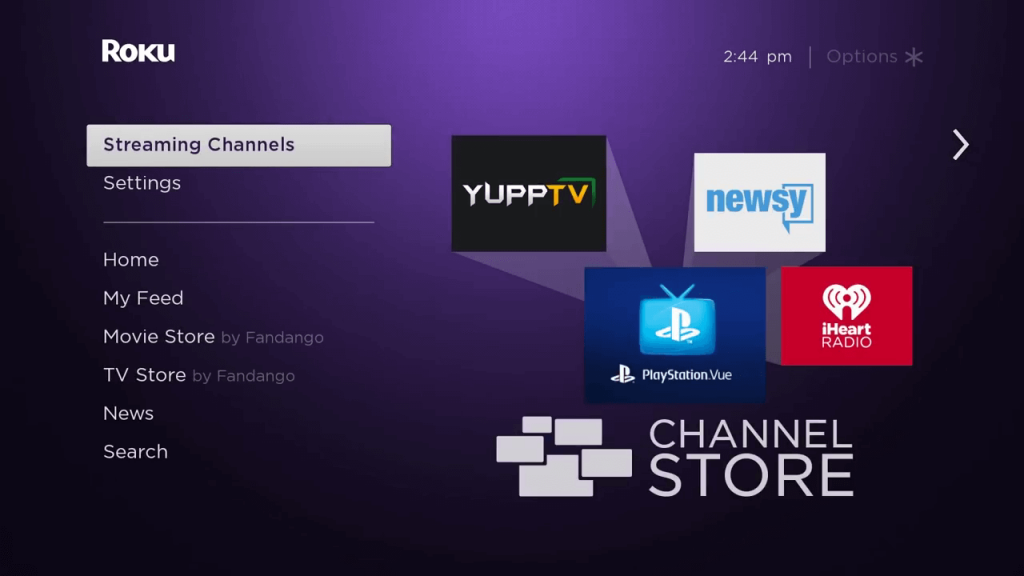
[3] Then, click Search Channels and search for the Tidal app.
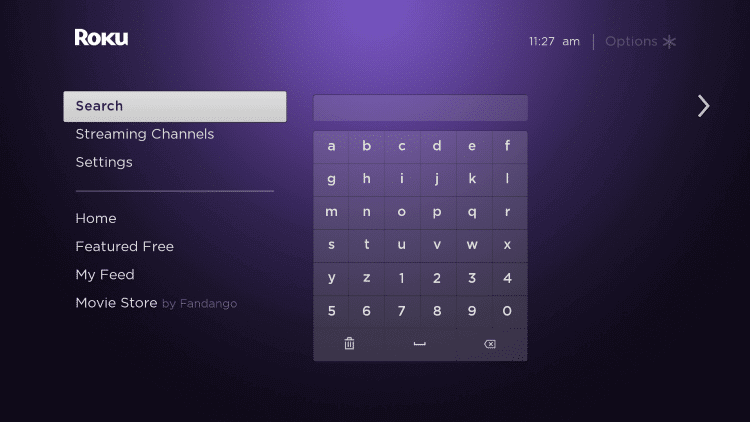
[4] Next, choose the exact Tidal app and click Add Channel.
[5] Press the OK button and click the Go to Channel to launch the Tidal app.
[6] Start playing your favorite song from Tidal and listen to them on your Hisense Smart TV.
Related: How to Stream Spotify on Hisense Smart TV.
How to Install Tidal on Hisense Android TV
[1] Turn on your Hisense Android TV and connect it to the WiFi connection.
[2] On the Home screen, select the Apps tab and go to Google Play Store.
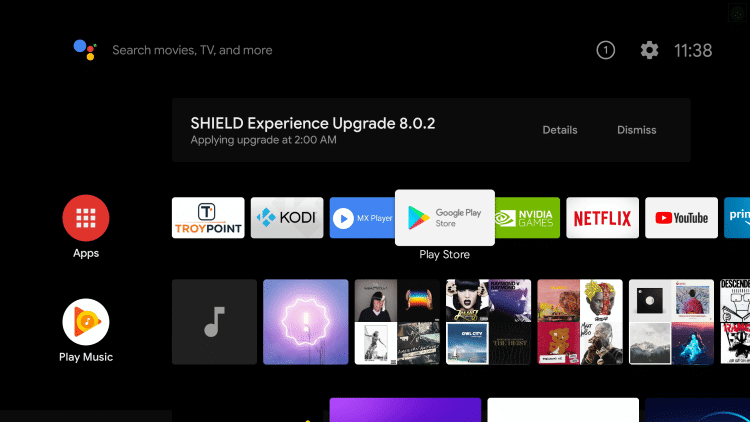
[3] On the Search bar and surf for the Tidal app.
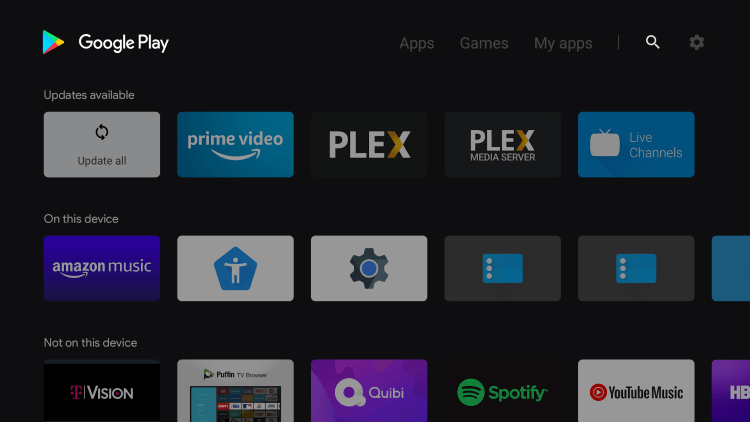
[4] Select the Tidal app from the suggestions.
[5] Tap the Install button to install the Tidal app on your Hisense TV.
[5] Launch the Tidal app on your TV.
[6] Sign in with your credentials and listen to your favorite music.
In the Tidal app, the My Music tab helps you to build your music library. It can be accessed in different countries like Australia, Canada, Belgium, Chile, Brazil, the UK, the USA, etc. Tidal can use one device in online mode and five devices in offline mode simultaneously. For further queries on Tidal on Hisense Smart TV, connect with us in the comments section.







Leave a Reply