The Weather Channel is a TV channel for weather forecast and it belongs to Weather Group. It has a streaming app to watch the forecast news instantly. You must have a TV service provider subscription to sign in to the app. It has plenty of on-demand shows to stream. The Weather Channel app is compatible with many streaming devices and smart TVs. We will see how to watch The Weather Channel on Panasonic Smart TV in the below guide.
The Weather Channel app provides the forecast for the day on an hourly basis. It offers 10-day, weekly, monthly forecasts and it also provides air quality forecasts. The app has a Radar map for clouds and temperature distribution in the country. It offers the details of sunrise, sunset, UV radiation, humidity, winds, current conditions, moon phases, and many more. The app provides the weather news as trending video stories to watch.
How to Watch The Weather Channel on Panasonic Smart TV
(1). Start the Panasonic Smart TV and click Apps on the home screen.
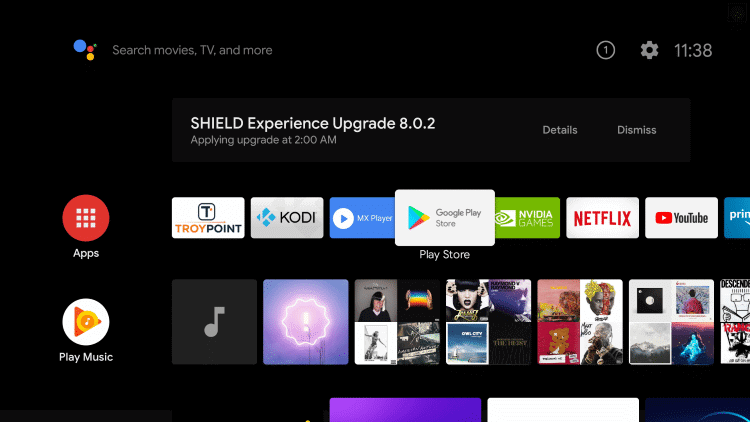
(2). Select the Google Play Store and choose the Search icon.
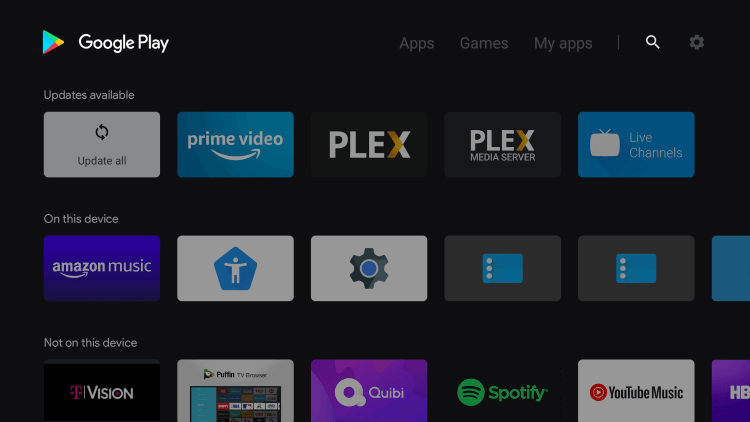
(3). Type The Weather Channel in the search and select the app.
(4). Click Install to install The Weather Channel on the Panasonic Smart TV.
(5). Select Open to launch The Weather Channel app and get the code.
(6). Go to The Weather Channel official website on the PC and select the TV provider.
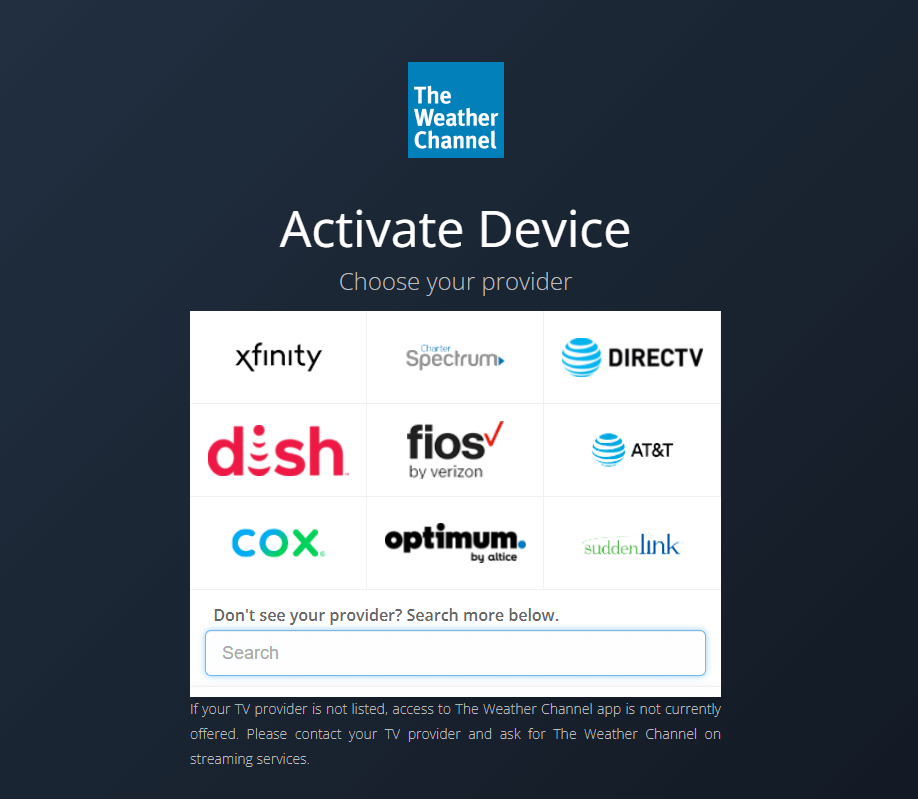
(7). Type the code and click Activate.
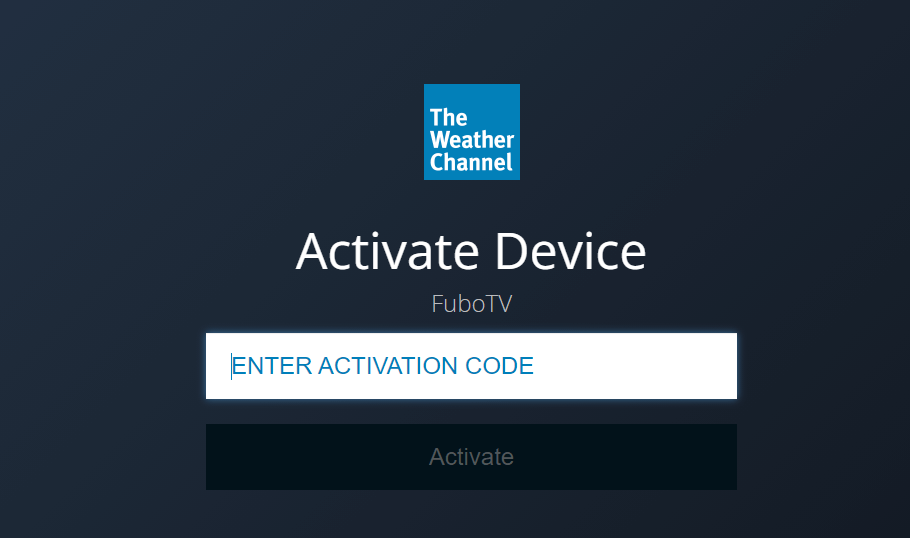
(8). Log in to TV provider subscription and watch the weather forecast.
Related: How to Stream The Weather Channel on Sony Smart TV.
Alternative Method to Stream The Weather Channel on Panasonic Smart TV
The alternative way to watch The Weather Channel on Panasonic Smart TV from the PC using the Google Chrome browser.
(1). Connect the PC to the Panasonic Smart TV connected WiFi network.
(2). Visit The Weather Channel website on the PC using the Google Chrome browser.
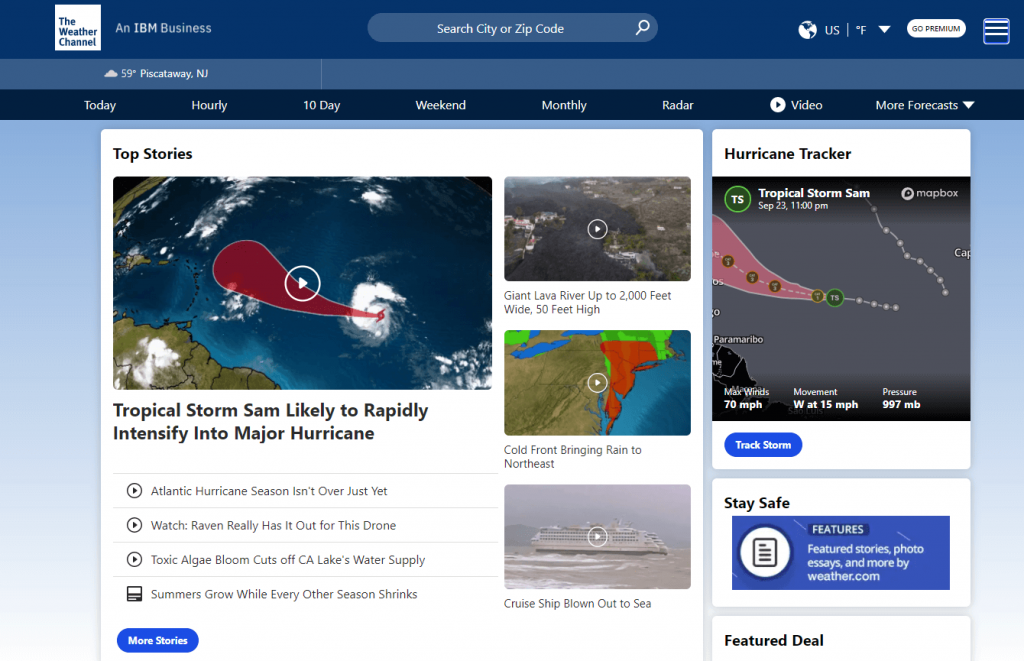
(3). Sign in with your TV provider subscription details and select the three vertical dots icon.
(4). Choose the Cast option and select the Panasonic Smart TV to connect.
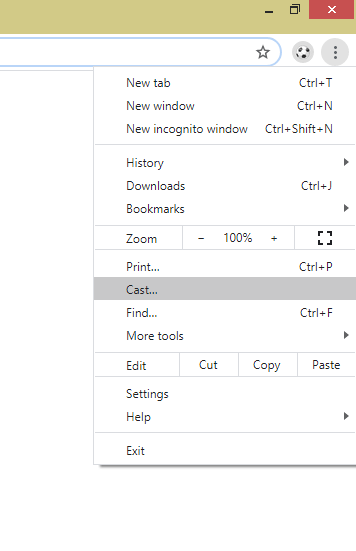
(5). Click the Sources drop-down and choose the Cast tab to stream the Weather Channel on Panasonic TV.
The Weather Channel app is a useful app to know the weather conditions instantly. It provides the weather forecast for any location. If you have any problem with the Weather Channel, let us know in the comments section.

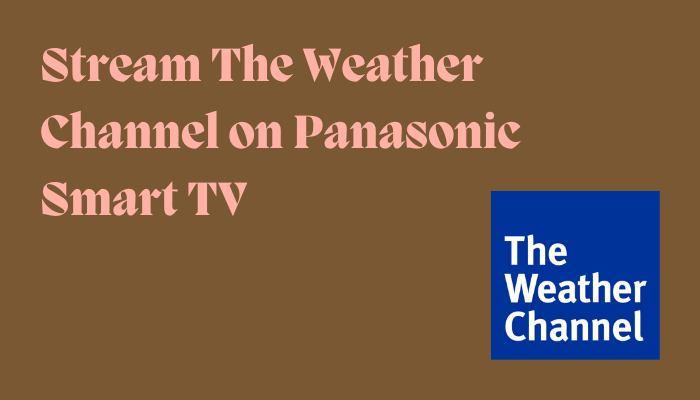





Leave a Reply