TBS is a popular live TV channel in the United States and Watch TBS is the streaming platform of the TBS channel. The app offers content in HD and a few titles in 4K streaming quality. Watch TBS is a free app, but you have to pay for a TV provider. You can watch live sports, award shows, and blockbuster movies on TBS. Watch TBS app is available for free download on Panasonic Smart TV and you can stream your favorite shows.
Watch TBS app has plenty of TV shows, series, and Originals in the content library. TBS originals include American Dad, Angie Tribeca, BR Gaming, Celebrity Show-off, and CHAD. You can watch shows and movies anytime, anywhere with the app. You can live stream of TBS East and TBS West TV channel with the schedule. It also offers closed captions for the contents.
Steps to Stream TBS on Panasonic TV
[1] Start the Panasonic Smart TV and connect it with a Wi-Fi connection.
[2] On the home screen, click Google Play Store under the Apps tab.
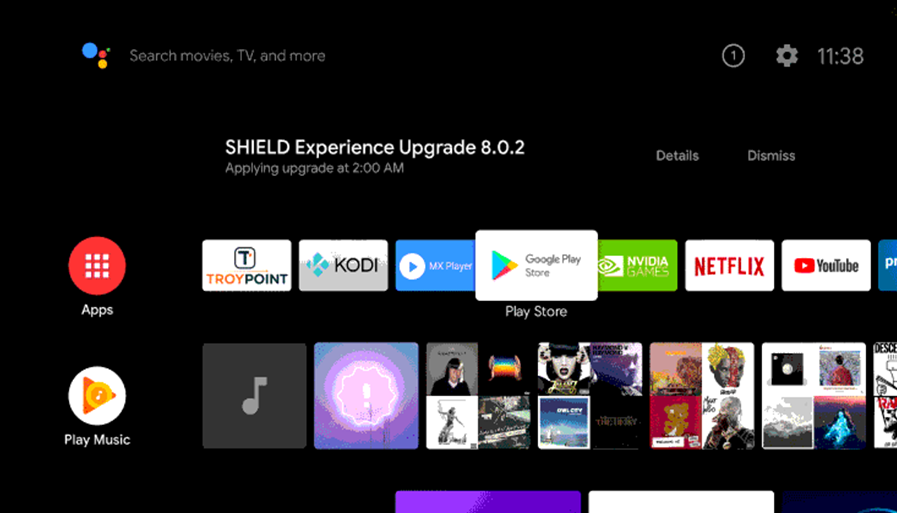
[3] Search for the Watch TBS app in the Google Play Store.
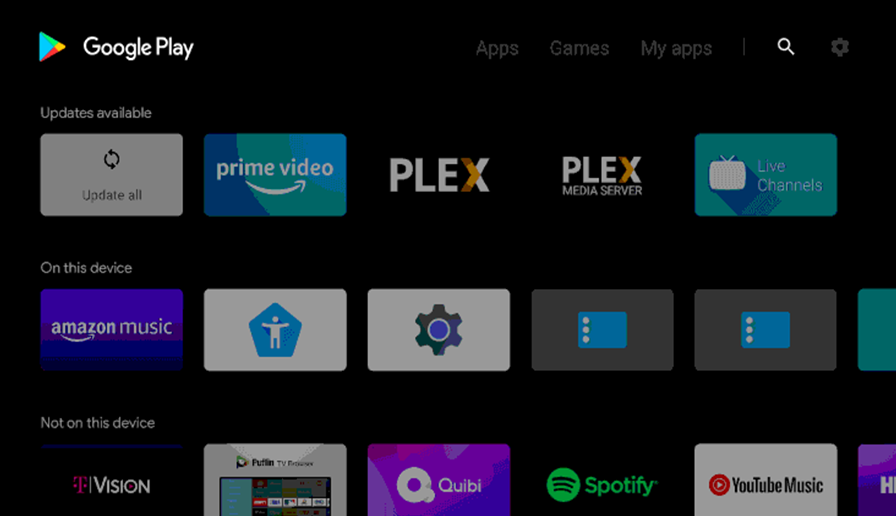
[4] Click Install to download the Watch TBS app on your Smart TV.
[5] Launch Watch TBS app on Panasonic Smart TV.
[6] Then, note down the Activation code that is displayed on the screen.
[7] Visit the TBS Activation Site with the help of any browser.
[8] From the My device option, choose the Android TV and type the Activation Code carefully.
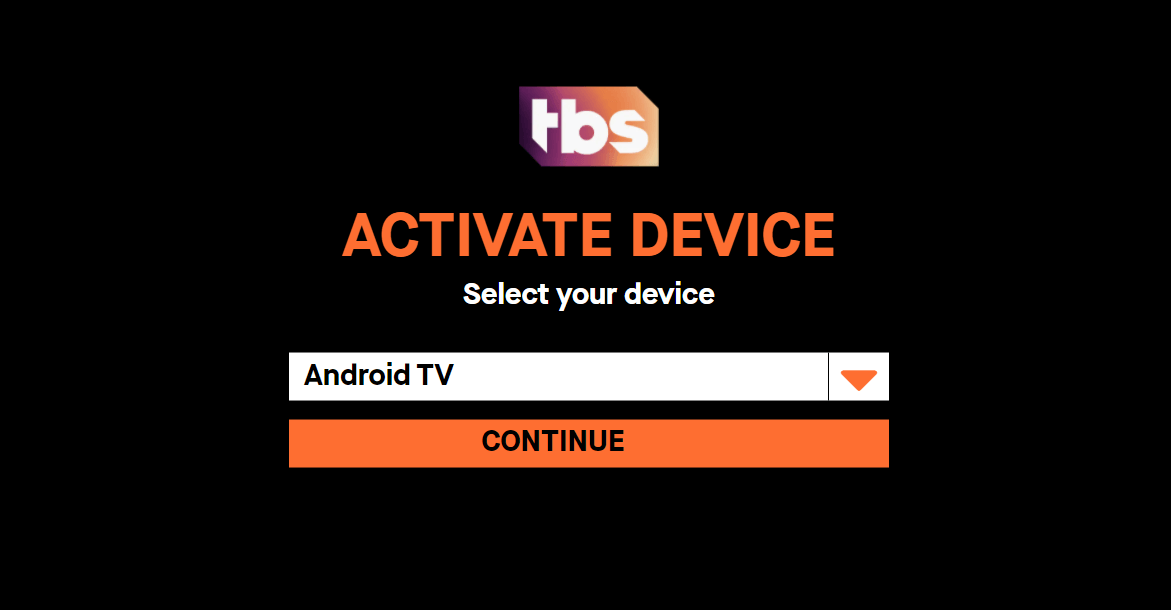
[9] Click Submit and sign in to the app with the credentials given by TV provider.
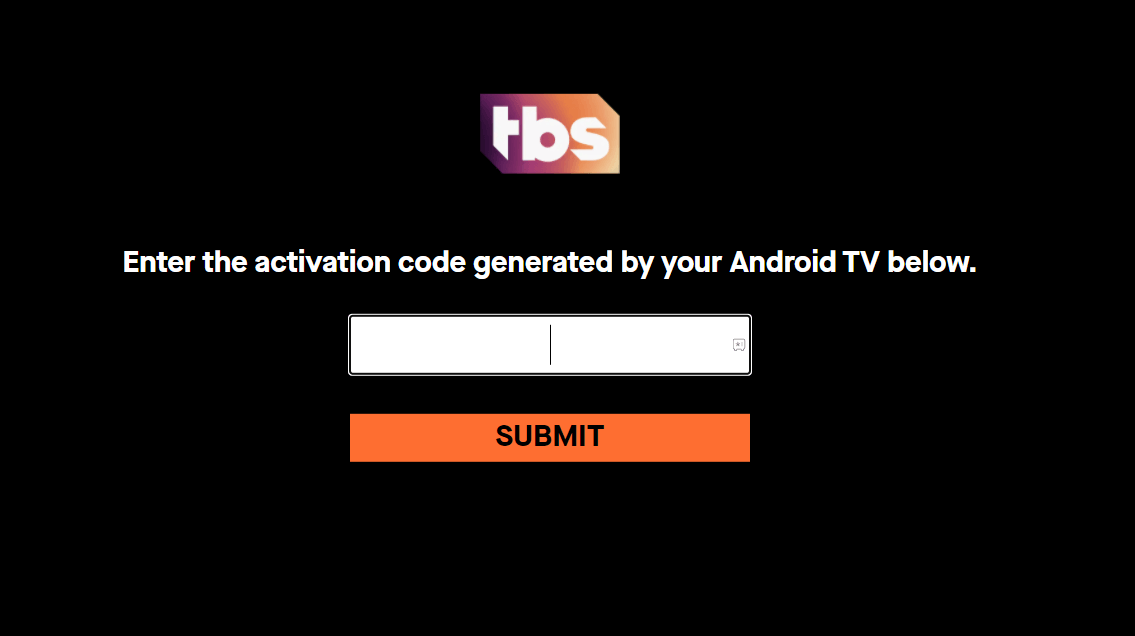
[10] Finally, you can stream the contents that you like on your smart TV.
Related: How to Stream TBS on TCL Smart TV
Alternative Method to Stream TBS
The alternative way to stream TBS on Panasonic Smart TV is from the Smartphone app. Watch TBS Smartphone app has built-in cast support to stream the TV shows.
[1] Initially, connect your smart TV and Smartphone to the same Wi-Fi network.
[2] Install the Watch TBS app from the Google Play Store.
[3] Open the Watch TBS app and sign in with the TV Provider credentials.
[4] Next, click the Cast icon on the top right of the screen.
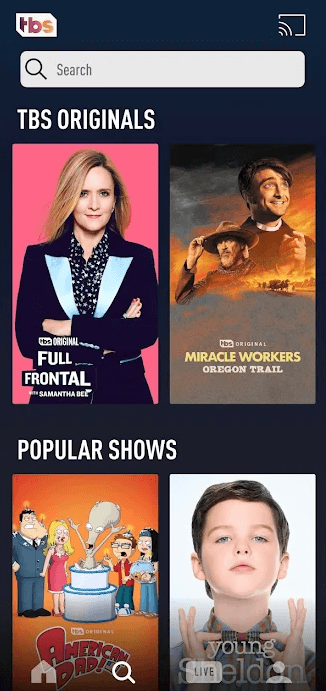
[5] Tap the Panasonic Smart TV from the listed devices and connect to it.
[6] Finally, enjoy streaming the TBS content on the Smart TV.
Watch TBS is a user-friendly streaming app to watch TV shows with friends. You can also watch TBS live streaming on the streaming services such as Hulu, YouTube TV, AT&T TV, DIRECTV, Sling TV. For further queries, let us know in the comments section below.







Leave a Reply