TBS is known as Turner Broadcasting System and it is a part of WarnerMedia Studios. Watch TBS is the streaming app for streaming the TBS TV channel. It also provides on-demand content for streaming. The Watch TBS app is free with the TV Provider subscription. It provides BTS East and West TV channel live streaming along with TV Schedules. You can download the Watch TBS app on the Insignia Smart TV to watch live streaming of the TBS TV channel.
Watch TBS app has a user-friendly interface for hassle-free streaming. It has organized the content based on genres for easy access. The app offers TBS Originals, hit movies, and classic shows in the library. It also provides sports content such as MLB, March Madness. You can stream the content with closed captions in the Watch TBS app. The app also adds new episodes of the current series at regular intervals in the content library.
How to Watch TBS on Insignia Smart TV
Insignia Smart TV has two TV OS and they are the Fire TV OS, Roku TV OS. You can install the Watch TBS app from the Amazon App Store and the Roku Channel Store.
Stream TBS on Insignia Fire TV
(1). Start the Insignia Fire TV and check the internet connection.
(2). Select the Find tab menu and choose the Search option.
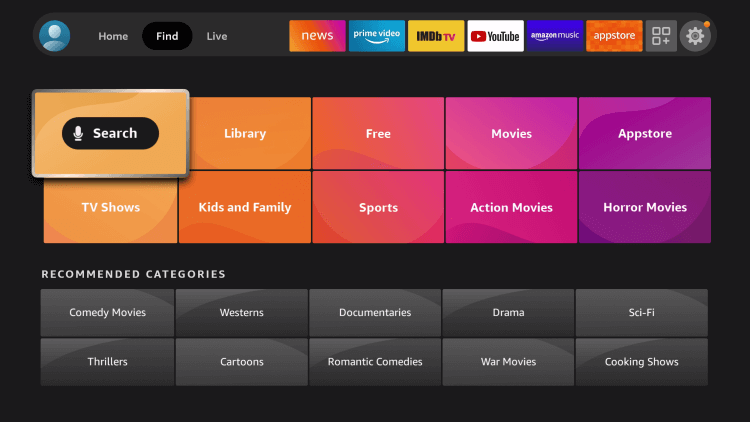
(3). Enter TBS in the search and choose the Watch TBS app.
(4). Select Get to download the Watch TBS on the Insignia Fire TV.
(5). Click Open to launch the Watch TBS app and get the Activation Code.

(6). Visit the TBS Activation Site on the PC/ smartphone.
(7). Choose the Amazon Fire TV in the device and click Continue.
(8). Enter the Activation Code and select Submit.
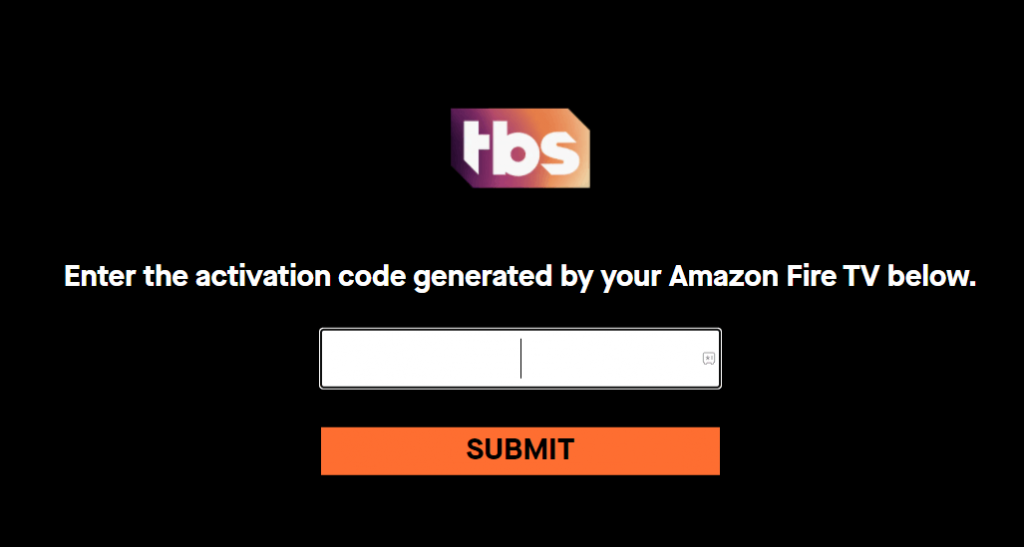
(9). Sign in with your TV Provider subscription credentials.
(10). Choose the content to stream on the Insignia Smart TV.
Related: How to Stream TBS on Skyworth Smart TV
Watch TBS on Insignia Roku TV
(1). Launch the Insignia Roku TV and press the home button on the remote.
(2). Choose the Search option in the menu and type TBS in the search.
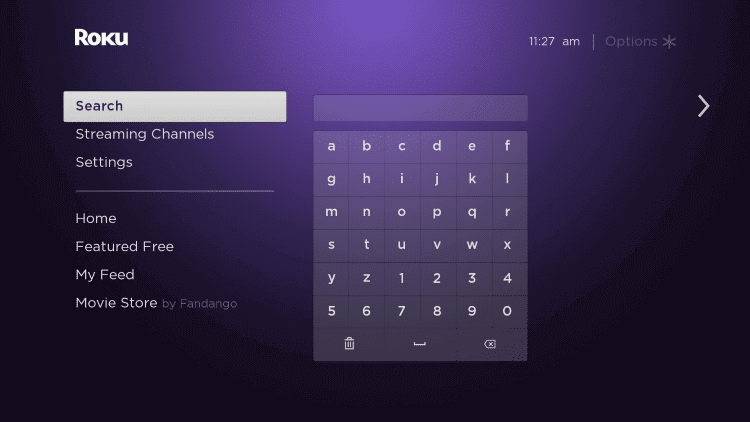
(3). Click the Watch TBS app from the menu and select the Add Channel to install the Watch TBS app.
(4). Choose OK in the prompt and click Go to Channel to launch the Watch TBS app.
(5). It provides an Activation Code on the TV screen.
(6). Go to the TBS Official website on the PC and choose Roku device.
(7). Click Continue and enter the Activation Code.
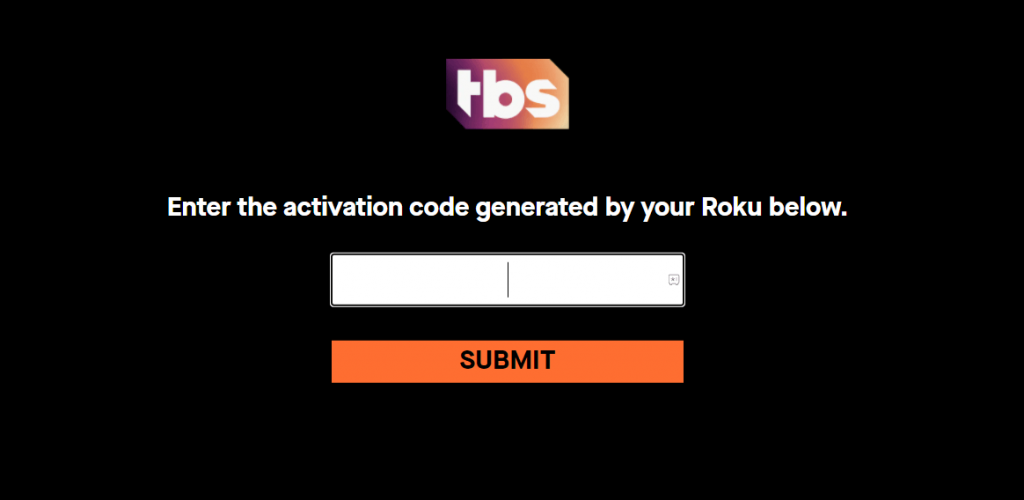
(8). Select Submit to activate the app and log in to your TV Provider subscription.
(9). Stream the TBS content on the Insignia Smart TV.
Watch TBS is an excellent app to stream comical TV shows. The popular contents in the app are The Last OG, The Detour, Lost Resort, American Dad, CHAD, Close Enough, Wipeout, and Wrecked. In case of any queries with the above method, then specify in the comments section below.







Leave a Reply