TBS stands short for Turner Broadcasting System and it is one of the popular television channels in the US. It is owned by the Turner Networks under the WarnerMedia Studios and Network. Watch TBS is an interesting streaming service with a variety of content. It also provides live streaming of TBS TV channels such as TBS East, TBS West. There are also TBS Originals available in the Watch TBS app. You can get the Watch TBS app on a Hisense Smart TV and stream.
TBS is also the right destination for sports lovers as it streams a few sports events. This includes Major League Basketball, National Hockey League, and NCCA Men’s Basketball Tournament. Additionally, you can watch on-demand titles in the app of the best quality, including 4K. Some of the must-watch TBS shows include The Family Guy, American Dad, CHAND, Detour, Lost Resort, The Last OG, and Wipeout. Watch TBS app requires a TV Service Provider subscription for sign-in and some providers are Sling TV, YouTube TV.
How to Stream TBS on Hisense Smart TV
The Watch TBS app is available on both the Hisense Smart TV OS, namely Roku TV OS and Android TV OS.
Stream TBS on Hisense Roku TV
[1] Turn on your Hisense Roku TV and connect to the internet.
[2] From the home screen, select the Streaming Channels option.

[3] On the next screen, navigate to and then select Search Channels.
[4] Type in and then search for the TBS app using the on-screen keyboard.
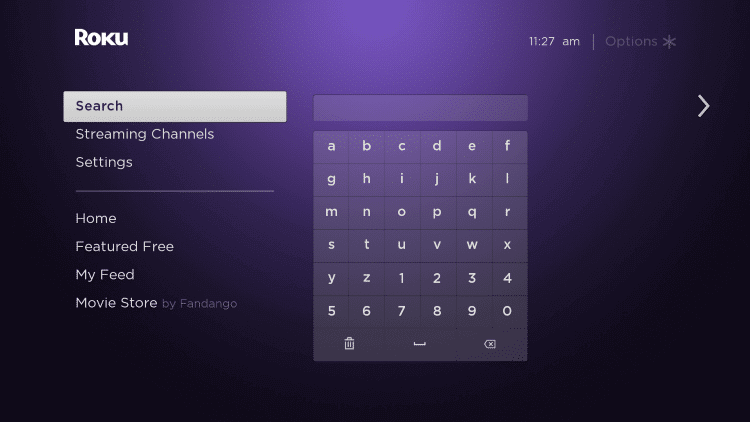
[5] Select the Watch TBS app icon from the search results.
[6] Click on Add Channel to install the Watch TBS on the Hisense Smart TV.
[7] Select Go to Channel to launch the Watch TBS app.
[8] Follow the on-screen prompts and then get the TBS Activation code on your screen.
[9] Using the PC or smartphone, go to the TBS Activation website.
[10] Click on the My Device and choose Roku from the list.
[11] Type in the TBS Activation code and click Submit.
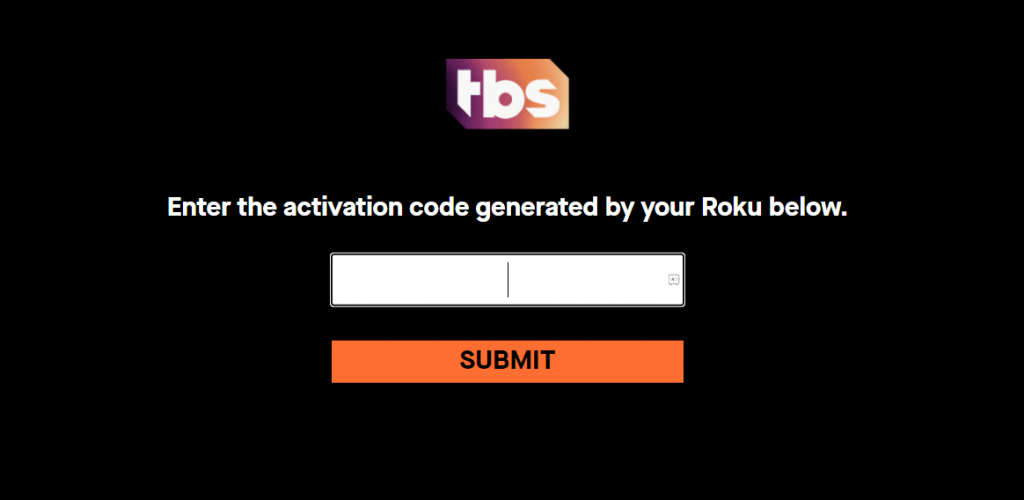
[12] Sign in with your cable TV provider account credentials.
[13] Now the TBS app activates on your device, and then you can start streaming the TBS shows.
Related: How to Watch TBS on Insignia Smart TV
Stream TBS on Hisense Android TV
[1] Start your TBS Android TV and connect it to the WiFi network.
[2] Select the Apps tab and click the Google Play Store on the Hisense Android TV.
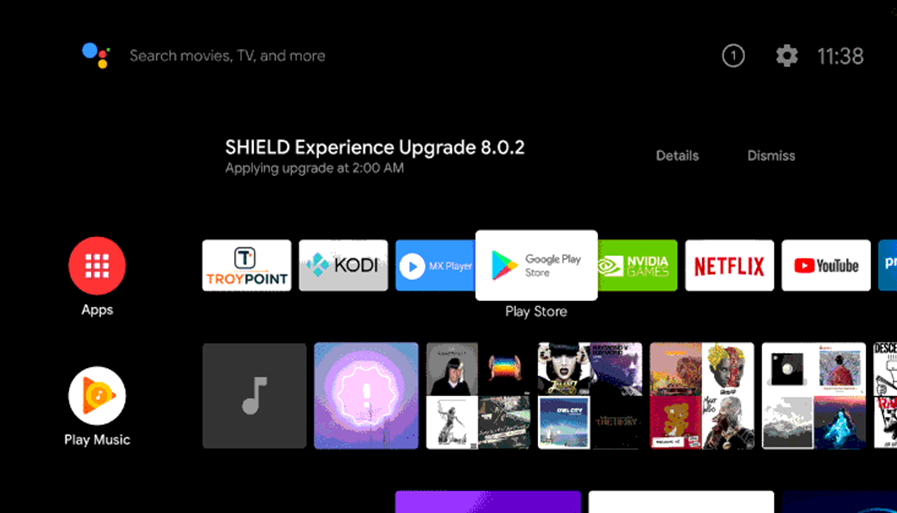
[3] Click Search on the top menu bar of the screen.
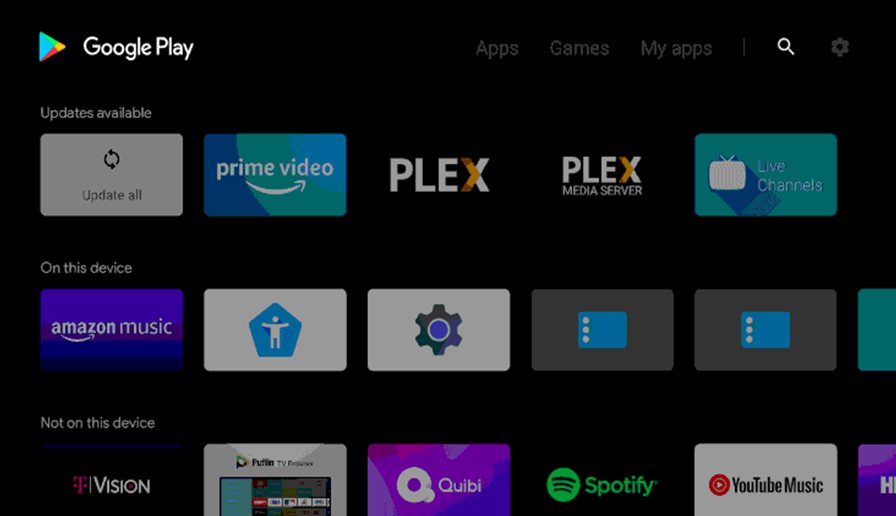
[4] Type in TBS on the search bar and choose the Watch TBS app from the search results.
[5] Click on the Install button on the Watch TBS app info screen to download the app.
[6] Launch the Watch TBS app and then note down the TBS activation code on the screen.
[7] Visit the TBS Activation Website [tbs.com/activate] using any web browser.
[8] Click on the My Device and choose Android TV from the list.
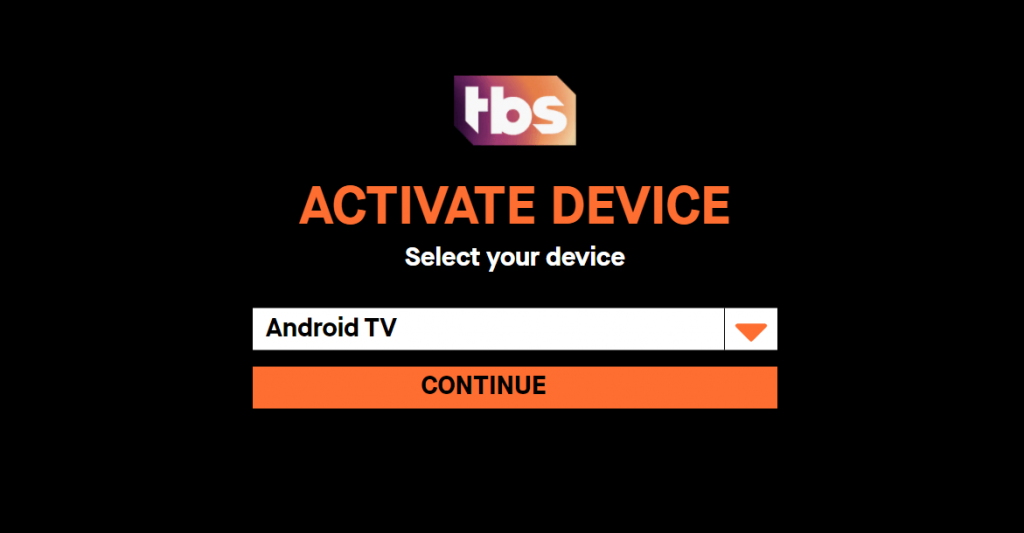
[9] Enter the Activation Code and click Submit.
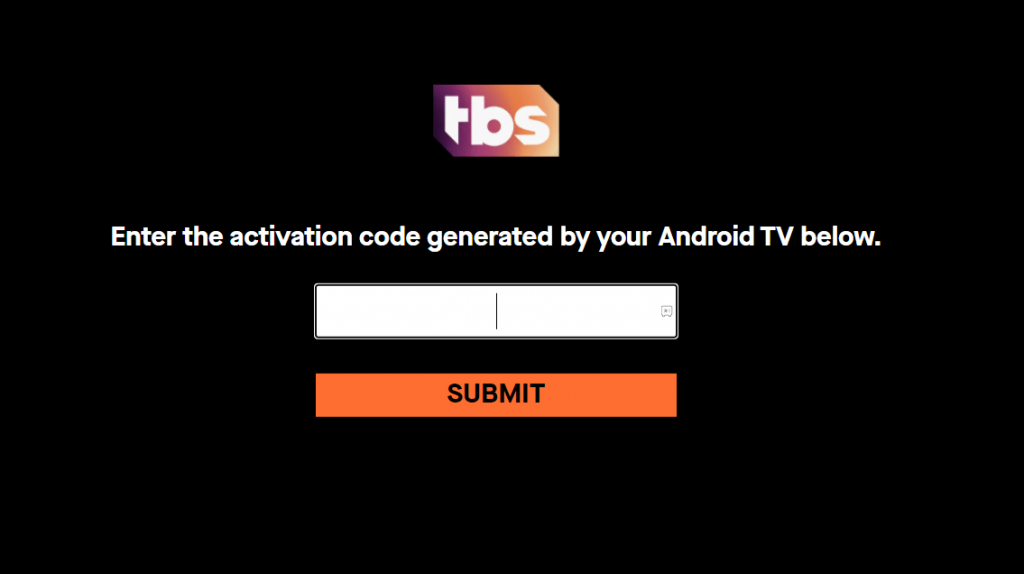
[10] Sign in with the credentials of your TV Provider account.
[11] Finally, the app is activated and you can stream its content on your TV.
Watch TBS is an excellent app for watching all your favorite TBS shows on your TV at your convenience. It also updates the content library with new content at regular intervals. If you have any problem in following the above steps, please do let us know in the comments below.







Leave a Reply