The NOW app is the best way to watch Sky Sports channels on LG Smart TV. You can install the NOW app from the LG Content Store. By signing up with a NOW account, you can watch live sports, on-demand movies, and Sky Originals on your LG Smart TV.
As the NOW app is not supported on LG NetCast TVs, you can visit the NOW official website on a TV browser to stream Sky Sports in that case. As an alternative, you can cast the NOW app from your smartphone to watch Sky Sports on LG TV.
NOW Supported LG Smart TVs
- 2022 (webOS 22)
- 2021 (webOS 6.0)
- 2020 (webOS 5.0)
- 2019 (webOS 4.5)
- 2018 (webOS 4.0)
- 2017 (webOS 3.5)
- 2016 (webOS 3.0)
How to Watch Sky Sports on LG Smart TV Using the NOW app
(1). Connect your LG Smart TV to WIFI once you turn it on.
(2). Open the LG Content Store on the home screen and click Search.
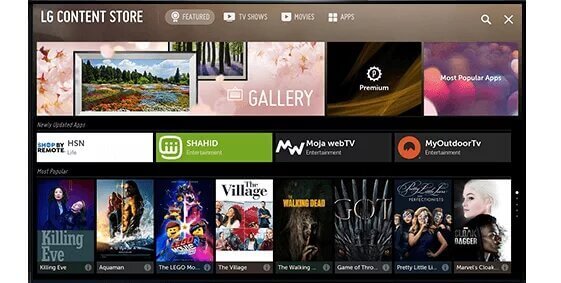
(3). Type NOW in the search and choose the app from the suggestions.
(4). Click Install to download the NOW app on the LG Smart TV.
(5). Select Launch to open the NOW app. You will get an Activation Code.
(6). Visit the NOW activation website and enter the 6-digit TV code.
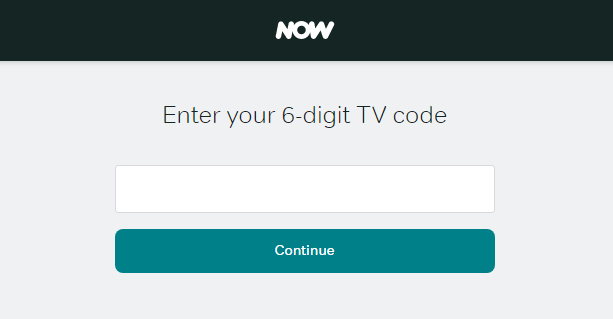
(7). Select Continue and sign in to your NOW Membership.
(8). When the home screen appears, play on content that you wish to watch.
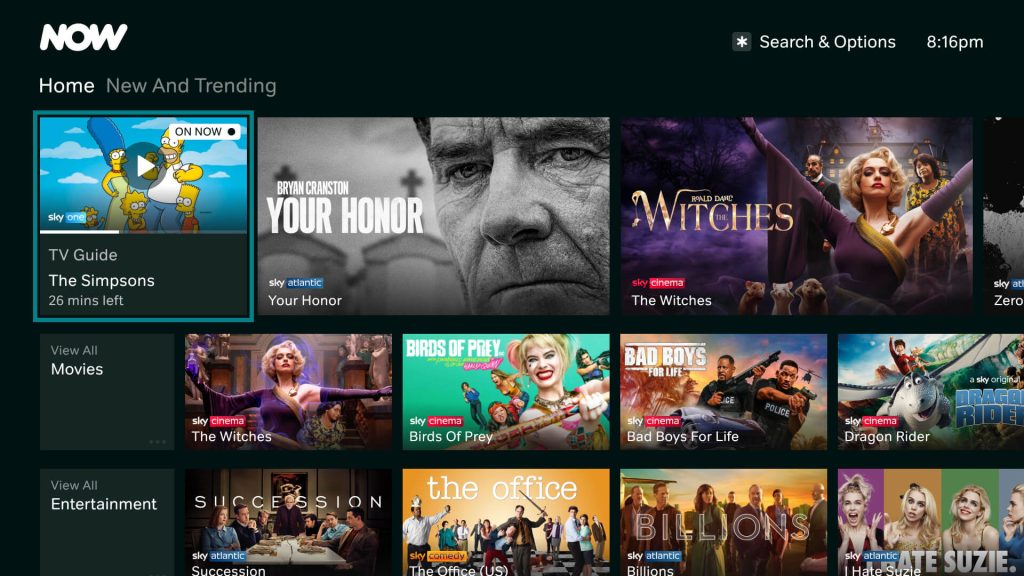
How to Watch Sky Sports on LG Smart TV Using TV Browser
(1). Open a web browser on LG Smart TV.
(2). Visit (https://www.nowtv.com) once you enter the URL in the address bar.
(3). Click My Account at the upper right corner and tap Sign In.
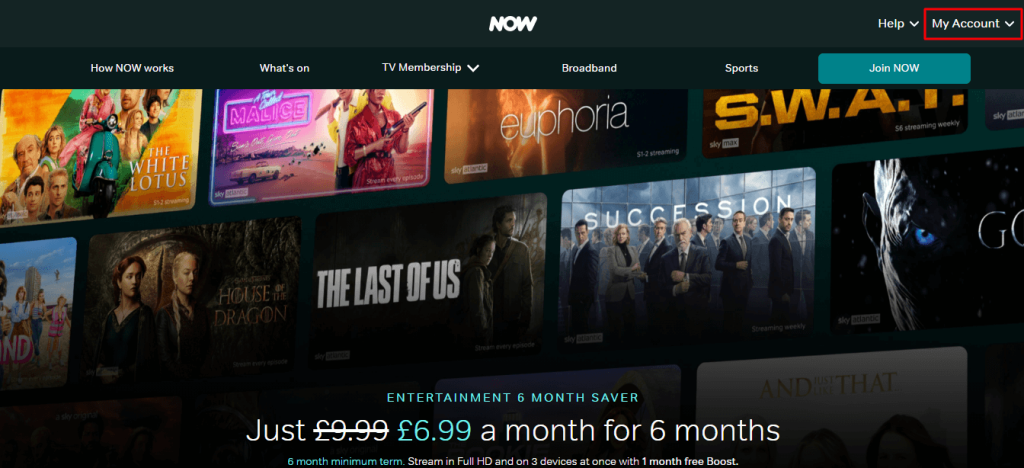
(4). Enter your NOW Sports membership credentials and click Sign In.
(5). Play any live sports event and start watching it on your LG TV.
How to Cast Sky Sports on LG Smart TV
The alternative method to stream Sky Sports on LG TV is by using the cast option. If your LG TV doesn’t have Chromecast built-in, you can use a Chromecast device.
(1). Connect the smartphone and the LG Smart TV to the same WiFi network.
(2). Launch the Google Play Store and install the NOW app on your phone.
(3). Open the NOW app and sign in with your Sports Membership.
(4). Tap the Cast icon and choose your LG Smart TV from the devices list.

Watch Sky Sports streaming on your Smart TV via casting.
How to AirPlay Sky Sports on LG Smart TV
(1). Turn on AirPlay on LG Smart TV to continue.
(2). Connect your LG Smart TV and iPhone to the same WIFI network.
(3). Install the Sky Sports app on your iPhone from the App Store.
(4). Open the Sky Sports app and login in with your TV provider credentials.
(5). Next, play any TV show or live event from the home screen.
(6). Open the Control Center on your iPhone and click Screen Mirroring.
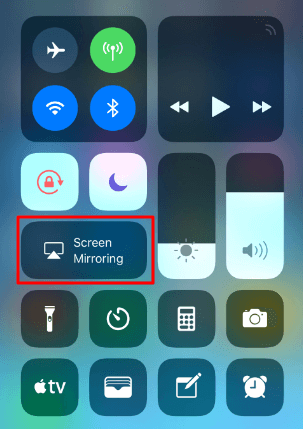
(7). Choose your LG Smart TV and input the AirPlay passcode to connect.
Enjoy streaming Sky Sports on your TV via AirPlay with the help of your iOS device.
Frequently Asked Questions
Sky Sports is unavailable in the LG Content Store for LG Smart TVs.
Entertainment – £9.99 per month
Cinema – £9.99 per month
Sports – £34.99 per month
Hayu – £4.99 per month







Leave a Reply