Sky Sports is the sports streaming division of Sky group and it is accessible in the United Kingdom, Ireland. It has 11 TV channels for streaming and they are Arena, Football, Cricket, Premier League, Golf, Racing, Formula 1, Mix, News, Action, & Main Event. The streaming app to watch the Sky Sports TV channel is the NOW app and it is compatible with Android TV, Fire TV, Roku, Apple TV. Let’s see how to watch Sky Sports on the JVC Smart TV through the NOW app.
Sky Sports TV channels stream the major sporting leagues such as Premier League, Formula 1, NBA. NFL, UEFA, and much more. The NOW app has the Sports membership to stream the TV channels and the cost of the membership is £33.99 per month. It also has a Sports Day membership for streaming the TV channel one day and its price is £9.98. You can stream the TV channel on three devices at the same time and it also has lots of on-demand shows for streaming.
Watch Sky Sports on JVC Smart TV
The JVC Smart TV has two kinds of TV OS, namely, Android TV OS and Roku TV OS. You can download the NOW app on both TV OS.
How to Stream Sky Sports on JVC Android TV
(1). Launch the JVC Android TV and set up the internet connection.
(2). Click the Apps tab and select the Google Play Store.
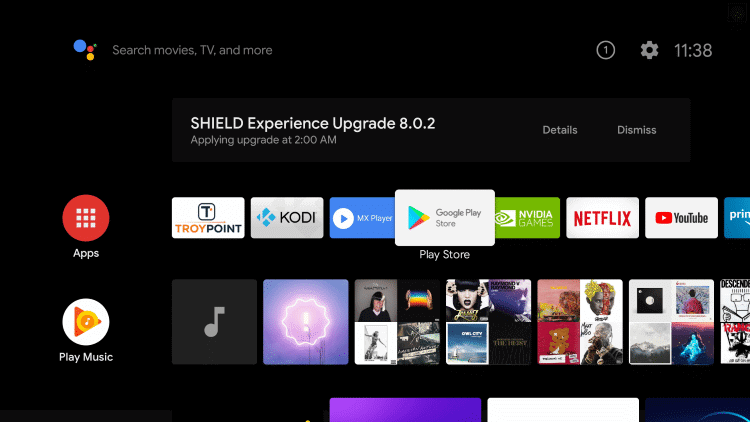
(3). Tap the Search icon and look for the NOW app.
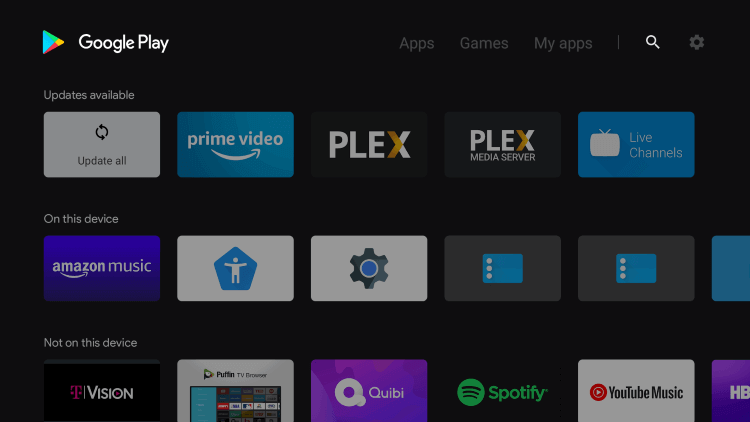
(4). Choose the NOW app and select Install to install the NOW app.
(5). Click Open to launch the NOW app on the JVC Smart TV.
(6). It provides an Activation Code on the TV screen.
(7). Visit the NOW Activation site.
(8). Enter the Activation Code and click Let’s go.
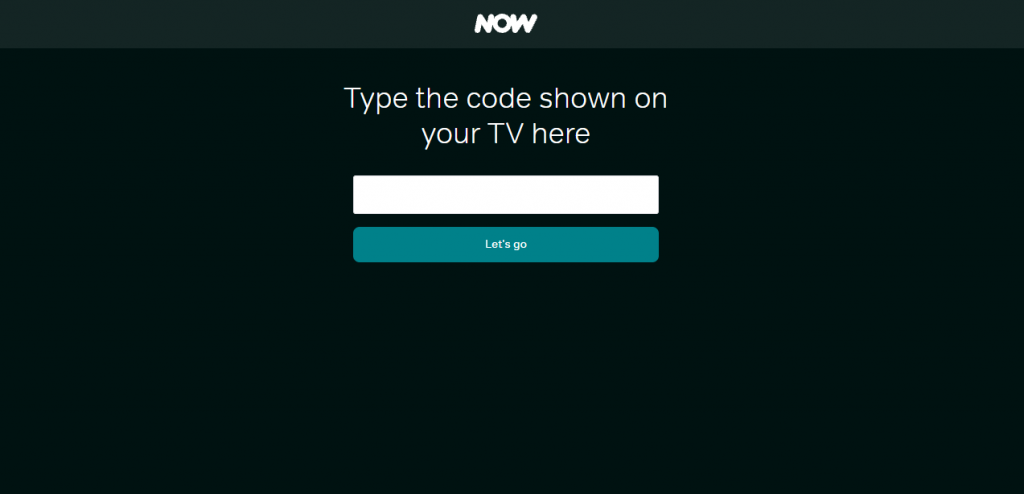
(9). Sign in to NOW Sports membership and stream Sky Sports TV channels.
Related: How to Watch Sky Sports on Sharp Smart TV.
How to Stream Sky Sports on JVC Roku TV
(1). Start the JVC Roku TV and press the Home button.
(2). Choose the Search option in the menu.
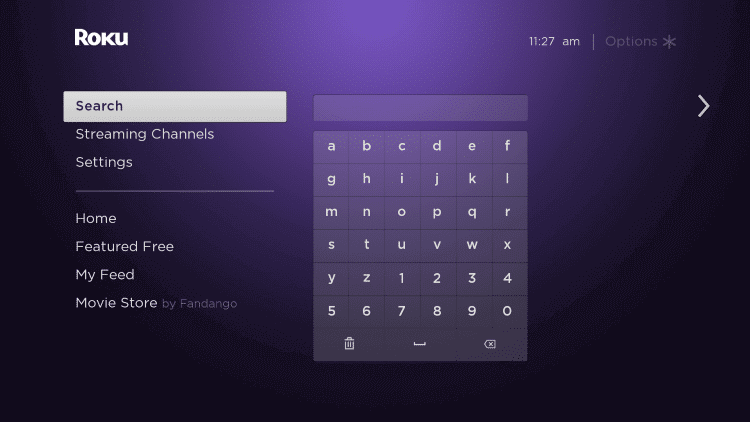
(3). Type NOW in the search and select the app from the suggestion.
(4). Click Add Channel to download the NOW app on the JVC Roku TV.
(5). Choose OK in the prompt and select Go to Channel to launch the NOW app.
(6). Get the Activation Code and go to the NOW website on the PC.
(7). Type the Activation Code and select Let’s go to activate the app.
(8). Login with the NOW Sports membership credentials.
(9). Choose the Sky Sports TV channel to stream on the JVC Smart TV.
Sky Sports offers excellent sports entertainment on your TV, both live and on-demand. You can get the NOW app on six devices with a single membership. In case of any issues with the NOW app, specify them in the comments section.







Leave a Reply