You can choose between a lot of different TV Provider services for your Panasonic Smart TV. For instance, you can choose a service among YouTube TV, Sling TV, and fuboTV. All of these services are based on subscription plans that people at times find hard to afford. However, Philo is an affordable streaming service among all the others with costly subscription plans. You can get access to around 64 different channels on your TV with Philo. The Philo app is compatible with the Panasonic Smart TV and you can stream TV channels on Panasonic Smart TV.
Philo is not just about live TV channels. You can enjoy watching additional on-demand titles streaming in 1080p. Philo provides unlimited Cloud DVR to record the streaming of live TV channels and you can watch them offline later. You can enjoy watching popular channels like Discovery Channel, TLC, Comedy Central, and more.
Pricing
Philo has only one single plan and it costs $25 per month. Additionally, it offers a seven-day free trial on your Philo subscription. It also has Add-ons to get the premium and exclusive TV channels for streaming.
Watch Philo on Panasonic Smart TV
Philo has its native application on your Panasonic Smart TV that you can download easily. The following steps will help you add and access the Philo application.
1. Turn on your Panasonic Smart TV and connect it to your Wi-Fi.
2. Click on the Apps tab and launch the Google Play Store.
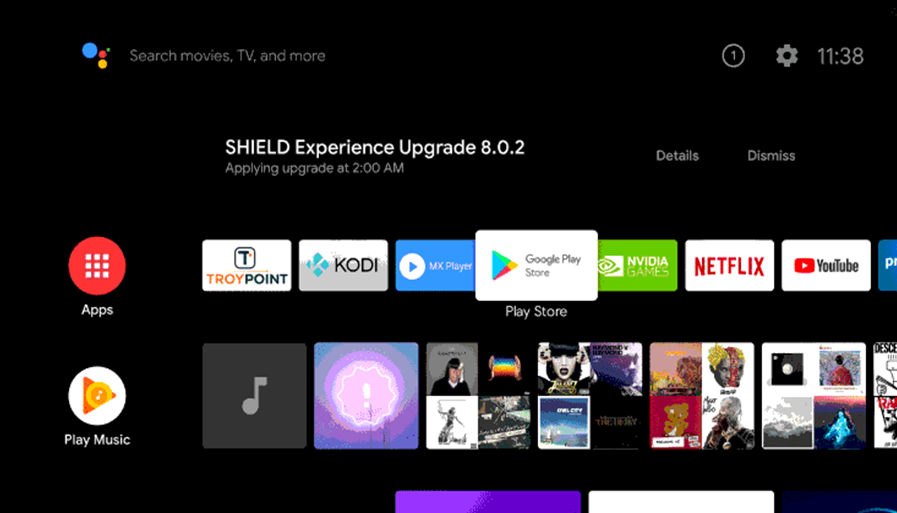
3. Click on the Search icon from your screen.
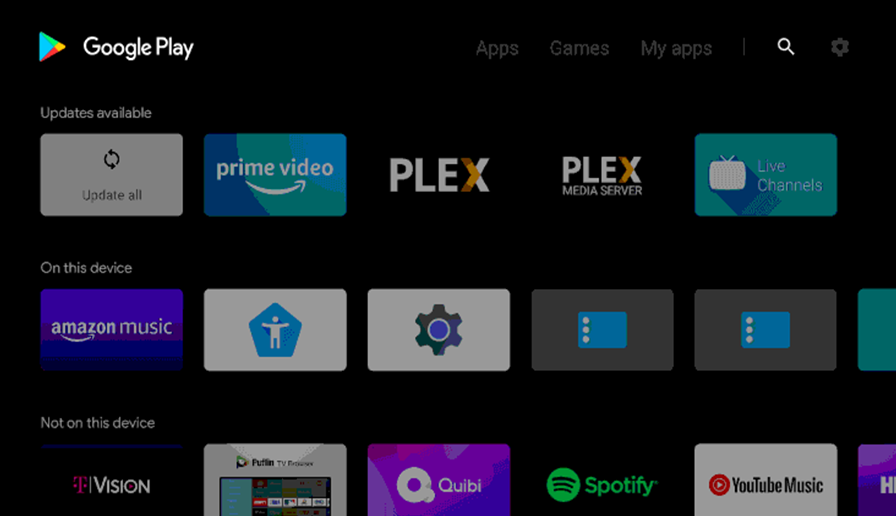
4. Search for the Philo app using the virtual on-screen keyboard.
5. Click on the Philo application from among the search suggestions.
6. Select the Install to start downloading the app.
7. Wait for a few minutes till the download is complete.
8. Click Open to open the Philo app on Panasonic Smart TV.
9. Sign In to your Philo account with the proper credentials.
10. Finally, enjoy streaming your favorite content from the app.
Related: How to Watch Philo on Sony Smart TV
Alternative Method to Stream Philo on Panasonic Smart TV
You can also watch the Philo streaming on the Panasonic Smart TV from the smartphone app. The Philo app has built-in cast support to stream the TV channels on the connected TV.
1. Connect both your Android smartphone and Android TV to the same Wi-Fi network.
2. Download the Philo app on your Android smartphone and complete any Sign-in procedure inside the app.
3. Click on the Cast icon at the top-right of the screen.
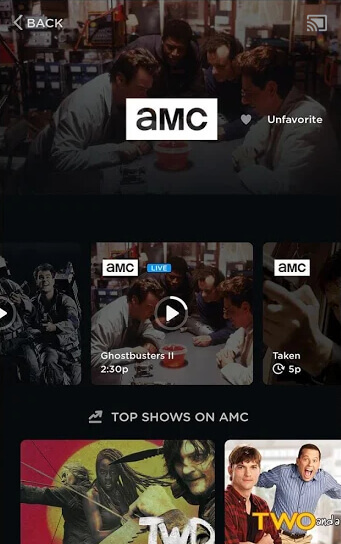
4. You will be shown the list of devices to cast on your screen. Choose your Panasonic Smart TV from the same list.
5. Within a few minutes, the Philo app starts casting on your Android TV. Stream any channel or on-demand content from Philo to watch it on your TV.
Philo is a great streaming service with all essential TV channels at a lower cost. It has one of the best channel line-ups. The only disadvantage of Philo is that it lacks local channels and sports channels. If you have any problems with the above steps, please mention them in the comments section.







Leave a Reply