The Public Broadcasting Service (PBS) is the best streaming app to watch live and on-demand programs. It brings you the best documentaries, iconic series to watch. Further, you can stream the content anytime by creating a custom watchlist. Connect with your local PBS station to stream your local TV live. With the expanded library available, you can access all the PBS programs. Here, you can access media content in-app genres like drama, romance, murder, mystery, and more. The service is free to stream and it also has a PBS Passport to access the exclusive content. PBS Passport costs $5 per month and $60 per annum. Stream and enjoy all the content from PBS on your Panasonic Smart TV.
The app brings you new content on a regular basis and you can stream a special collection of past series and TV shows. Further, you will enjoy streaming curated playlists, digital shorts, extended interviews, extras, and more. Moreover, the students will learn something from the educational programs available in the app.
Stream PBS on Panasonic Smart TV
PBS is available on Panasonic Smart TV. You can install the PBC app directly and you can also cast the app to your Panasonic Smart TV.
How to Install PBS on Panasonic Smart TV
[1] Turn on your Panasonic Smart TV and connect it to the internet connection.
[2] Click on the Apps tab and open Google Play Store.
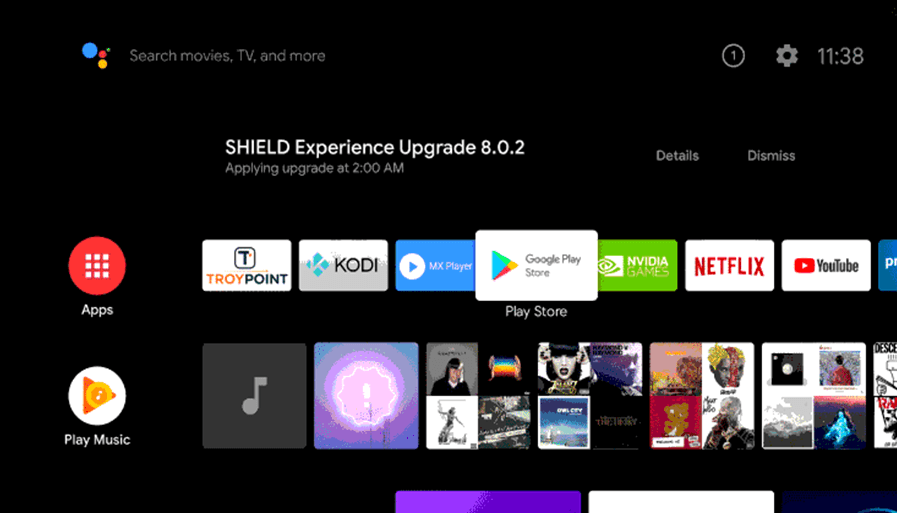
[3] Tap the Search icon and enter PBS in the search.
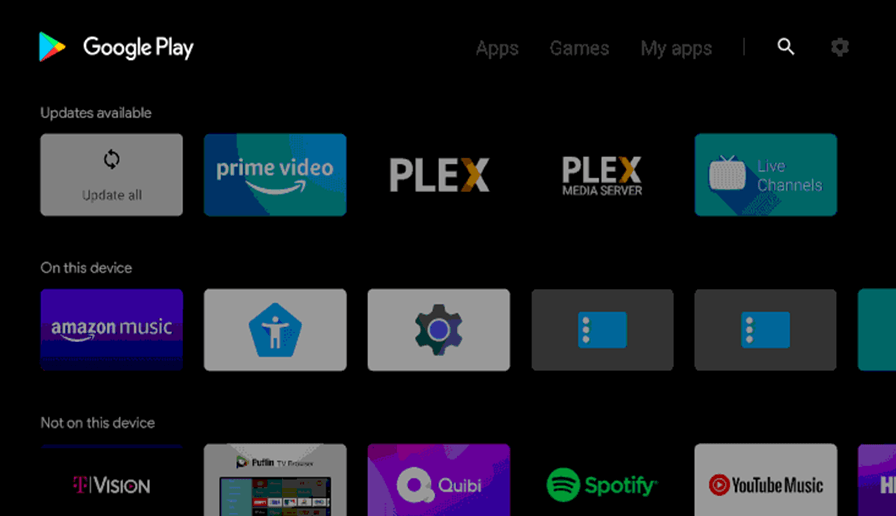
[4] Pick the PBS app from the search results.
[5] Further, click Install to install the app on your smart TV.
[6] Select Open to launch the app.
[7] Proceed with the on-screen prompts to get the Activation Code.
[8] Visit the PBS activation website from any browser.
[9] Click on Android TV and type the code.
[10] After entering, click Continue to activate the app.
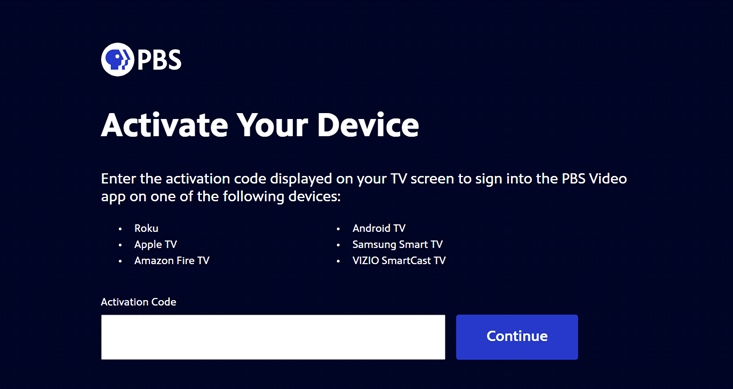
[11] Finally, start streaming from PBS app on your Panasonic Smart TV.
Related: How to Stream PBS on Skyworth Smart TV.
Alternative Method to Watch PBS on Panasonic Smart TV
If you don’t want to install the PBS app on your smart TV, you can cast the app from your smartphone. The process is very easy, as PBS is a Chromecast-supported app. Create a PBS account to stream from the app.
[1] First, connect your smartphone and Panasonic Smart TV to the same WiFi network.
[2] Install PBS app from Play Store or App Store based on your smartphone.
[3] After the installation, launch the PBS app and sign in with your account.
[4] Now, click the Cast icon from the top of the screen.
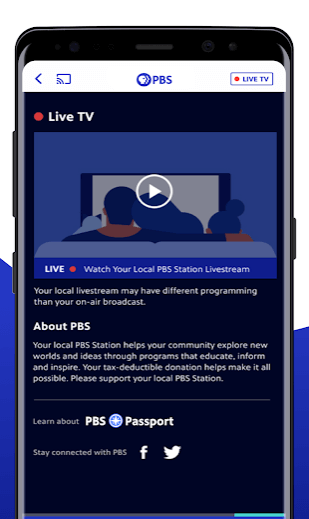
[5] Choose your Chromecast device.
[6] Select and play the content that you want to watch from the PBS app on your Panasonic TV.
These are the two ways to watch PBS on Panasonic Smart TV. Install the PBS app and watch the latest releases at your home. Hope, this article includes all the information you need. Still, if you have any questions to ask, make use of the comments section.

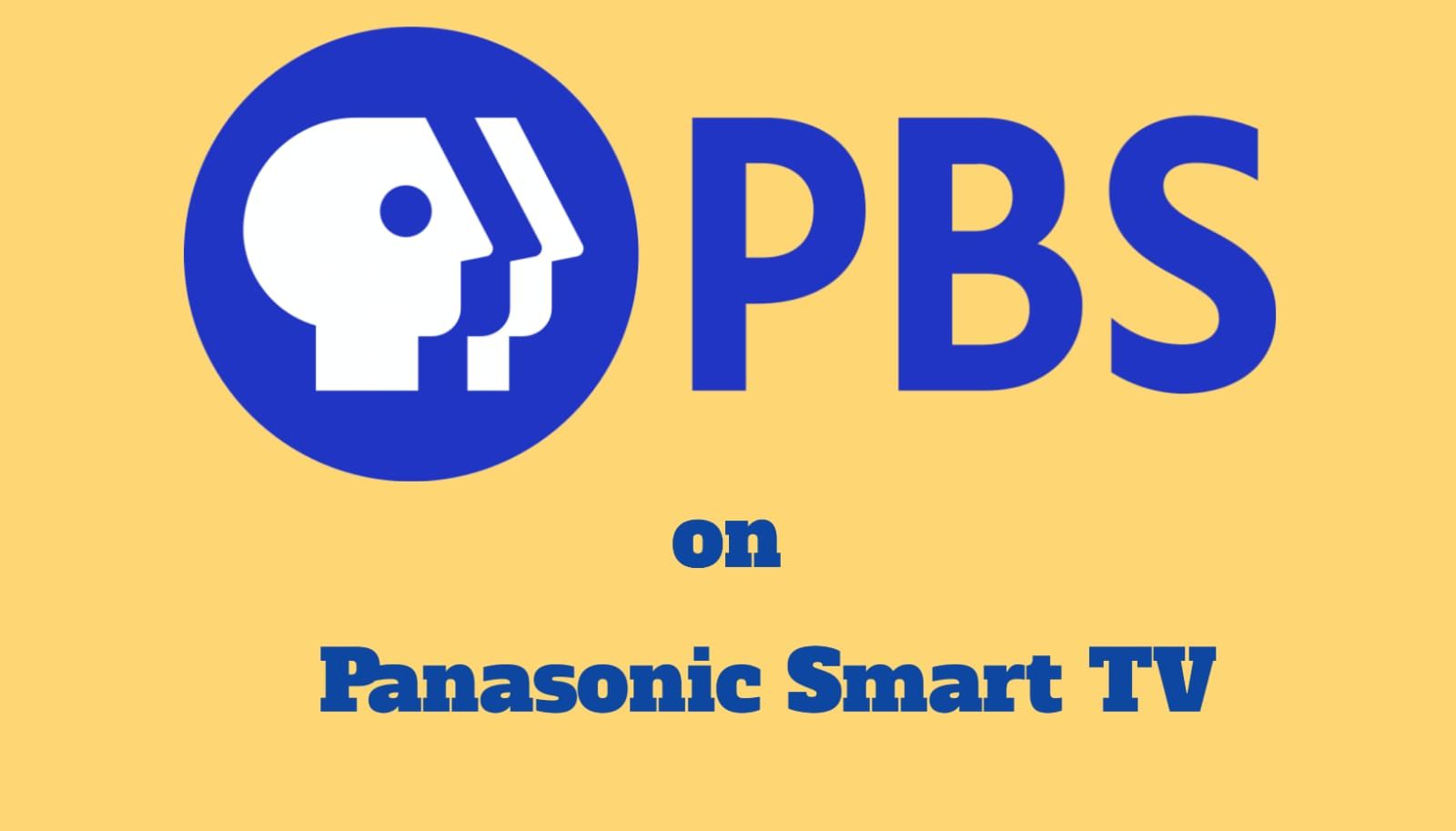





Leave a Reply