Paramount Plus is a new streaming service that was launched on March 4, 2021, by ViacomCBS. Paramount+ app brings you live sports, breaking news, exclusive shows, movies, originals, and more. On the Paramount Plus app, you will be able to stream local live channels. Paramount Plus supports offline, so you can download your favorite shows and stream without the internet. Further, it lets you access 24/7 live streams. Let’s look into the procedure to watch Paramount Plus on JVC Smart TV.
In addition, Paramount Plus offers you 30,000 full episodes from services like Nickelodeon, Comedy Central, BET, MTV, CBS, and more. You can create six profiles in one account. If you have kids at home, you can enable the Kids Mode profile picture.
Paramount Plus Subscription
Paramount Plus can be streamed with a subscription. It offers you two subscription plans to stream the content. Both plans offer you a seven-day free trial.
- Essential Plan – $4.99 per month and $49.99 per annum (ads-supported)
- Premium Plan – $9.99 per month and $99.99 per annum (ad-free)
Watch Paramount Plus on JVC Smart TV
JVC Smart TV comes with Android TV OS and Roku TV OS. So Paramount Plus can be installed from Roku Channel Store and Google Play Store.
How to Watch Paramount Plus on JVC Roku TV
1. Launch your JVC Roku TV and connect it to the WiFi network.
2. Press the Home button and click on the Search icon.
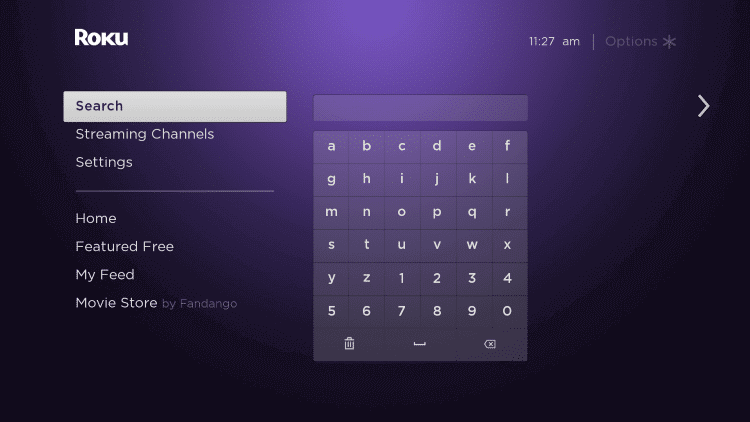
3. Search for Paramount Plus and choose the Paramount Plus app.
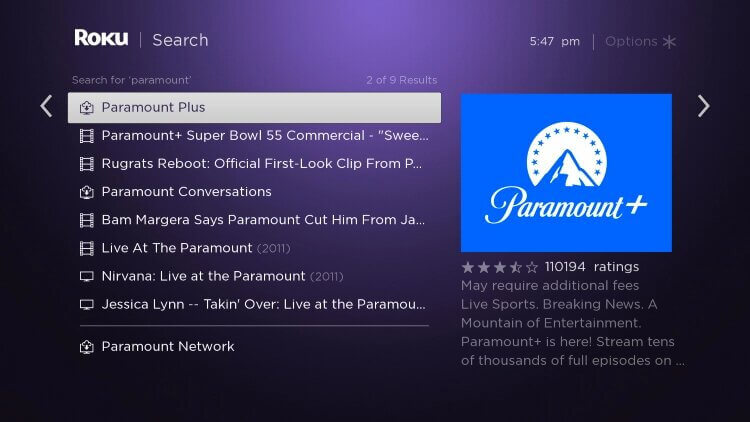
4. Click on Add Channel to install the Paramount Plus on your smart TV.
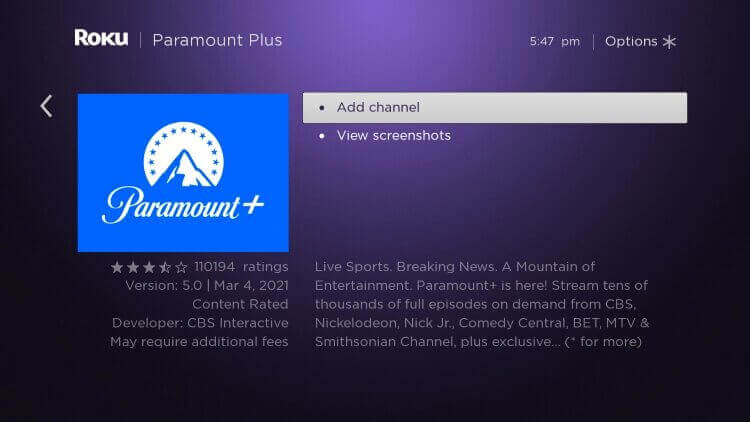
5. Click on OK in the prompt and click on Go to Channel to launch the Paramount+ app.
6. Note down the activation code that appears on your TV screen.
7. Visit the Paramount Plus activation website.
8. Enter the Paramount+ activation code and click on Continue.
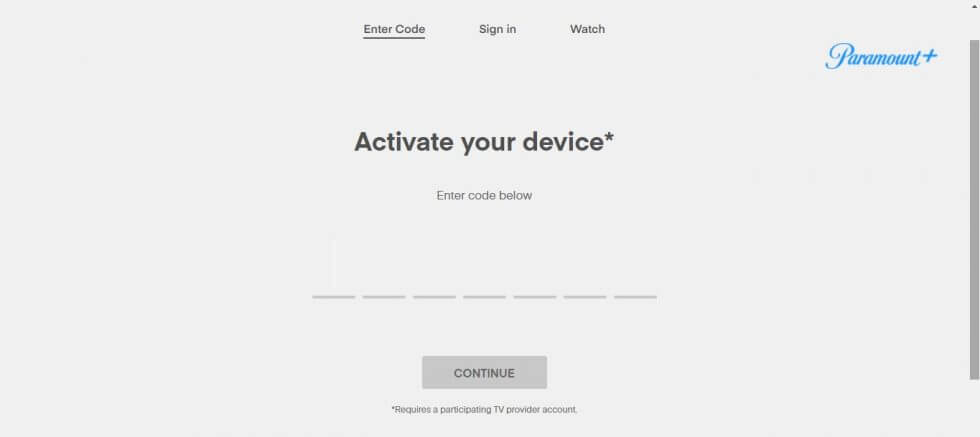
9. Sign in with your account credentials.
10. Start streaming the contents from Paramount Plus to your JVC Smart TV.
Related: How to Install Paramount Plus on Philips Smart TV.
How to Watch Paramount Plus on JVC Android TV
1. First, turn on your JVC Android TV and navigate to the home screen.
2. Select the Apps tab and click the Google Play Store.
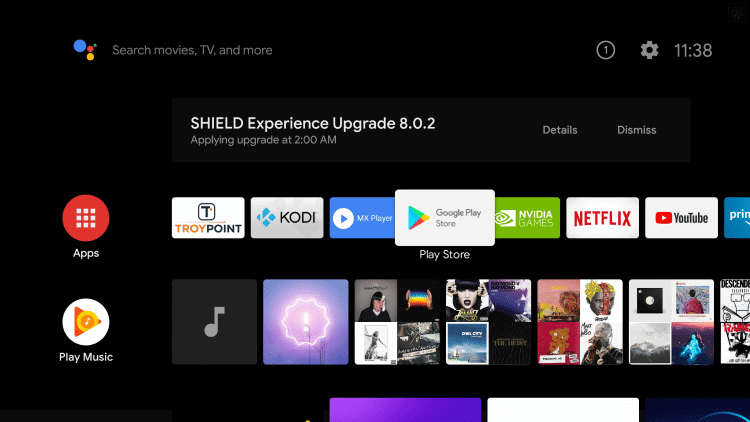
3. Tap the Search icon and search for Paramount Plus and click on Install.
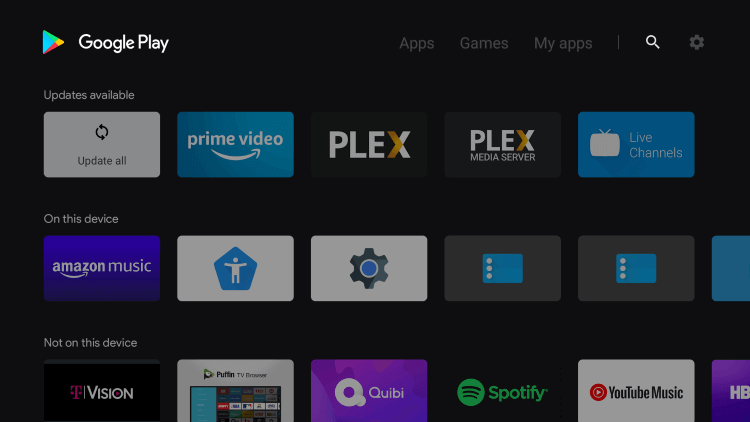
4. Launch the Paramount Plus app.
5. Note down the Activation code and go to the Paramount+ activation website.
6. Enter the code and click on the Continue button.
7. Watch all the Paramount Plus video content on your JVC Android TV.
That’s all, start streaming all your favorite content from Paramount Plus on JVC Smart TV. You can enjoy watching live sports from NFL, UEFA Champions League, and more. If you face any issues while adding Paramount Plus on JVC Smart TV, let us know in the comments section.







Leave a Reply