I recently upgraded my 32″ inch Smart TV with a 65″ MX850 Panasonic Google TV. Being an NFL fan, I wanted to watch the NFL 2023-24 season games, which are ongoing right now. So, I installed the NFL app from the Play Store on my Panasonic Smart TV. Since I have an NFL+ subscription, I logged in with the respective credentials to watch the live events.
In June 2023, Panasonic unveiled the MX800 Series Smart TV with Fire TV built-in. If you have a Panasonic Fire TV, you can get the NFL app by visiting the Amazon Appstore. However, the NFL app activation procedure will be the same for all Panasonic Smart TVs.
In this guide, I will teach you the procedure for installing and using the NFL app on a Panasonic Smart TV. Besides the NFL app, I also explained how to watch the NFL games using streaming services like fuboTV, Sling TV, YouTube TV, etc.
How to Download NFL on Panasonic Google TV
(1). Turn on the Panasonic Smart TV and connect it to WiFi.
(2). Grab the Google TV remote and press the Google Assistant button.
(3). Say NFL to the Panasonic Voice Remote to search for the app.
(4). Select the NFL application from the suggestions and tap Install.
(5). Once installed, click Open to launch the NFL application on Panasonic Google TV.
How to Install NFL on Panasonic Android TV
(1). Launch the Panasonic Smart TV and hover to the home screen.
(2). Select the Apps icon and click the Google Play Store.
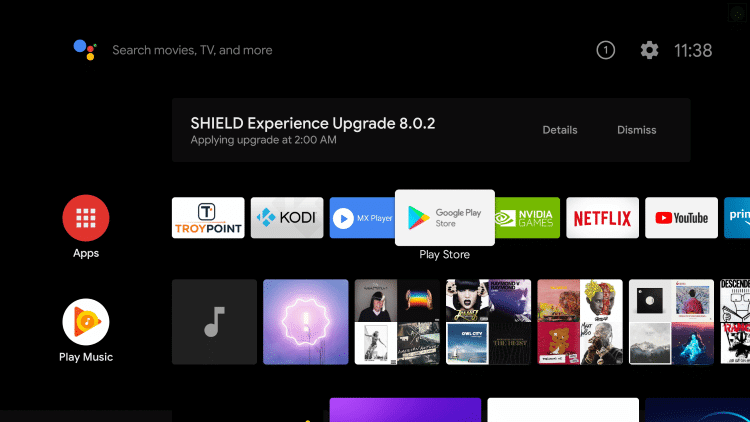
(3). Tap the Search icon on the Play Store.
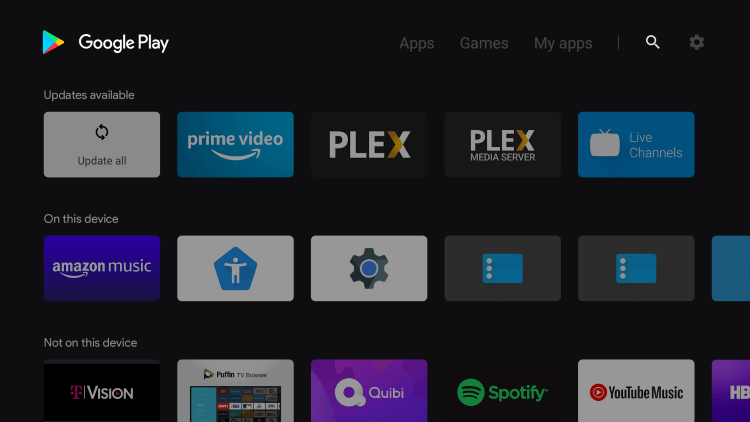
(4). Enter NFL in the search bar and find the app.
(5). Choose NFL and click Install to get the NFL app on Panasonic Android TV.
How to Get NFL on Panasonic Fire TV
(1). Switch on the Panasonic Fire TV and connect it to the internet.
(2). Go to the Panasonic Fire TV home screen and tap the Apps icon.
(3). In the Your Apps & Channels section, click appstore to open the app.
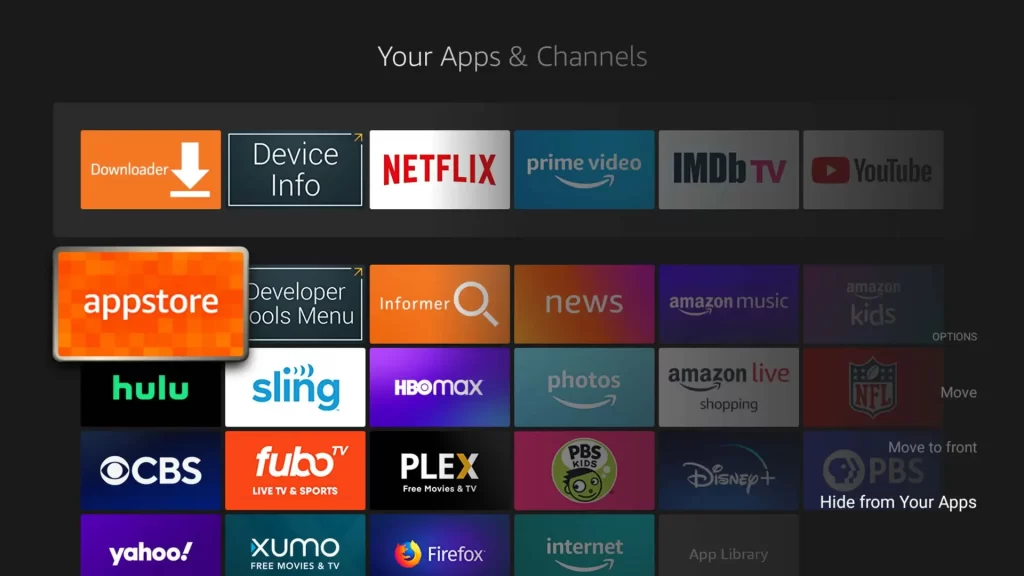
(4). Then, click the Search icon, enter NFL, and locate the application.
(5). Choose NFL and click Get or Download to begin the installation.
How to Activate NFL on Panasonic Smart TV
(1). Open the NFL application on the Panasonic Smart TV.
(2). Click Sign In. It will show an activation code on the Panasonic TV.
(3). Go to the NFL activation website (nfl.com/activate) on a PC browser.
(4). Provide the Activation Code and select Continue.
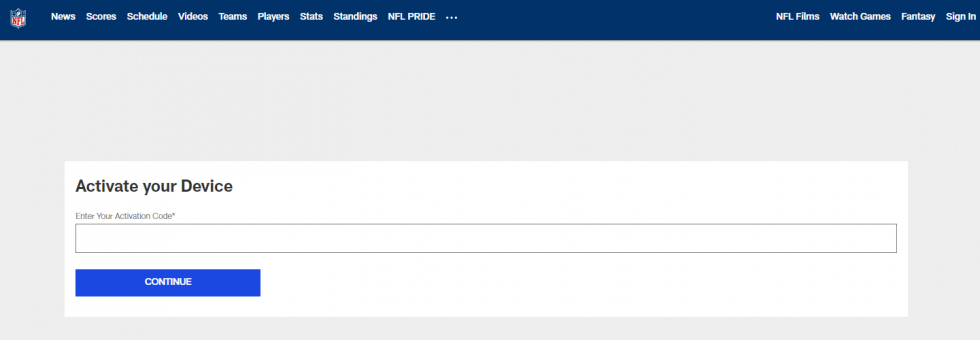
(5). Sign in with your NFL+ account to activate NFL on the TV.
Once verified, you can access the NFL app on the Panasonic Smart TV.
Note: Using the same steps, you can activate NFL on Philips Smart TV.
How to Cast NFL to Panasonic Smart TV Using Android
If your Panasonic Smart TV has Chromecast built-in, you can cast NFL to the TV directly. Otherwise, you have to set up a Chromecast on the Panasonic TV.
(1). Connect the Panasonic Smart TV and Android to the same WiFi.
(2). Install NFL on Android by visiting the Google Play Store.
(3). Launch the NFL app on your smartphone and log in to your NFL+ account.
Note: For those with a TV provider subscription, tap More → Profile → Click Connect under the Connected Accounts section. Select TV Provider and log in.
(4). Click the Cast icon at the top and choose the Panasonic Smart TV to connect.
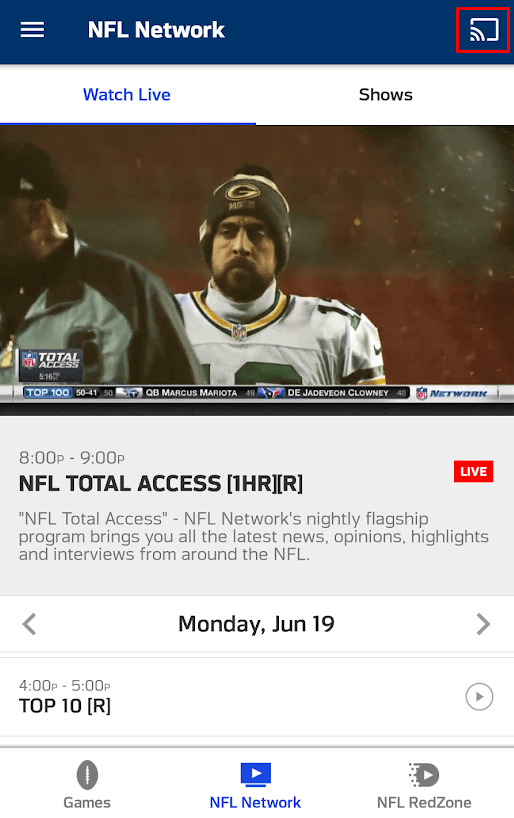
(5). Click the NFL live match and watch it on the Panasonic Smart TV.
How to Screen Mirror NFL to Panasonic TV Using iPhone
(1). Connect your iPhone and Panasonic Smart TV to the same wireless connection.
(2). Install the NFL application on your iPhone from the App Store.
(3). Open the NFL app, sign in with an NFL+ account, and play a live event.
(4). Head to the Control Center and click Screen Mirroring.
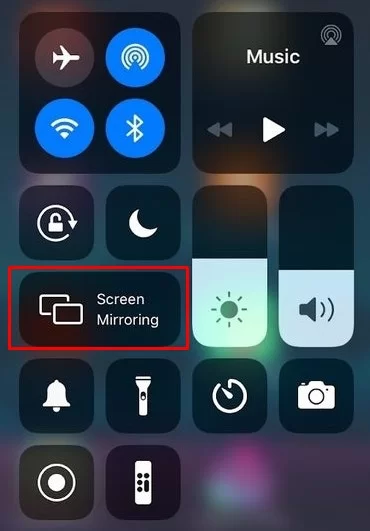
(5). Select the Panasonic TV name from the devices list.
That’s it. You can watch the NFL local and primetime games using screen mirroring.
How to Watch NFL on Panasonic Smart TV Without Cable
You can watch live NFL games using NBC, CBS, FOX, ESPN, and NFL Network on the following streaming services.
| Installation Guide | Plans & Pricing | Free Trial |
|---|---|---|
| Sling TV on Panasonic Smart TV | Sling Blue – $40/month Sling Orange – $40/month Sling Blue + Orange – $55/month Sports Extra – $10.99/month | No |
| fuboTV on Panasonic Smart TV | Pro – $74.99/month Elite – $84.99/month Premier – $94.99/month | 7 days |
| DirecTV Stream on Panasonic Smart TV | Entertainment – $74.99/month Choice – $99.99/month Ultimate – $109.99/month | 5 days |
| YouTube TV on Panasonic Smart TV | Base plan – $72.99/month Sports Plus add-on – $10.99/month | 7 days |
| Hulu on Panasonic Smart TV | Hulu + Live TV – $76.99/month Live TV Only – $75.99/month | No |
FAQ
NFL+ is geo-restricted outside the US. If you reside outside the US, you can log in with NFL Game Pass. Visit (nfl.com/plus) to subscribe to NFL Game Pass.
The basic NFL+ plan costs $6.99/mo (or) $49.99/year. The NFL+ Premium plan costs $14.99/mo (or) $99.99/year.







Leave a Reply