NBC is a streaming platform to watch episodes of current NBC TV shows, Classic hits. The app also provides live streaming of local and national news. It streams series from many networks, which include SYFY, Bravo, USA, Telemundo, and other NBC TV channels. The TV channels are available on the Networks and you can also check the TV schedule for the TV channels. You can download the NBC app and stream the content on Hisense Smart TV.
NBC app provides new content in the content library at regular intervals. You need to sign in to your TV service provider Subscription for accessing the content. It also has a Favorite list to add the content for watching later. You can save and watch TV shows across any device with the creation of an NBC Universal profile. The contents in the app are available in HD streaming quality along with Closed Caption support.
How to Install NBC on Hisense Smart TV
As we all might know, Hisense smart TV supports both Roku TV OS and Android TV OS. You can add the NBC app on both TV OS from the Roku Channel Store and the Google Play Store.
Stream NBC on Hisense Roku TV
#1 Power on your Hisense Roku TV and then connect to the Wi-Fi network.
#2 From the home screen, select the Search option.
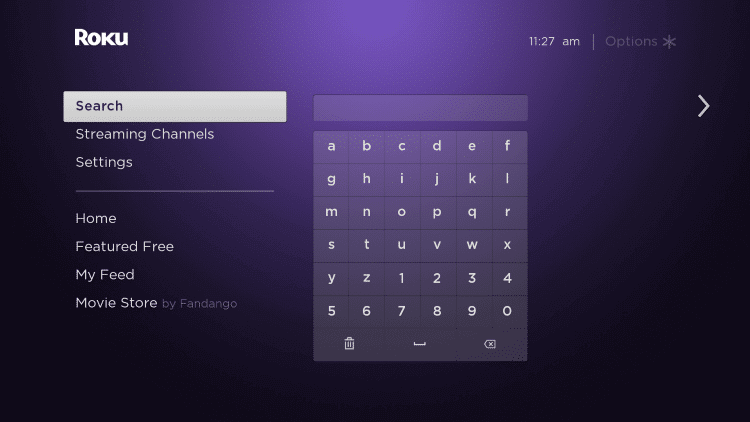
#3 Type NBC on the search bar and select the NBC app from the search results.
#4 Select Add Channel to install the NBC app on the Hisense smart TV.
#5 Click OK and select Go to Channel to launch the NBC app on your smart TV.
#6 You will receive an Activation Code on the TV screen.
#7 Go to the NBC Activation Site using any browser on the PC and enter the Activation Code.
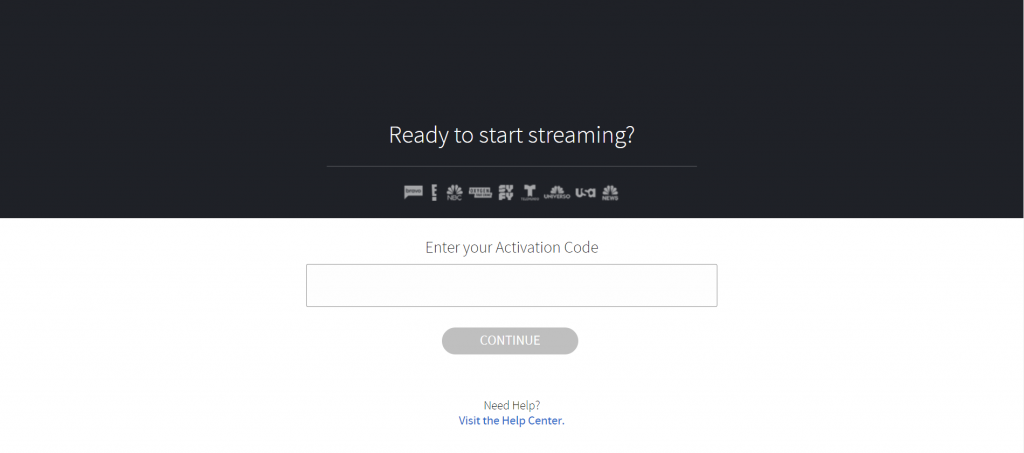
#8 Click Continue and log in to your TV Provider Subscription.
#9 Browse the content you want to stream on your Hisense Smart TV.
Related: How to Watch NBC on Sharp Smart TV
Stream NBC on Hisense Android TV
#1 Start the Hisense Smart TV and connect to the internet.
#2 Select the Apps tab and launch Google Play Store from the home screen.
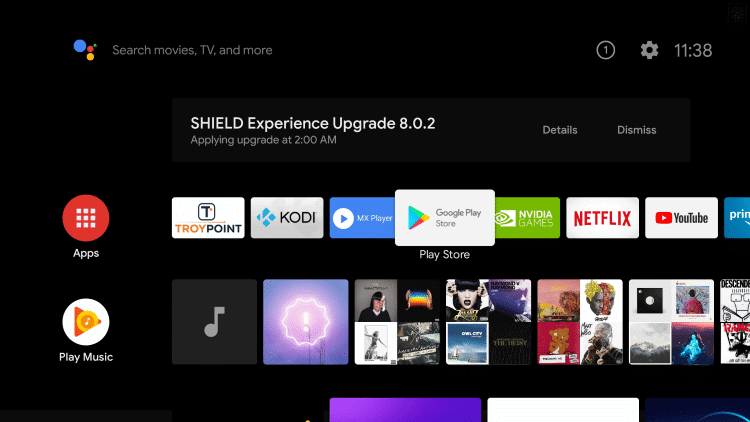
#3 Click the Search icon and type in NBC in the search.
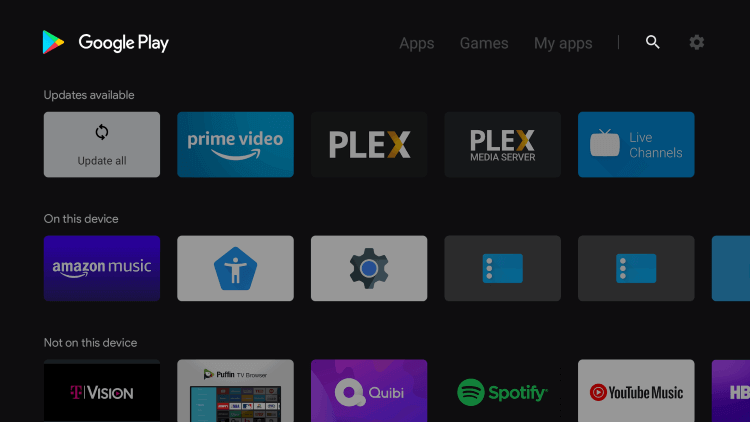
#4 Pick the NBC app from the search results.
#5 Click Install to download the NBC app on the Hisense Smart TV.
#6 Select Open to launch the NBC app. Note the Activation Code shown on the screen.
#7 Open NBC Activation Website on your PC or smartphone.
#8 Enter the Activation Code and click Continue.
#9 Sign in to your TV Provider subscription and browse the content for streaming.
The NBC app also offers extremely limited free content for streaming. You will get a better user experience with the NBC app streaming. If you have any issues with the above procedure, please mention them in the comments section below.







Leave a Reply