Quick Tips
- You can install the Kayo Sports app on LG Smart TV (WebOS 4 and 2018 later models).
- Kayo Sports app: LG Content Store → Apps List → Kayo Sports → Install.
- AirPlay (iPhone or iPad): Kayo Sports App → AirPlay icon → LG Smart TV.
To watch the best on-demand sports channel covering nearly 50+ sports that includes streaming of international and domestic matches, you can install Kayo Sports on LG Smart TV. To stream Kayo Sports, you need an active account and subscription starting at $25/mon. Before accessing the app on your smart TV, create an account on your smartphone/desktop browser.
Prerequisites to Access Kayo Sports
There are certain requirements needed before using Kayo Sports on your LG Smart TV.
- The LG Smart TV must run WebOS version 4 and above.
- The app supports the models released after 2018.
How to Install Kayo Sports on LG Smart TV
1. Press the Home key on your LG Magic remote, and the LG Content Store will launch.
2. Next, select the Apps List.
3. Select search and find the Kayo Sports app.
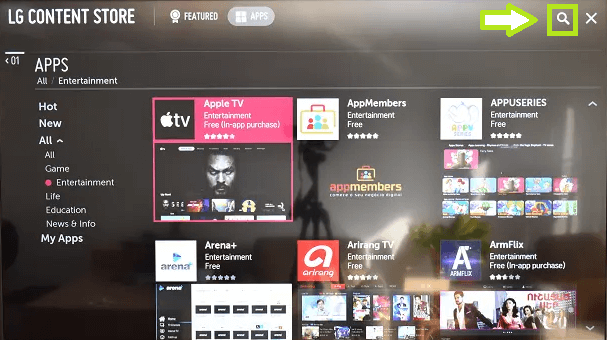
4. Further, select the app from the search results and Install it.
How to Sign In to Kayo Sports on LG Smart TV
1. Once you have installed it, launch the app in the Apps List.
2. Select Sign In.
3. Next, using the smartphone, scan the QR code displayed on the TV screen. It will lead you to https://auth.streamotion.com.au/activate.
4. Enter the 8-digit code and tap Confirm.
5. Log in to Kayo Sports on your smartphone.
6. You will be logged in on your LG Smart TV once you complete the login process on your smartphone.
7. Select your favorite sport and start streaming it.
How AirPlay Kayo Sports on LG Smart TV
If you don’t like installing the app on your LG Smart TV, you can AirPlay it from the app on your smartphone. Connect your LG Smart TV to the WiFi connection to which your mobile is connected.
1. Install the Kayo Sports app on your iPhone from the App Store.
2. Sign in with the necessary credentials and open the app.
3. Next, enable AirPlay on your LG Smart TV.
4. Start streaming any content from your smartphone.
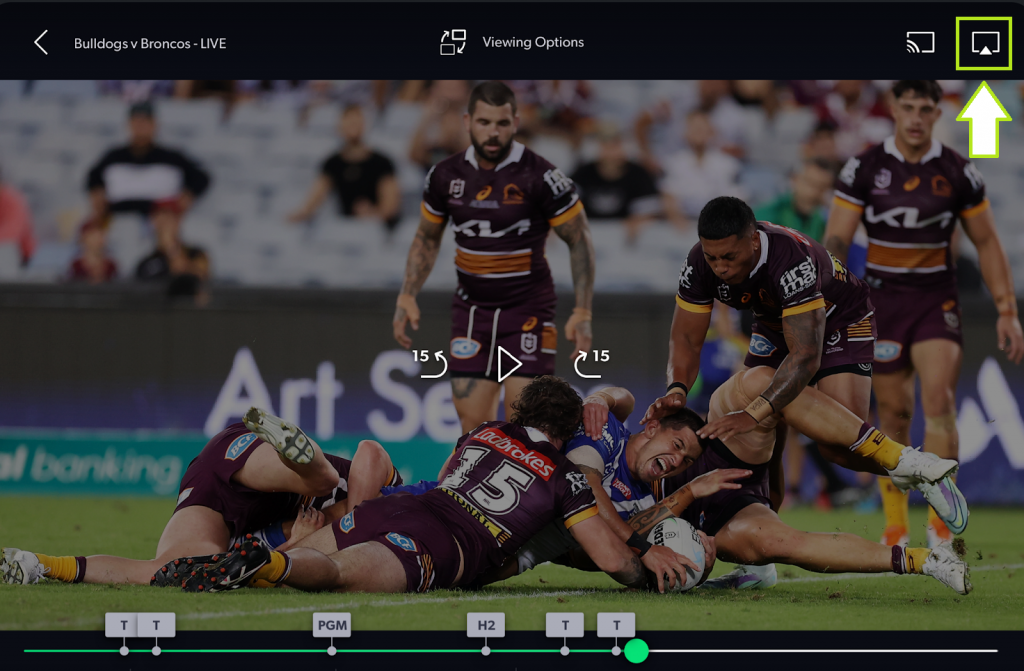
5. Tap the AirPlay icon on the top right.
6. From the list of active devices, tap on the LG Smart TV.
7. The content on the Kayo app will be streaming on your smart TV from your iPhone.
FAQs
If you are using WebOS below version 4 or older models, you can’t get the app on your smart TV. You can update your LG Smart TV, to access the app.







Leave a Reply