Want to watch NFL RedZone, live local, and primetime games on LG Smart TV? The NFL app is the right choice. Sadly, the NFL app is unavailable in the LG Content Store. But it doesn’t mean there is no way to stream the NFL events on your Smart TV. In this article, I will show you the alternate methods to watch the NFL live matches on the LG Smart TV.
If your Smart TV runs with webOS, use a web browser to stream NFL through its website. Optionally, you can stream the NFL matches on TV using the NFL mobile app on your phone since it supports Chromecast and AirPlay.
How to Stream NFL on LG TV Using Web Browser
(1). Turn on your LG Smart TV and connect it to the internet.
(2). Go to the home screen of the LG TV and launch Web Browser from the apps.
(3). Visit the NFL official website (nfl.com) and tap Sign in.
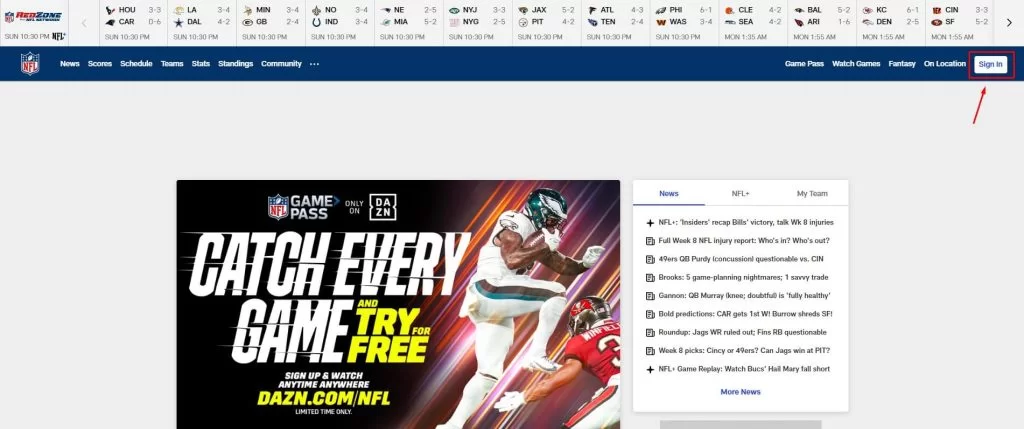
(4). Login with the NFL+ subscribed account to continue.
(5). Click on a live NFL event you want to watch.
Enjoy streaming all the local and primetime NFL games on a big screen.
How to Cast NFL to LG Smart TV Using Android
For wireless casting, ensure your LG TV has Chromecast built-in. Otherwise, you must connect a Chromecast to an LG TV and set it up.
(1). Connect your LG Smart TV to WiFi, which should be the same as your Android device.
(2). Launch the Google Play Store and install the NFL app on your Android smartphone.
(3). Open the NFL app and log in with your NFL+ (or) NFL Game Pass subscription.
(4). Select the Cast icon and choose the LG Smart TV.
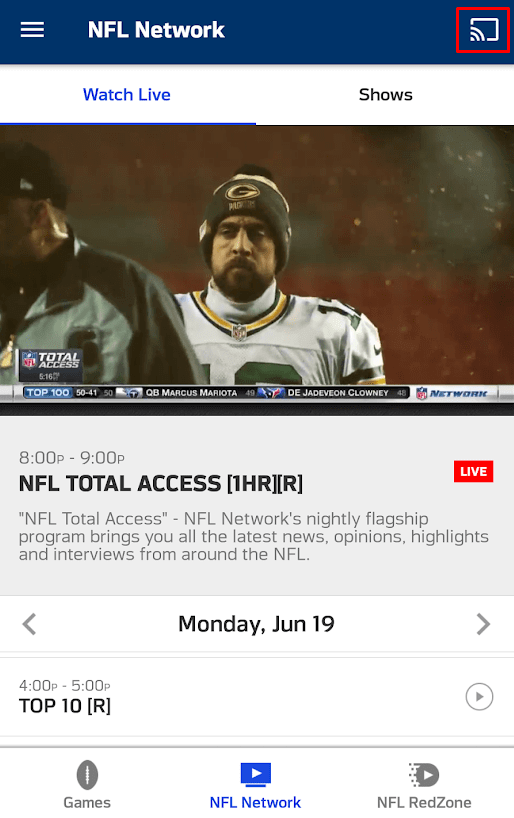
(5). Click the NFL match on the app and watch the live streaming on the smart TV.
How to AirPlay NFL to LG Smart TV Using iPhone
LG Smart TVs running webOS 4.0 and up come with AirPlay support. To AirPlay NFL, you should enable a few settings on your LG Smart TV.
Tap AirPlay from ThinQ Home Dashboard → AirPlay and HomeKit Settings → AirPlay ON.
(1). Get the NFL application on your iPhone or iPad from the App Store.
(2). Open the NFL app and log in with the NFL+ credentials.
(3). Play the NFL live event in the application and click the AirPlay icon.
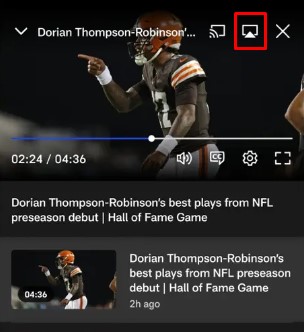
(4). Choose your LG Smart TV name from the devices list.
(5). If prompted, enter the AirPlay passcode to pair.
Start watching the NFL match live on your Smart TV via AirPlay.
How to Stream NFL Using NFL Game Pass
You cannot use NFL+ if you reside outside the US and its territories. In that case, you must subscribe to NFL Game Pass by visiting the DAZN website (dazn.com/nfl-game-pass). If you are a new subscriber to NFL Game Pass, claim a 7-day free trial to test the service. Once subscribed, install DAZN on the LG Smart TV to watch the NFL live sporting events.
How to Watch NFL on LG TV Without Cable
Streaming services are a wonderful option to watch Sunday Night Football, Monday Night Football, Thursday Night Football, and other NFL games. Install any of the apps on LG TV to watch the latest sporting events live on a big screen.
Sling TV
Get Sling TV on LG TV to watch over 30+ live TV channels. It has three plans: Sling Orange ($40/mo), Sling Blue ($40/mo), and Sling Orange + Blue ($55/mo). To watch NFL RedZone, add a Sports Extra plan for ($11/mo). We recommend users subscribe to the Sling Orange + Blue and Sports Extra package to gain access to all the NFL popular events.
YouTube TV
Install YouTube TV on LG TV to watch local and primetime NFL matches live. The base plan costs ($72.99/mo), and the Sports Plus add-on costs ($10.99/mo). To watch all the out-of-market games on YouTube TV, you must subscribe to NFL Sunday Ticket ($349 per season).
fuboTV
fuboTV lets you stream FOX, CBS, NBC, ESPN, and NFL Network using the Pro Plan ($74.99/mo). To get NFL RedZone, subscribe to the Sports Plus add-on ($10.99/mo). Using this bundle, you can enjoy watching local and primetime games via fuboTV on LG TV.
FAQs
No. The NFL Sunday Ticket app is unavailable in the LG Content Store for LG Smart TV.
NFL+ has two subscription packages. The normal NFL+ plan costs $6.99/month. NFL+ Premium costs $14.99/month, providing access to NFL RedZone, match replays, coaches film, etc.







Leave a Reply