Are you wondering how to turn on your LG Smart TV without a remote? If yes, then here’s a solution. LG Smart TV has a remote app for Android and iOS. You can either use this remote app to turn on your TV, or you can use the physical button on the TV to turn it on. If you are still unsure of how to turn it on, then go through the below step-by-step method and turn on your LG Smart TV without a remote.
How to Turn On LG Smart TV Without Remote?
You can power on the smart TV using the smartphone app as well as the physical buttons. The reason for the remote not working may be due to battery failure, breakage, issues with the remote circuit board, or sensor problems.
Method 1: Using the LG TV Plus app
The LG TV Plus smartphone app helps in controlling the Smart TV instantly while using the phone. It can also cast the phone screen on the TV to stream videos and music and see photos from the gallery on the TV screen.
(1). On your smartphone, install the LG TV Plus app from the App Store or Google Play Store respectively.

(2). Open the LG TV Plus app and tap OK in the prompt. Select Agree in the License Agreement.
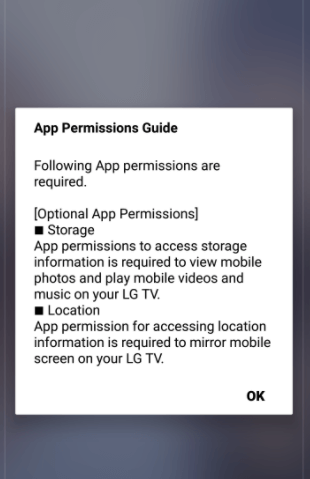
(3). Select the LG Smart TV to connect and pair.
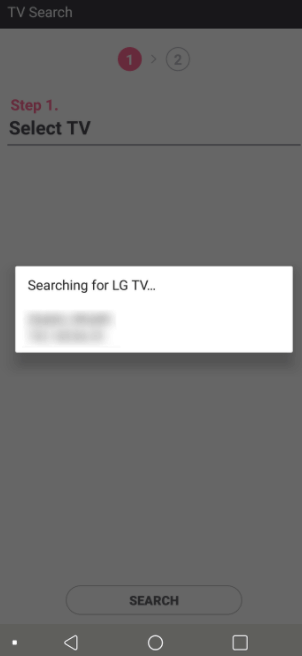
(4). Click the TV Menu tab in the app.
(5). Tap the Power button to switch on the LG Smart TV without a remote.
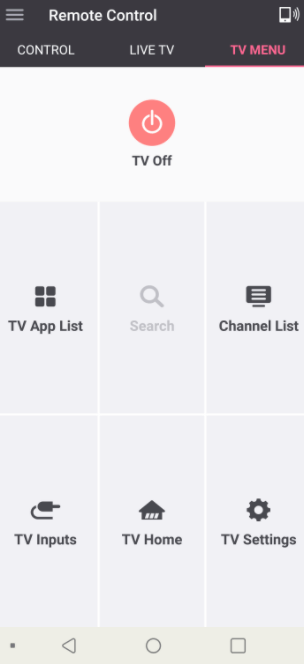
Related: How to Turn on Hisense Smart TV Without Remote
How to Turn On LG Smart TV Using Buttons on the TV?
LG Smart TV has a Power button at the center bottom of the TV in the C type. You have to press the Power button to turn on the Smart TV. To turn off the TV, press and hold the button. You can also access the menu and select the options with the power button. The A and B type TV have power buttons in different shapes and positions, but the procedure is the same.
With this, you can turn on the LG TV without a remote in multiple ways. You can also use the remote app for quick browsing and streaming the content on the TV with the normal remote. In case of any queries about the LG TV Plus, mention them in the comments section.
Frequently Asked Questions
Yes. You can turn on your smart TV with the help of the physical button present on the TV. You can also use the LG remote app to turn it on.
The power button is located at the bottom or behind your TV. You can use it to turn on your device.

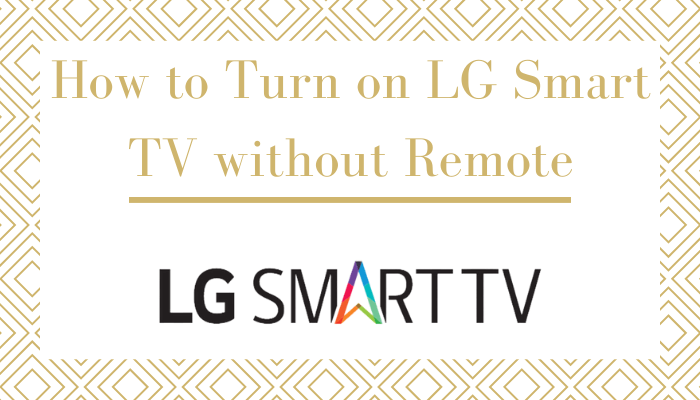





Leave a Reply