Roku TV has a unique feature called Sleep Timer which will stop streaming the contents even if you don’t turn off your Roku TV, just like the Sleep Timer on Vizio TV. Set up the sleep timer on Roku TV and turn off the TV automatically after a certain time. This is very helpful for Roku TV users since it has no power button to turn on or off.
Sleep Timer on Roku TV
The sleep timer will have time limits like 30 minutes, 1 hour, 1.5 hours, 2 hours, and more. The steps to turn on Sleep Timer are as given below.
How to Set Sleep Timer on Roku TV Using Remote Shortcut
[1] Grab your Roku TV remote and tap on the Asterisk (*) button.

[2] A menu with a list of options will be displayed on your TV screen.
[3] In the menu, click on the Sleep Timer.
[4] Set the preset time.
[5] Now, your Roku TV will turn off automatically after the specified time.
How to Set Sleep Timer on Roku TV Using Settings
[1] Take your Roku TV remote and tap the Home button.
[2] Navigate to the Settings.
[3] Click on Time and choose Sleep Timer.
[4] Select the time interval which you want.
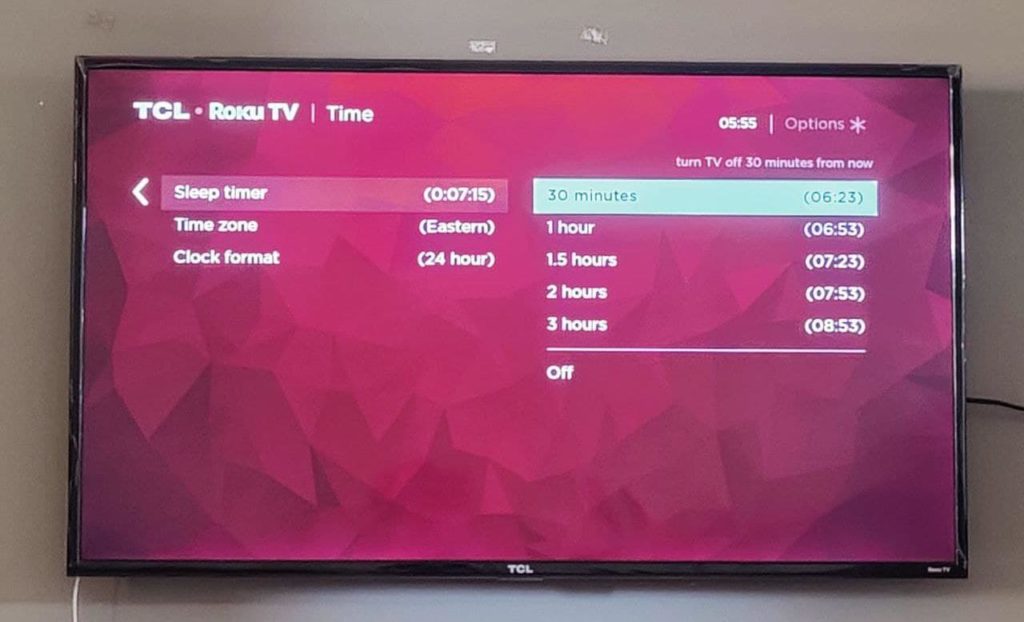
Using Voice Commands
[1] Take your Roku TV voice remote.
[2] Tap and hold the Voice button on your remote. The Voice button is available only on the latest edition of Roku TV.

[3] Now, say commands like “Open Sleep Timer Settings” or “Set Sleep Timer to 30 minutes.”
[4] It will be activated.
Steps to Turn Off Sleep Timer on Roku TV
[1] Take your Roku TV remote and tap on the Home button.
[2] Go to the Settings and click on System.
[3] Choose the Timer option and select Sleep Timer.
[4] Toggle the Sleep Timer button to turn it off.
FAQs
Similar to Sleep Timer on LG TV, it will stop streaming the contents on your TV and automatically turns off the TV after a certain time.
Get into the Settings and then choose the Timer option. Select Sleep Timer and now the preset timer can be changed according to your needs.







Leave a Reply