Similar to smartphones and PC, you can set a password on your Samsung Smart TV to restrict user access. You can set a password to apps, reset the TV, and for more tasks. With that, you have to enter the correct password to go through the specific task. But what if you have forgotten the password? You can reset the password on your Samsung Smart TV using the remote.
How to Reset Password on Samsung Smart TV
1: First, you need to turn off your Samsung TV using your remote.
2: Now, press Mute > 8 > 2 > 4 > Power. For newer models, press Volume Plus, Play\Pause, Back, Play\Pause, Back, Play\Pause, and Back buttons.

3: By pressing the combinations, your Samsung TV password will be reset to default 0000.
How to Change Samsung Smart TV Password
If you don’t like the default password (0000) on your Samsung TV, you can change the password from the Settings menu.
Change Password on Old Samsung TV Models
This method of changing the password will work on models like the E, F, H, and J series of Samsung.
1: In your old Samsung TV, press the Menu button.
2: Now select the System option from the screen.
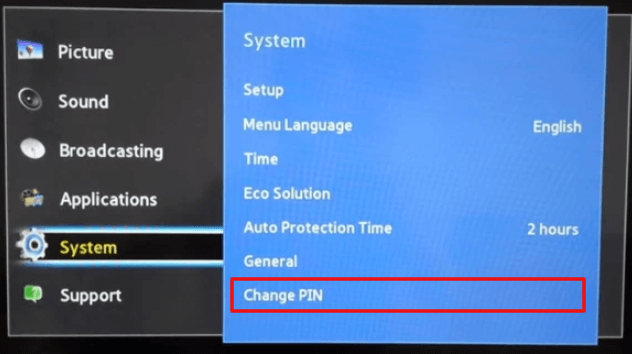
3: In the system section, scroll down below and select the Change PIN option.
4: Now, in the pop-up displayed on your screen, enter the default TV password of 0000.
5: In the next step, enter the new passcode twice for your Samsung TV using the remote.
6: After entering the password, click on the Close button to finish the process.
Change Password on new Samsung TV Models
This method of changing passwords will work on models like the K, M, N, and R series of Samsung TVs.
1: Turn on your TV and select the Settings option.
2: Under Settings, select the General tab on the left.
3: Now, select the System manager option.
4: In the next step, select the Change PIN option below.
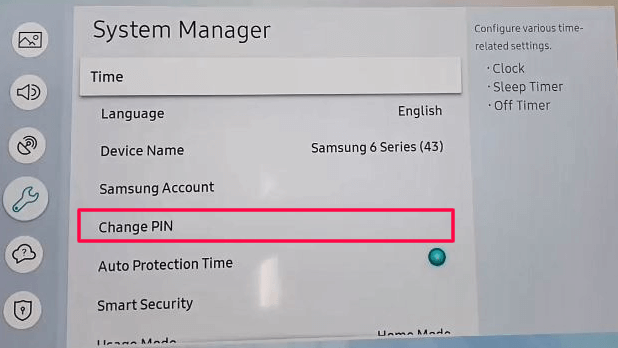
5: In the pop-up box, enter your default pin code 0000.
6: Enter your new PIN in the respective fields to change the default Samsung TV PIN.
FAQs
You can’t reset the AirPlay password on your Samsung Smart TV. It is an auto-generated code that you have to verify every time. If you don’t want to enter the code, you can set the AirPlay setting on Samsung TV to Always Allow.
To reset the Netflix password, you have to visit the Netflix website. You can’t change or reset the password using the Netflix app.







Leave a Reply