Quick Tips
- You can program the FiOS universal remote to any TV.
- With Codes: Hold OK & 0 (Zero) buttons → Enter the remote code → Press Release & Channel Down buttons → Power button → OK.
- Without Codes: Device & OK button → 9-9-2 → Play button → Fast Forward button → OK.
- Voice Remote: Hold the Play & 0 (Zero) button) to program the remote.
Verizon FiOS universal remote control to control all the devices. After buying the FiOS remote control, you should program the remote with codes to control your devices like TV, DVDs, and audio systems. You can find the remote codes listed on the TV manual or other devices.
How to Program FiOS Remote to TV [With Codes]
There are many types of FiOS remote available in markets. So, navigate Verizon Support to determine the model of your remote.

[1] Turn on your TV and the FiOS Set-top box.
[2] After that, locate the three-digit TV code for your TV from the user manual and press the OK and 0 buttons simultaneously.

[3] Now, the red light will blink twice and stays on.
[4] Next, enter the three-digit TV code for your brand of TV, and the red LED will stay on.
[5] Press the Release and Channel Down buttons every second until your TV turns off.
[6] Once your TV turns off, stop pressing the buttons.
[7] Now, press the TV Power button on your remote control to turn on the TV.
[8] After it turns on, press the OK button to save the code.
[9] You can use the remote to control the device.
How to Program FiOS Remote [Without Codes]
Similar to programming the Spectrum remote, you can also program the FiOS remote without using the codes.
[1] Turn on your TV.
[2] According to the model of your FiOS remote, press and hold the Device and OK buttons.
[3] Now, the Mode button will blink twice to indicate the remote is now in Search mode.
[4] After that, enter the code 9-9-2 using the number keys on your remote.
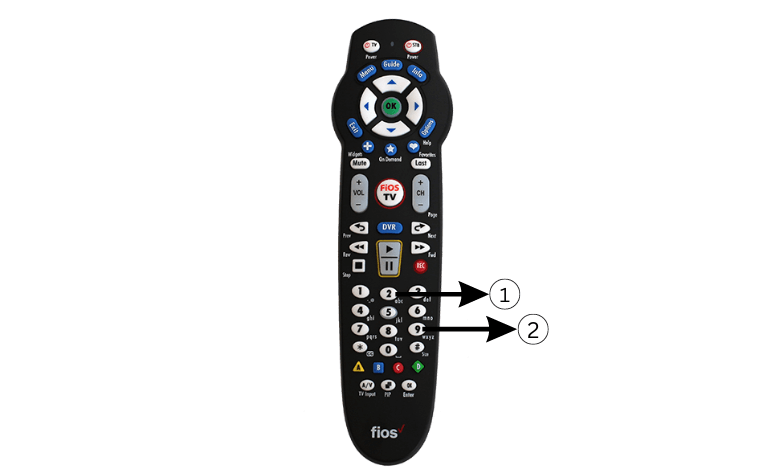
[5] Press the Play button on the FiOS remote, pointing at your TV.
[6] Now, scroll through the codes by pressing the Fast Forward button until your TV turns off.
[7] Once your device turns off, press the OK button to save the code.
How to Program FiOS Voice Remote
If you’re using the Verizon FiOS voice remote, follow the below procedures to pair them with your TV.
[1] Point your Voice remote control at your TV.
[2] Now, press the Play/Pause and 0 buttons simultaneously on the FiOS Voice remote until the blue LED lights.

[3] After the blue LED on the Voice remote stops blinking, the remote is ready to use.
FAQs
To program the FiOS remote to Samsung TV, you must use the remote code 3-3-1.
For LG Smart TV, the remote code for the FiOS remote is 2-1-0.
You can’t program the FiOS remote to your Vizio TV. You have to use any other universal remote control codes for Vizio TV.







Leave a Reply