YouTube Kids is a dedicated streaming app for kids, and it offers multiple controls for parents to ensure safe usage. It is a learning platform for kids to learn new skills and practice them through videos. The screening time and the streaming content can be controlled by the parents. They can look at the search history any time to keep an eye on the kid streaming. It would be nice to stream the YouTube Kids videos on the Sharp Smart TV.
YouTube kids stream videos on Art & Crafts, Toys, Shows, Cartoons, and Hobbies. The inappropriate videos can be blocked. It allows 8 child profile creation for customizing the streaming library as per the age, choice, and requirement. The recommend section suggests videos based on the watch history.
How to Stream YouTube Kids on Sharp Smart TV (Roku)
(1). Start the Sharp Roku TV and press the home button on the remote.
(2). Select Settings in the menu and choose System options.
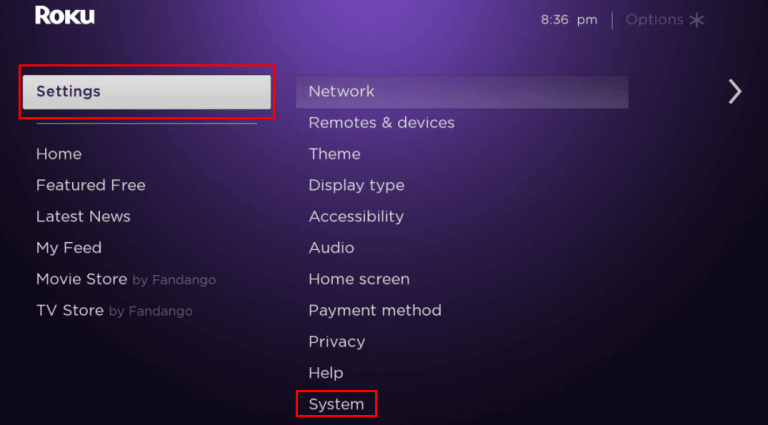
(3). Click Screen Mirroring and select Screen mirroring mode.
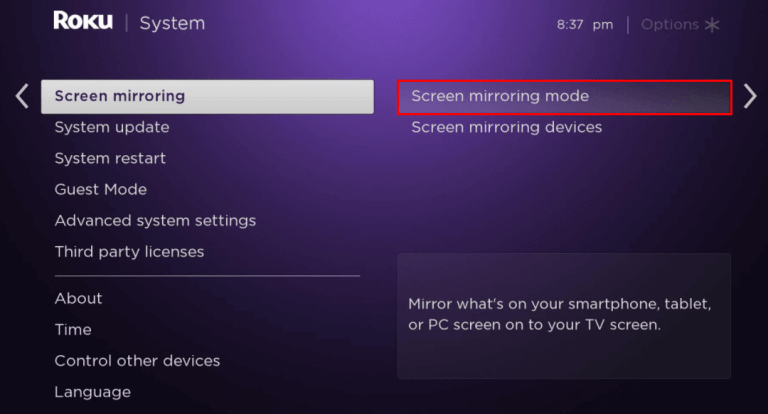
(4). Choose Always Allow in the screen mirroring.
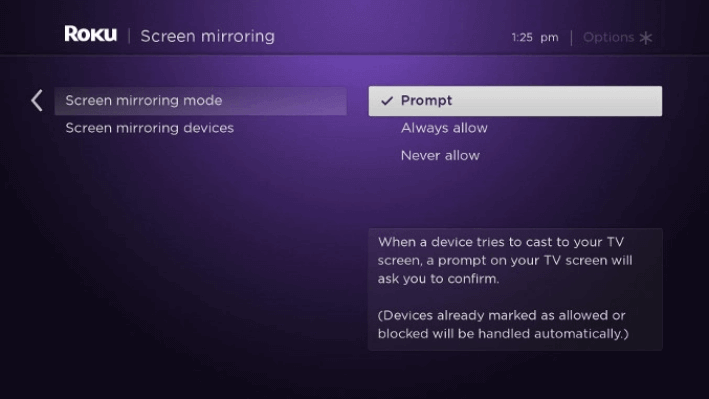
(5). On your Android phone, go to the Google Play Store and
(6). Download the YouTube Kids app and launch the app.
(7). Log in to your account and swipe down the Notification tab.
(8). Tap the Cast Screen option and choose the Sharp TV from the available devices.
(9). Connect to the TV and choose the video for streaming on the smart TV.
Related: How to Install YouTube Kids on TCL Smart TV.
How to Stream YouTube Kids on Sharp Smart TV (Andriod)
(1). Turn on the Sharp Android TV and connect to the internet.
(2). Select Apps on the home screen and click Play Store in the Apps.
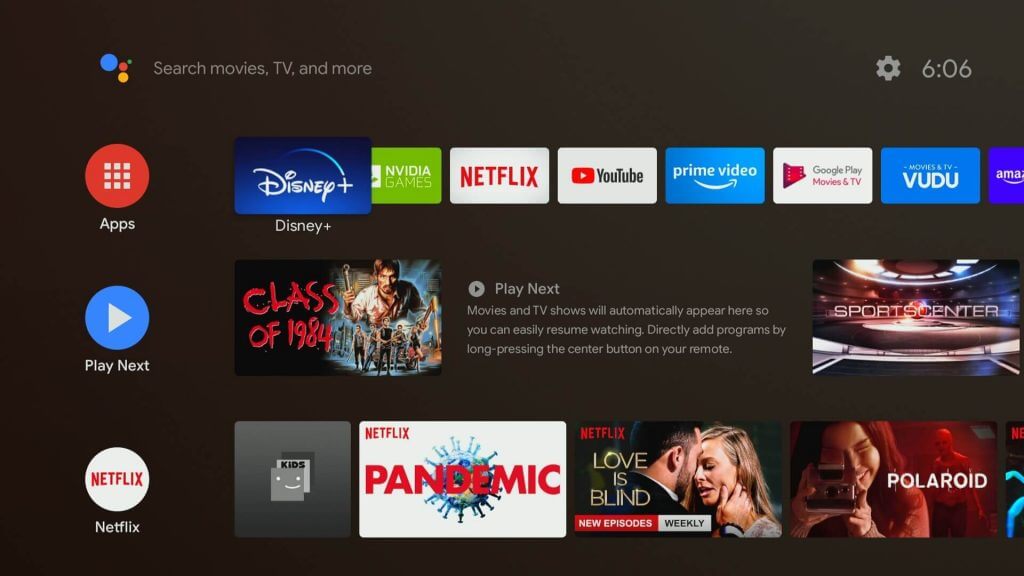
(3). Tap the Search icon at the top left corner and
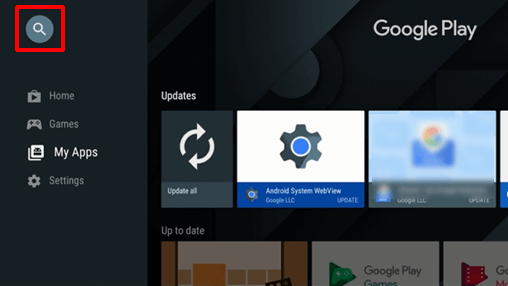
(4). Type Downloader in the search and select it from the list.
(5). Choose Install to install the Downloader app.
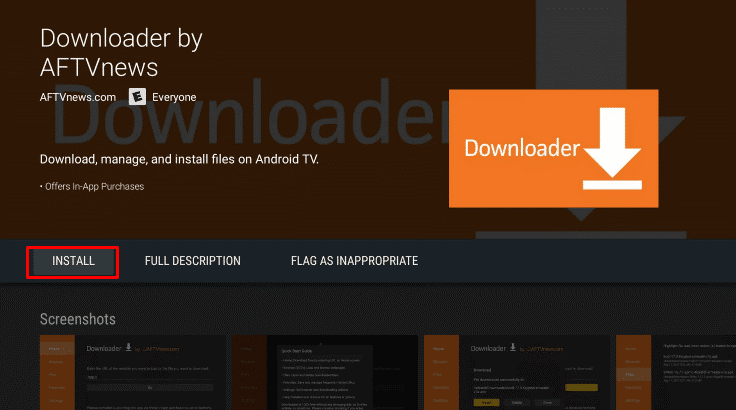
(6). Click Open to launch the Downloader on Sharp Android TV.
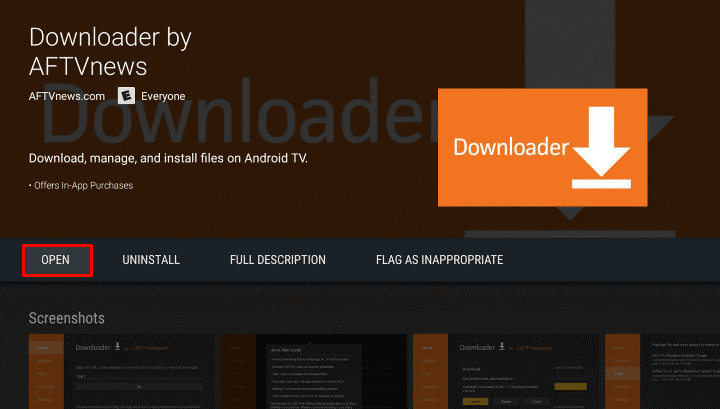
(7). Select Allow in the prompt and type the YouTube Kids URL.
(8). Click Go and choose Download to download the YouTube Kids installer file.
(9). Select Install to install YouTube Kids and click Open to launch the app.
(10). Start streaming the YouTube Kids videos on the Sharp Smart TV.
YouTube Kids is an infotainment streaming app that has a healthy impact on children. It also can be used as a DIY tutorial to develop the kid’s activity. If you have any issues with the YouTube Kids app, please specify them in the comments section below.







Leave a Reply